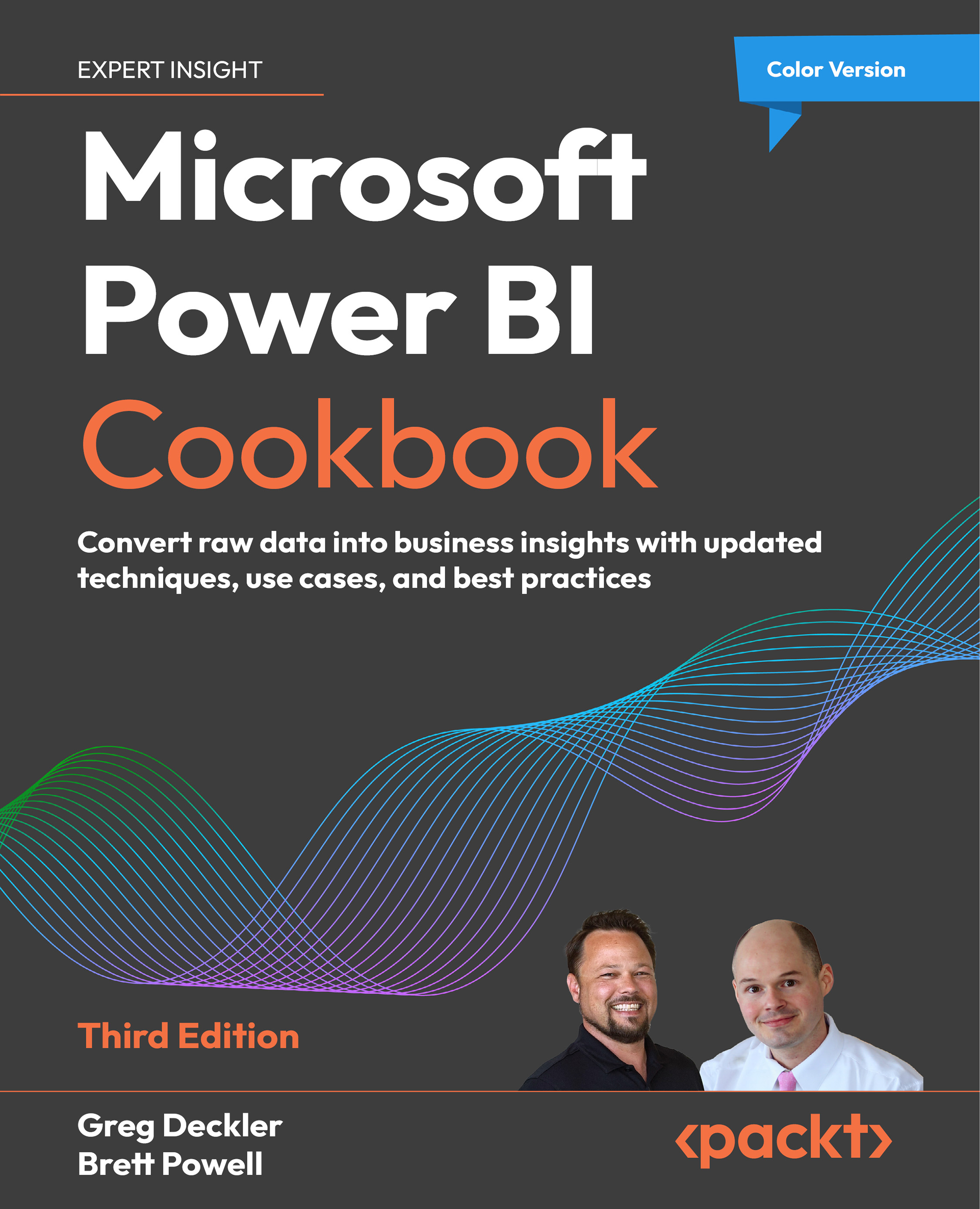Creating Paginated Reports
Microsoft has made great efforts to ensure that paginated reports, which have their roots as enterprise-grade operational reports in SQL Server Reporting Services (SSRS), are fully supported in Power BI. For example, with relatively minor modifications, organizations can migrate their SSRS reports to Power BI to continue to utilize the distinct strengths of these reports, such as distributing multi-page report documents as email attachments. In addition, Microsoft recently added the Paginated report visual for Power BI Desktop as well as the ability to author paginated reports in the service.
At this time, however, paginated reports must still be created in a separate tool, Power BI Report Builder. This recipe demonstrates how to download and install Power BI Report Builder and use this tool to build a paginated report.
Getting ready
To prepare for this recipe, follow these steps:
- Open the
Designing Mobile Layouts.pbixfile and save...