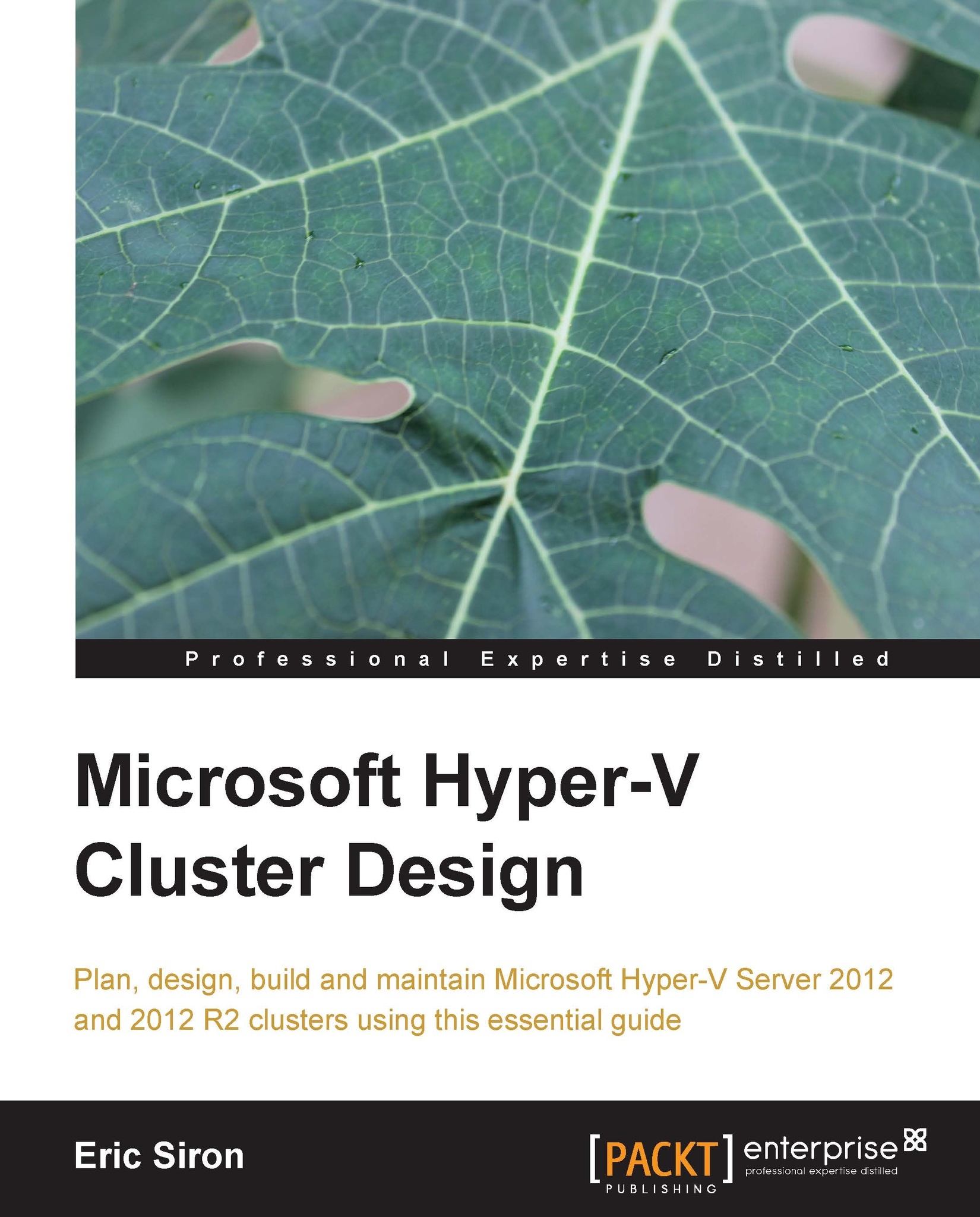Auxiliary built-in tools
A number of smaller tools exist that you won't use often but will likely have need of while assembling your cluster. Some tools do not exist in both installation types, but all that are available in a non-GUI environment are also available in the GUI. All of these are included automatically, so no downloads or configuration steps are required. These tools are listed as follows:
|
Control Panel or Administrative Tools icon (in GUI installations of Windows only) |
Command-line invocation (in all installations) |
|---|---|
|
Date and Time (in Control Panel) |
|
|
Disk Management (in Computer Management in Administrative Tools) |
|
|
iSCSI Initiator (in Administrative Tools) |
|
|
Registry Editor |
|
|
System Information |
|
These extra tools are generic Windows tools, so they will not be thoroughly explained in this book, although you will see some of them appear in examples.
If you are deploying without a GUI, one tool that you may...