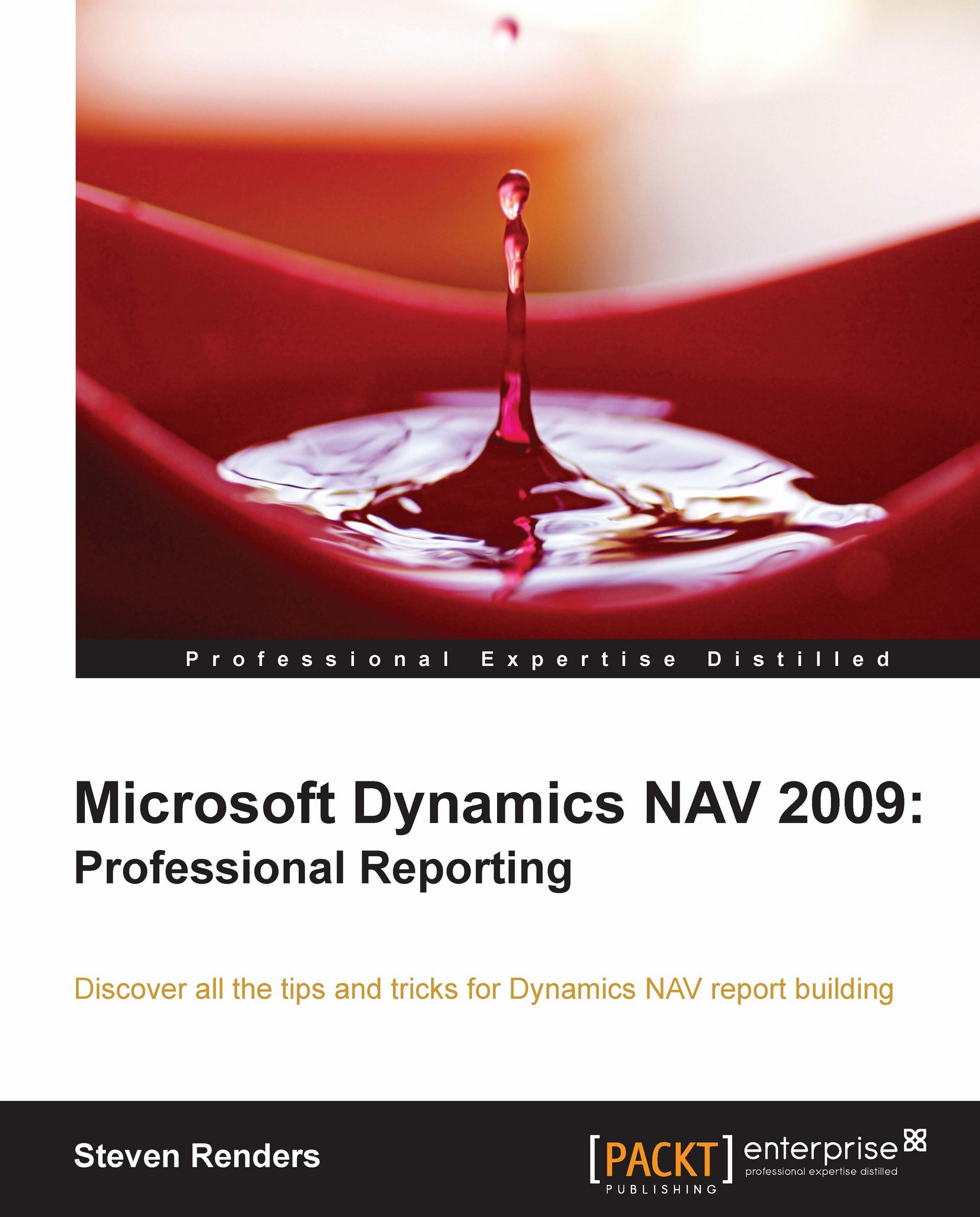Summary
In this chapter, I have introduced new data regions like the list, matrix, and chart. I have explained how they work, giving you an overview of the effort involved and possibilities these data regions can offer to you as a report designer.
Creating document reports like invoices and so on can be quite challenging because of the number of workarounds that can be implemented to simulate desired behaviour.
I will also give you a view on how to create and use key performance indicators and conditional formatting in reports, using more advanced expressions to manipulate the behaviour of controls in a report depending on the data coming out of the database.
Databars and sparklines are new controls added in SQL Server Reporting Services 2008 R2, and so not yet available in the Dynamics NAV report designer. But that does not mean there are no other ways to obtain implement these techniques.
The next chapter will build on the concepts of data regions and controls introduced in this chapter, but...