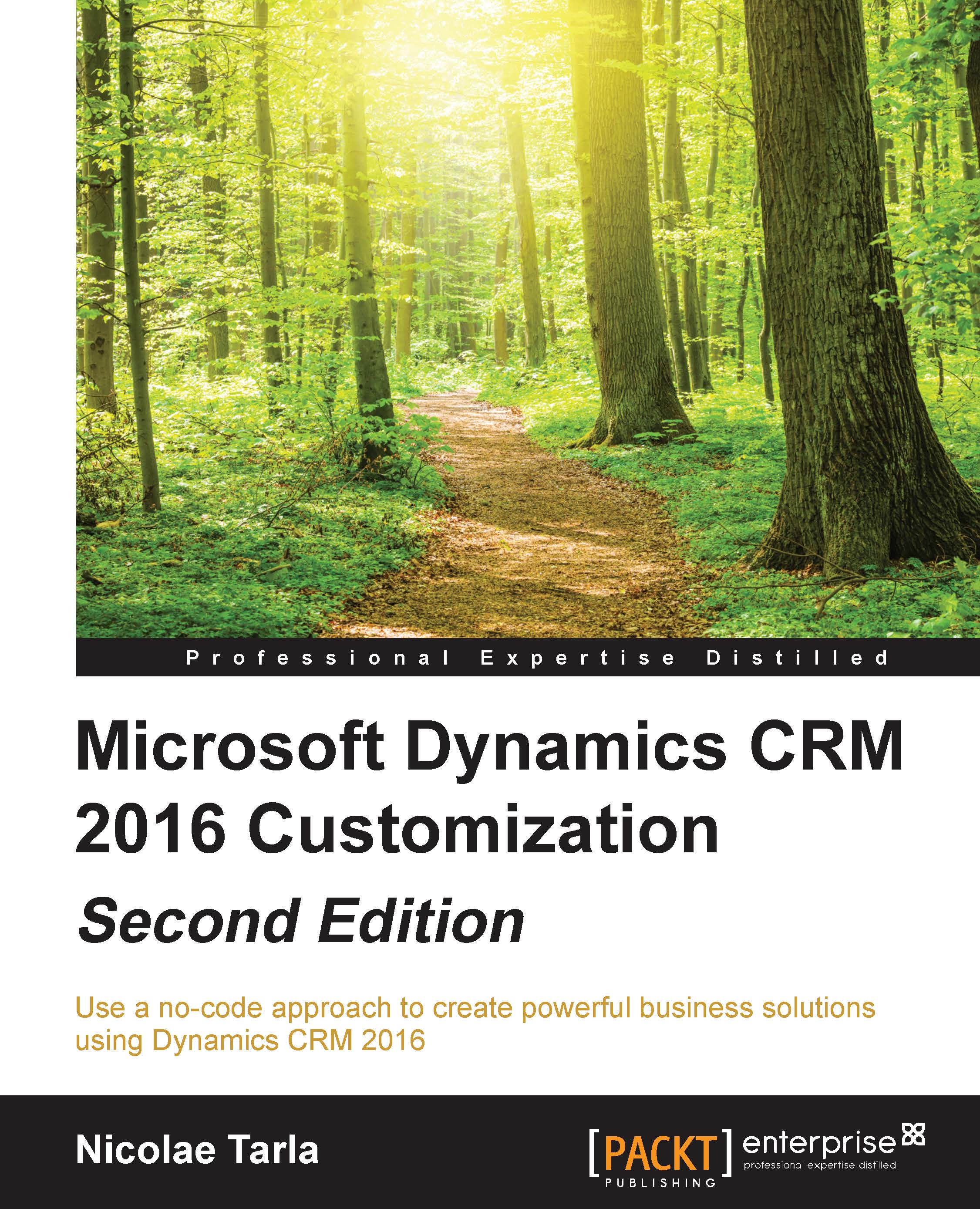Real-time Workflows
Real-time workflows are by nature very similar to regular workflows in Dynamics CRM. The creation process is identical to regular workflows. This type of workflow was introduced with Dynamics CRM 2013, and involves a change in the backend of how the information is processed. These processes are not queued, but they execute immediately or in response to a message.
Real-time workflows execute in the same stage as synchronous plugins. They can execute before, after, or during the main operation. They can also be ranked within a stage, same as plugins.
These workflows can run either in the context of the current user, or the workflow owner. When running a workflow manually, it only runs in the context of the current user.
A limitation of Real-time workflows is that they cannot contain any delay or wait activities.
Note
A Real-time workflow can be converted to asynchronous and back to real time. The workflow must be in draft mode to be able to modify it.