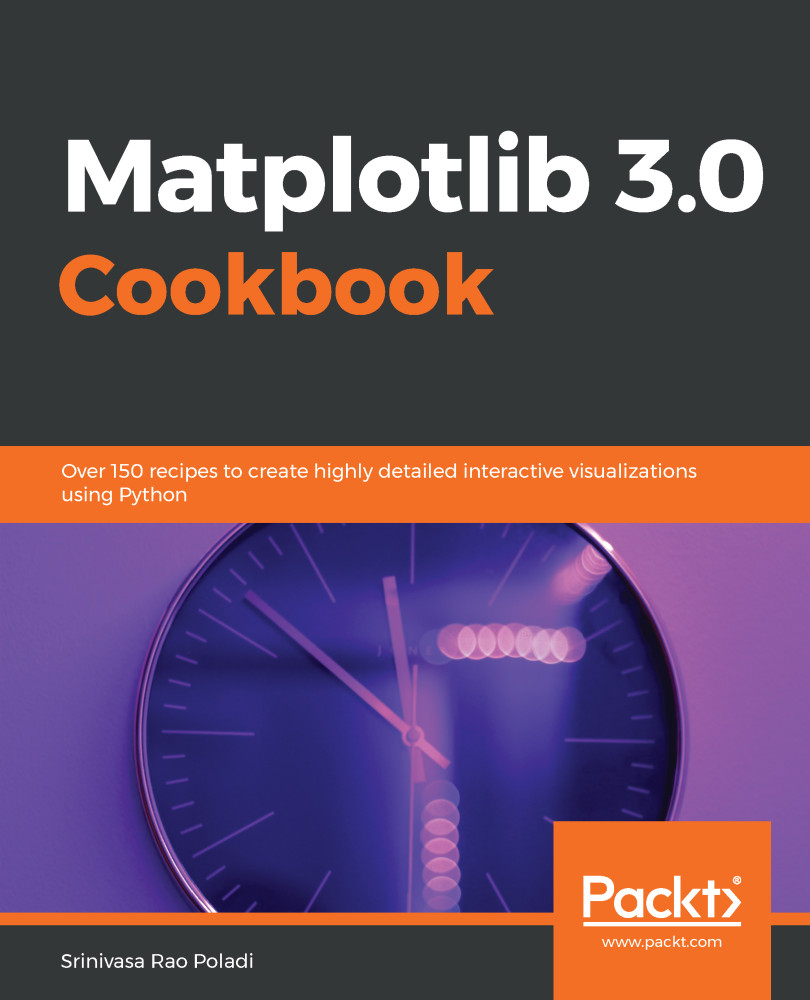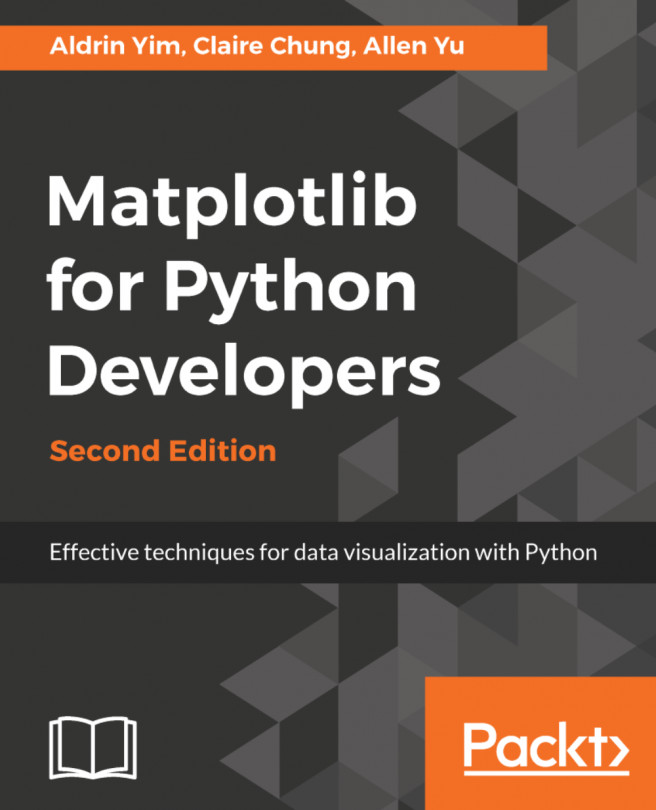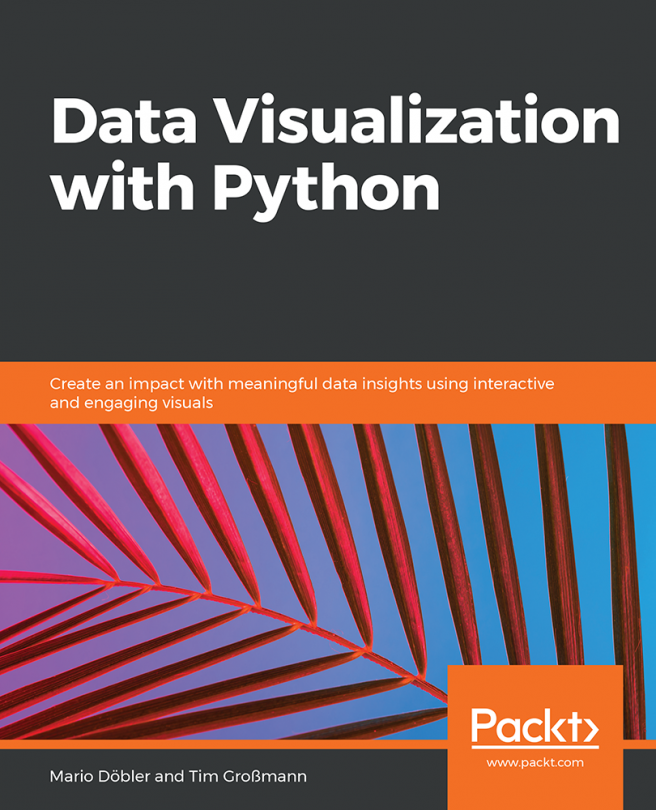Early versions of Matplotlib were limited to 2D plotting, and 3D features were added later as an add-on toolkit: mplot3d. Although it has limited 3D functionality, it covers most of the common business requirements of 3D plotting.
Plotting commands are similar to their 2D counterparts. It is just that we register with Matplotlib that we will be using 3D plots, by importing Axes3D from the mplot3d toolkit, and in the axes definition, we specify projection='3d'.
You can also rotate the 3D picture to get different views, if you are using any of the interactive backends, by dragging the figure in any direction you want. You can also create an animation by rotating the figure with a small pause in between the frames. We will learn how to use these features in some of the plots, although they can be applied to all plots.