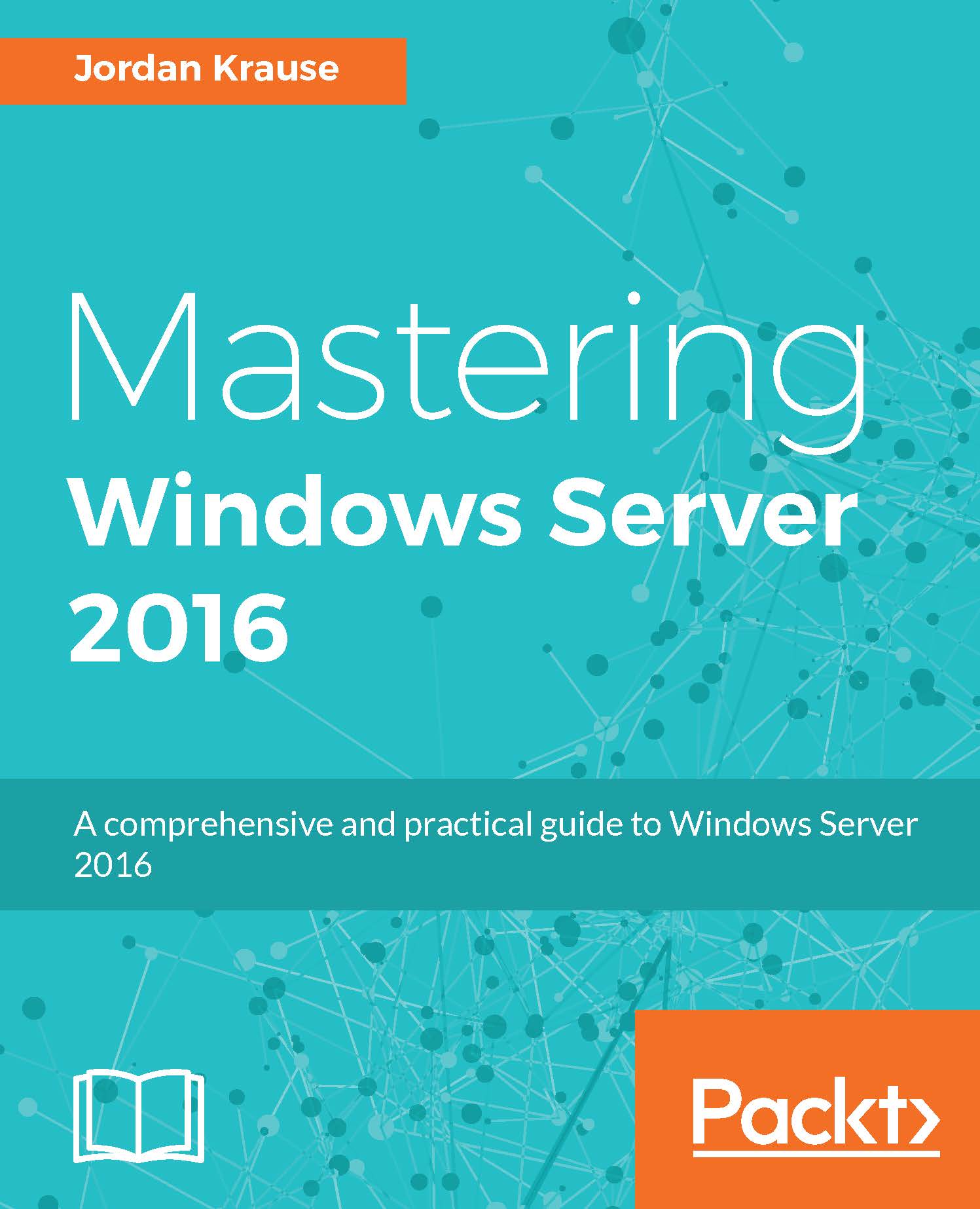The power of Group Policy
In a network that is based upon Windows Server and Active Directory, it is almost always the case that the primary set of client computers are also based upon the Microsoft Windows operating systems, and that these machines are all domain-joined. Setting everything up this way not only makes sense from an organizational perspective inside Active Directory, but allows centralized authentication across devices and applications, like we have already talked about. I know that in a couple of the examples I gave earlier in the book that I mentioned something like, "What about when a company has a security policy in place that…". or "Make sure your servers don't get those existing security policies because…" So what are these magical "security policies" anyway, and how do I set one up?
This is the power of Group Policy. It enables you to create Group Policy Objects (GPOs) that contain settings and configurations which you want to apply to either computers or users in your...