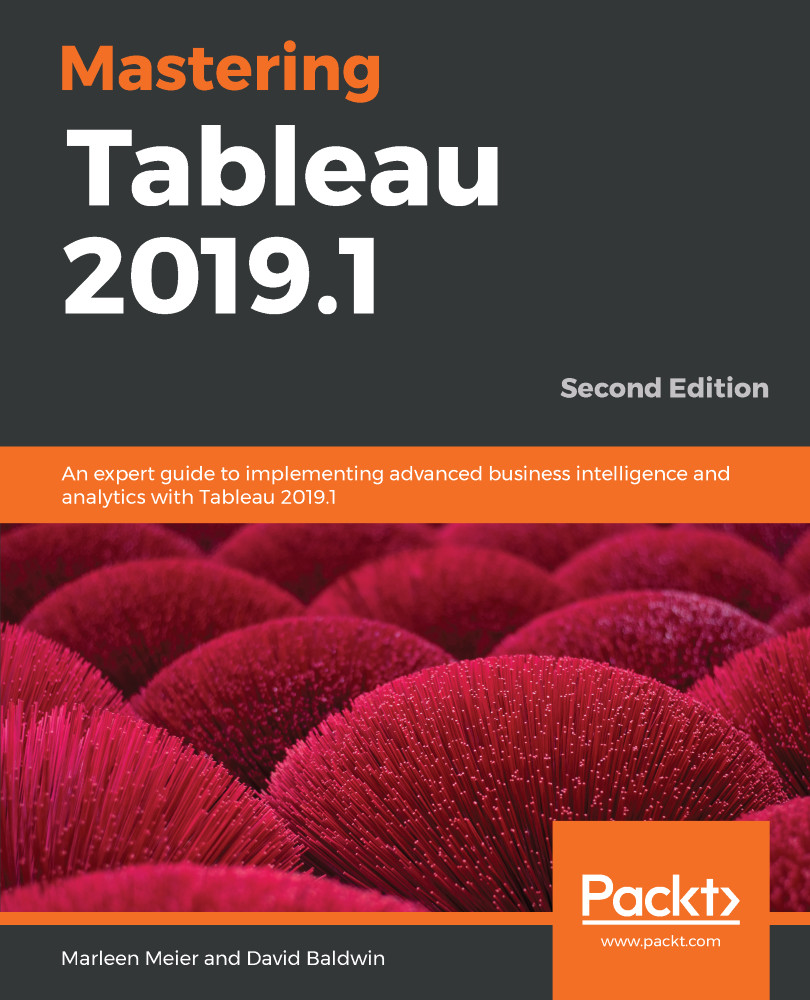This section explores what happens when performance recording is activated. Note that the following assumes the author is working on Tableau Desktop not Tableau Server. As covered in Chapter 14, Interacting with Tableau Server the Performance Recording Dashboard is also available on Tableau Server.
When recording performance, Tableau initially creates a file in My Tableau Repository\Logs, named performance.[timestamp].tab. Upon completion of the recording, Tableau copies the resulting TAB file to the TableauTemp directory, for example, C:\Users\Marleen Meier\AppData\Local\Temp\TableauTemp\0nqsj2c0w2er7e194rx500aj9178. The TAB file is renamed perf_gantt.tab. Additionally, there is a file named PerformanceRecording_new.twb located in the Tableau program directory, for example, C:\Program Files\Tableau\Tableau 10.0\Performance...