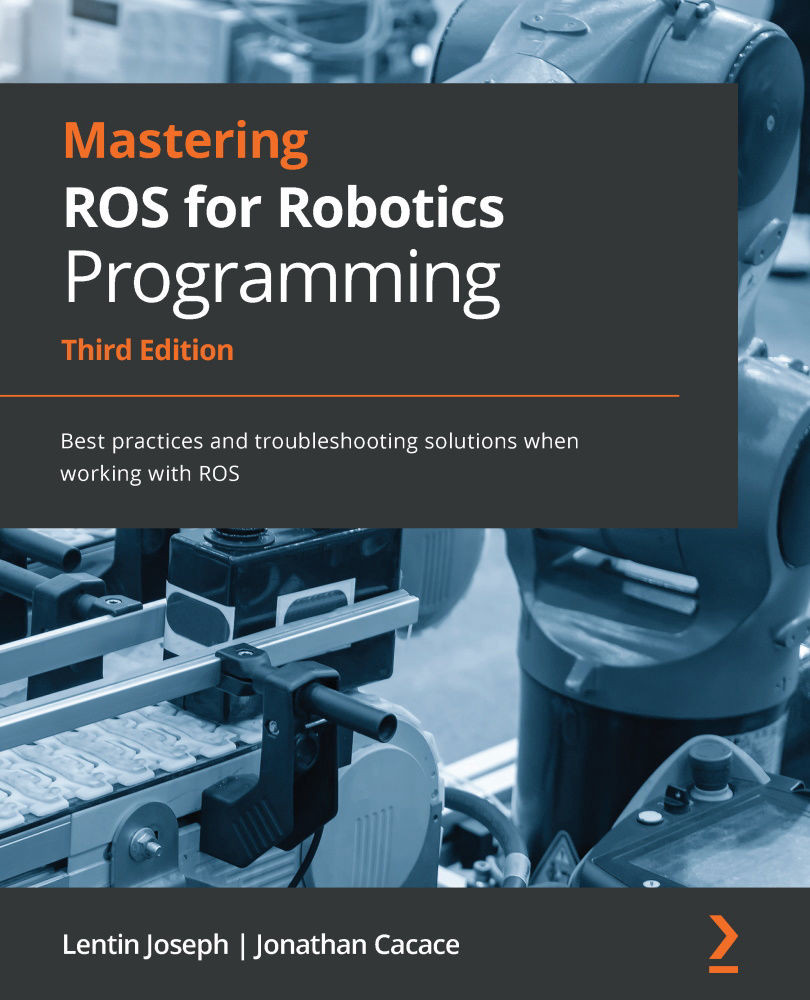To get the most out of this book
In order to run the examples in this book, you need a standard PC running a Linux OS. Ubuntu 20.04 is the suggested Linux distribution, but Debian 10 is supported as well. The suggested PC configuration requires at least 4 GB of RAM and a modern processor to execute Gazebo simulations and image processing algorithms. You can even work in a virtual environment setup, installing the Linux OS on a virtual machine and using VirtualBox or VMware hosted on a Windows system. The disadvantage of this choice is that more computational power is needed to work with the examples and you could face issues when interfacing ROS with real hardware. The software needed to follow the book is ROS and Noetic Ninjemys. The additional software required is the CoppeliaSim and Webots simulators, Git, MATLAB, and Simulink. Finally, some chapters help you to interface ROS with commercial hardware such as I/O boards (Arduino, ODROID, and Raspberry Pi computers), vision sensors (Intel RealSense), and actuators. These are special hardware components that must be bought to run some examples of the book but are not strictly required to learn ROS.