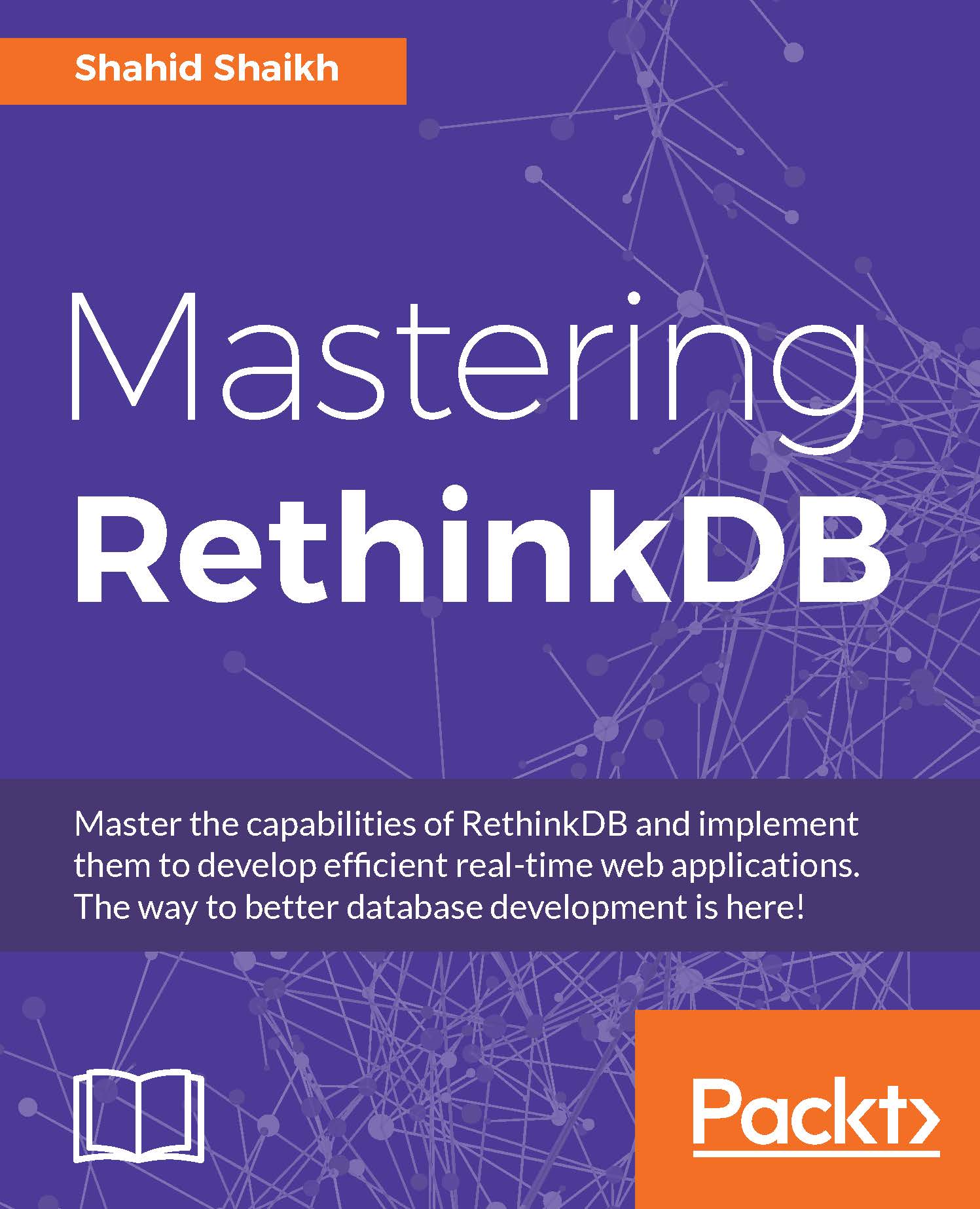Crash recovery in RethinkDB
If RethinkDB crashes, you, as an administrator, can perform troubleshooting by looking at the logs. RethinkDB, by default, writes logs in the most descriptive way possible.
The logs are classified into INFO, WARN, and ERROR. If there's a crash, you can look for the ERROR logs by doing a simple GREP operation. GREP is the Unix/Linux utility to perform the basic and advanced search in the system. It accepts a string, a regex, and so on as a parameter and searches for the query across the system or in a specified folder. In the following screenshot, we searched for the term in our log file:

If the error relates to a cache size, say it's too low or out of size, the quick way to fix it is of course increasing the cache size. You can increase it by passing --cache-size followed by memory unit in MBs or putting it in a RethinkDB configuration file.
If the error is not trackable, you can directly ask the RethinkDB team by creating issues in GitHub at https://github.com...