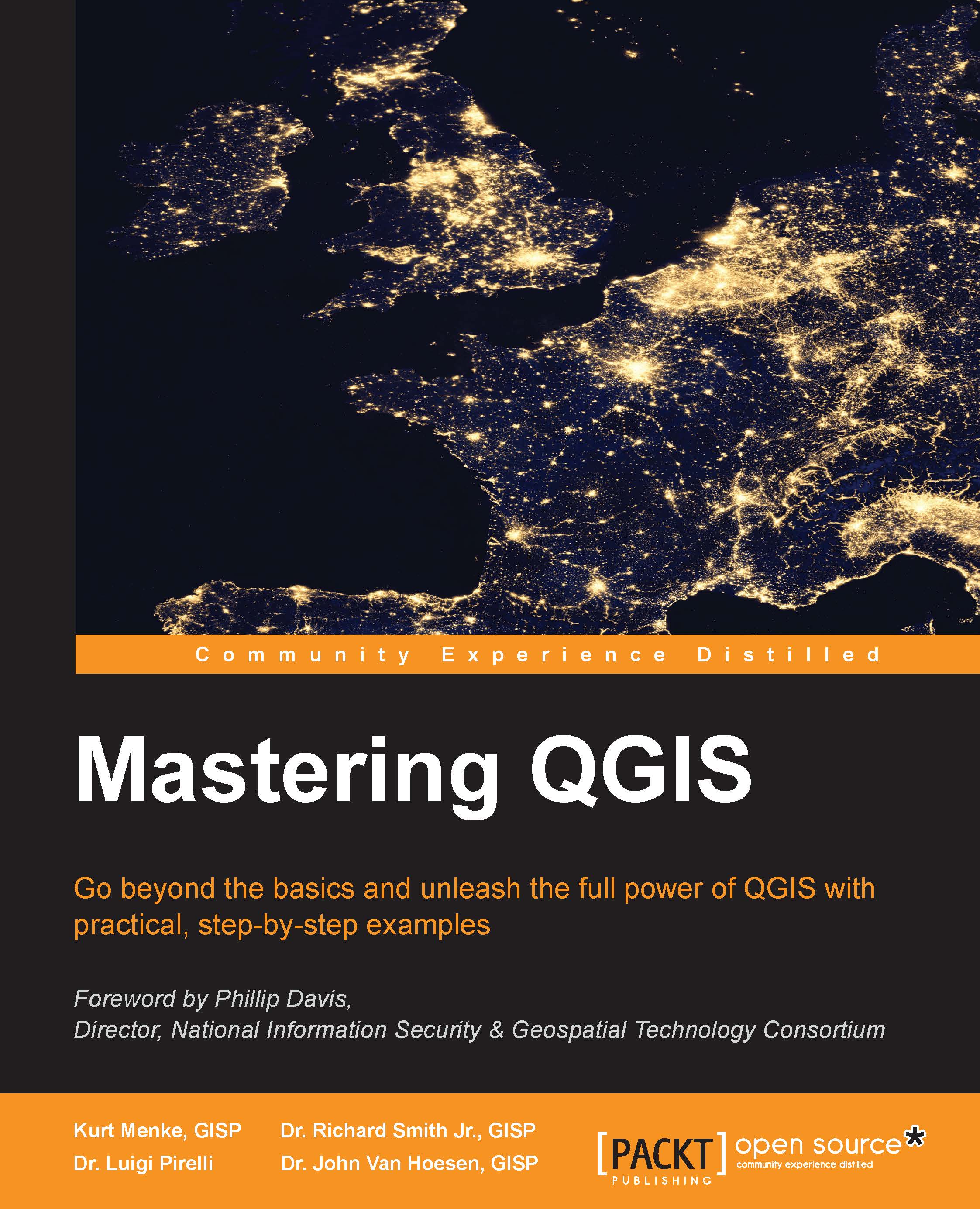Exporting tables out of SpatiaLite as a shapefile
To export a table as a shapefile, perform the following steps:
- Open DB Manager by clicking on DB Manager under Database. Expand SpatiaLite and select the database from which you wish to export a table in the Tree panel.
- In the Tree panel, select the table that you wish to export.
- Navigate to Table | Export to file to open the Export vector file dialog.
- Click on the ellipsis button at the right-hand side of the Output file text box and name the output file. Note that you can only export to the shapefile format using this tool.
- Set the Source SRID, Target SRID, and Encoding options or leave them unselected to use the default values. Select Drop existing one if you wish to overwrite an existing shapefile.
The following screenshot shows the Export to vector file dialog ready to export to waterfalls.shp.