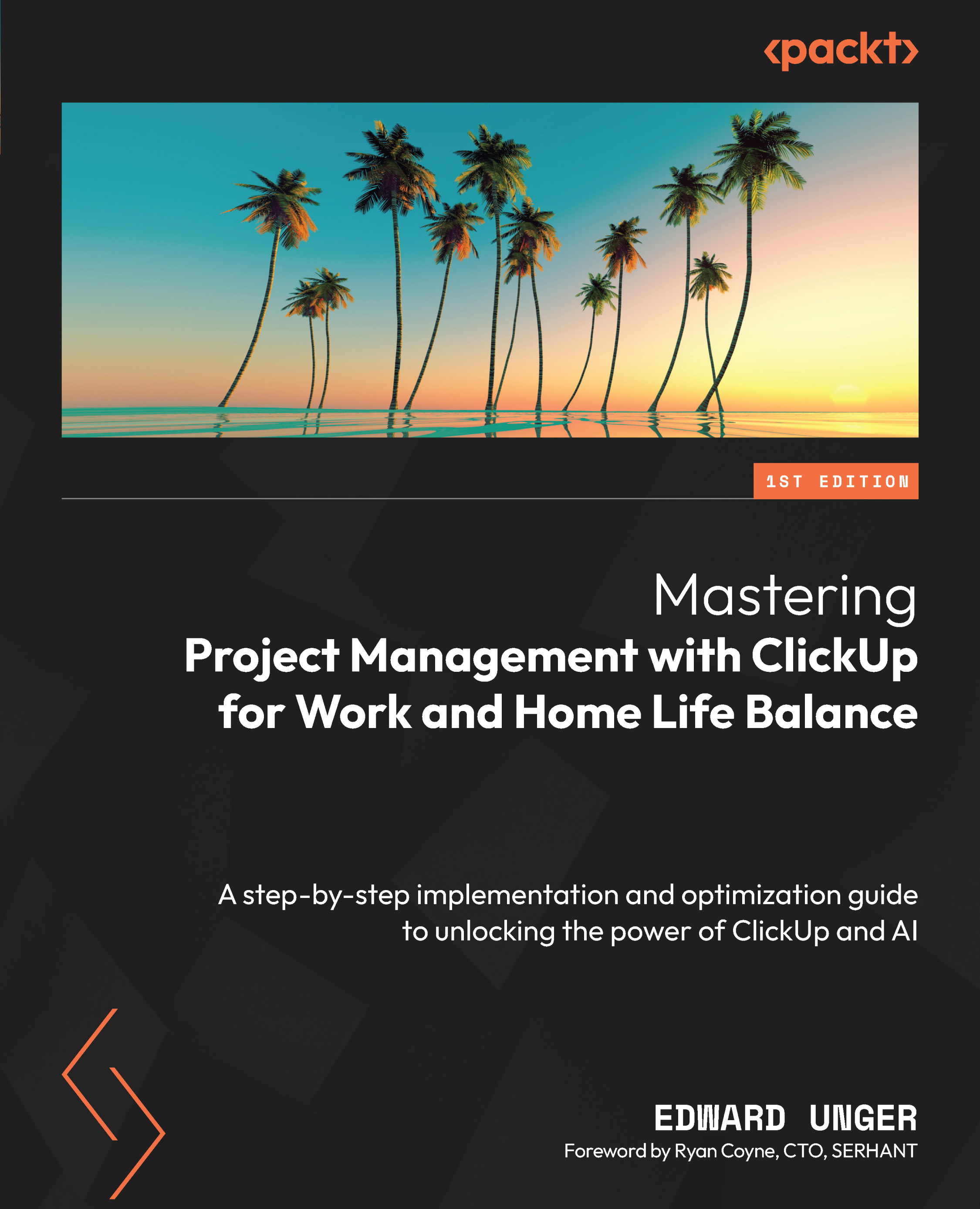Simplifying communication with comments and mentions
Effective collaboration heavily relies on communication. ClickUp offers comments and mentions features that facilitate communication within teams, ensuring clarity among members.
Utilizing comments in ClickUp
Comments serve as a means to ask questions, provide feedback, and share information related to tasks. To leave a comment on a task, simply click on the Comments tab and type your comment. You can also mention team members in your comments to draw their attention to the information.
Using mentions/‘@’ in ClickUp
Mentions can be utilized to notify team members about tasks, comments, and other significant events:

Figure 4.4: ClickUp’s mentions feature (https://help.clickup.com/hc/en-us/articles/6326004036887-Intro-to-notifications)
To mention a team member, just type the @ symbol, followed by their name.
Benefits of utilizing comments and mentions in ClickUp
There...