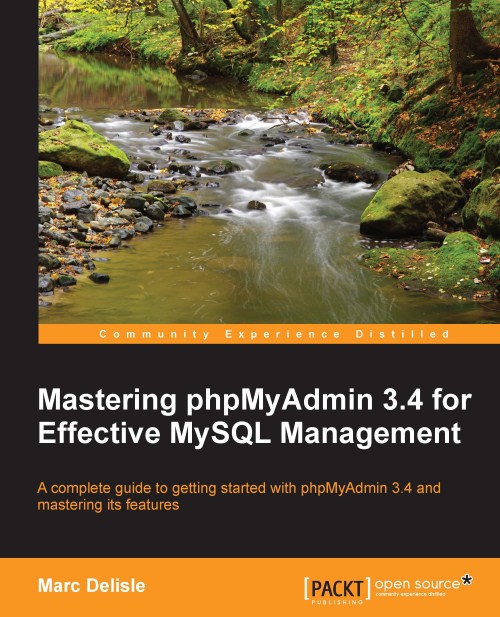Performing a complete database search
In the previous examples, searching was limited to one table. This assumes knowledge of the exact table (and columns) where the necessary information might be stored.
When the data is hidden somewhere in the database, or when the same data can be presented in various columns (for example, a title column or a description column), it is easier to use the database search method.
We enter the Search page in the Database view for the marc_book database:

In the Word(s) or value(s) section, we enter what we want to find. The % wildcard character can prove useful here—but remember the performance advice about wildcard characters given earlier in this chapter. We enter souvenirs.
In the Find section, we specify how to treat the values entered. We might need to find at least one of the words entered, all words (in no particular order), or the exact phrase (words in the same order, somewhere in a column). Another choice is to use as regular expression, which is a more...