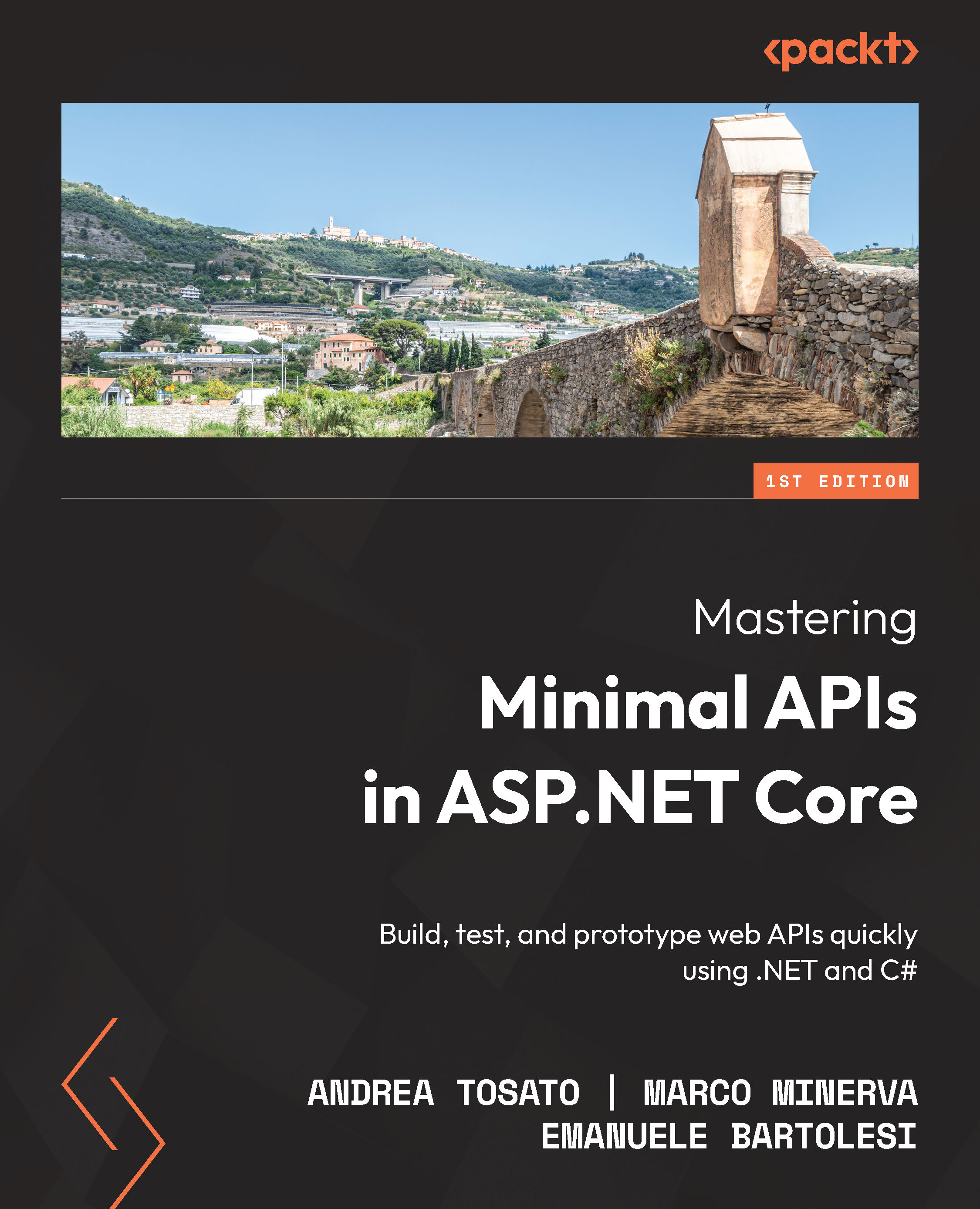Technical requirements
Many systems can help us test the performance of a framework.
We can measure how many requests per second one application can handle compared to another, assuming equal application load. In this case, we are talking about load testing.
To put the minimal APIs on the test bench, we need to install k6, the framework we will use for conducting our tests.
We will launch load testing on a Windows machine with only .NET applications running.
To install k6, you can do either one of the following:
- If you’re using the Chocolatey package manager (https://chocolatey.org/), you can install the unofficial k6 package with the following command:
choco install k6
- If you’re using Windows Package Manager (https://github.com/microsoft/winget-cli), you can install the official package from the k6 manifests with this command:
winget install k6
- You can also test your application published on the internet with Docker:
docker pull loadimpact/k6...