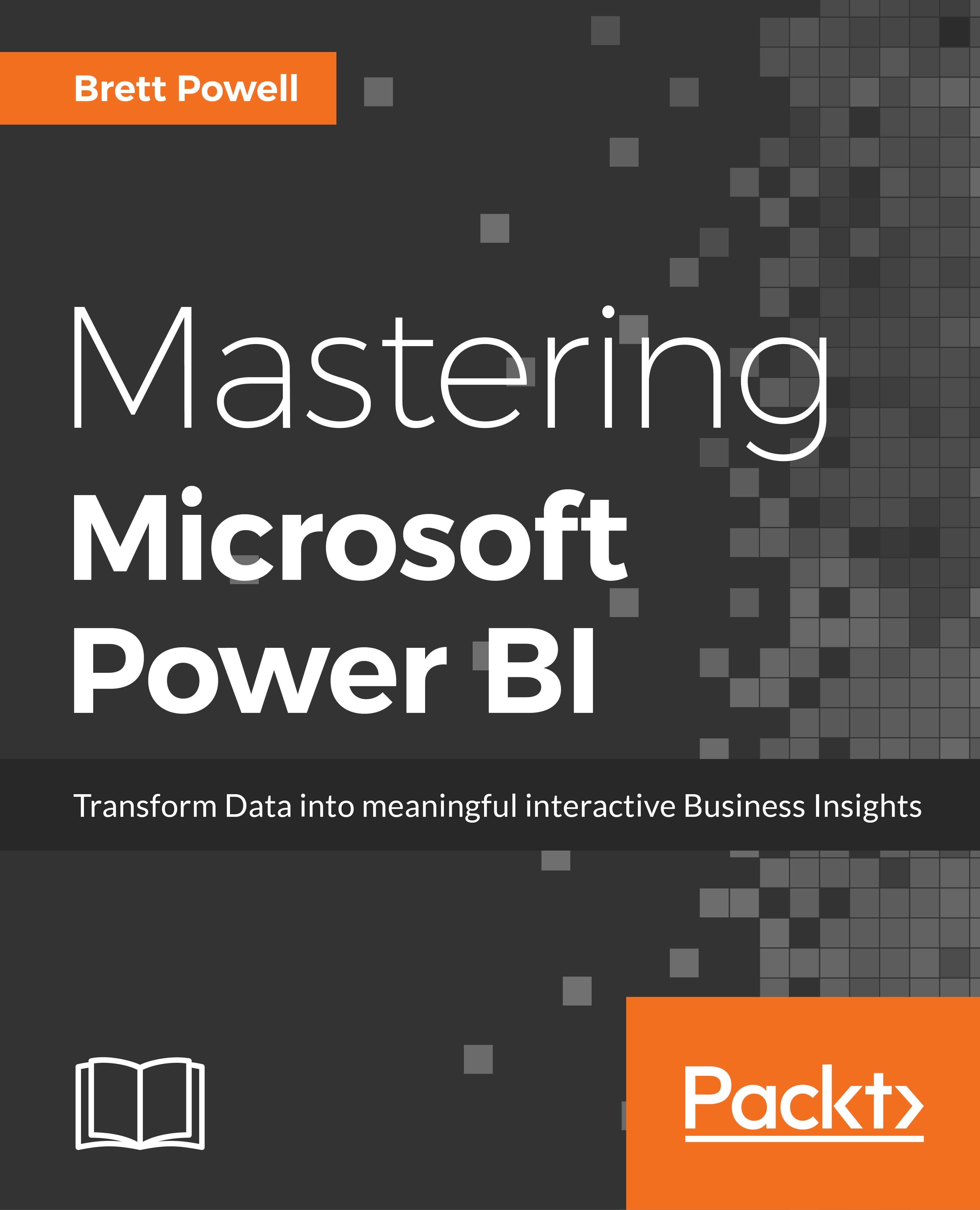Once the gateway scenario and architecture has been planned per the previous sections, BI or IT administrators can download and install the gateway (or multiple gateways) on the chosen server(s). The gateway installation file to be downloaded is small (for example, 508 KB) and the installation process is quick and straightforward. However, gateway administrators should be aware of primary settings, such as the default Windows service account used by the gateway, and the option to change this account as well as the option to switch network communication from TCP to HTTPS.
The gateway installer application can be obtained via the Download dropdown in the Power BI service, as shown in the following image:

The Data Gateway item from the download menu in the preceding image currently links to a Power BI Gateway page with a large...