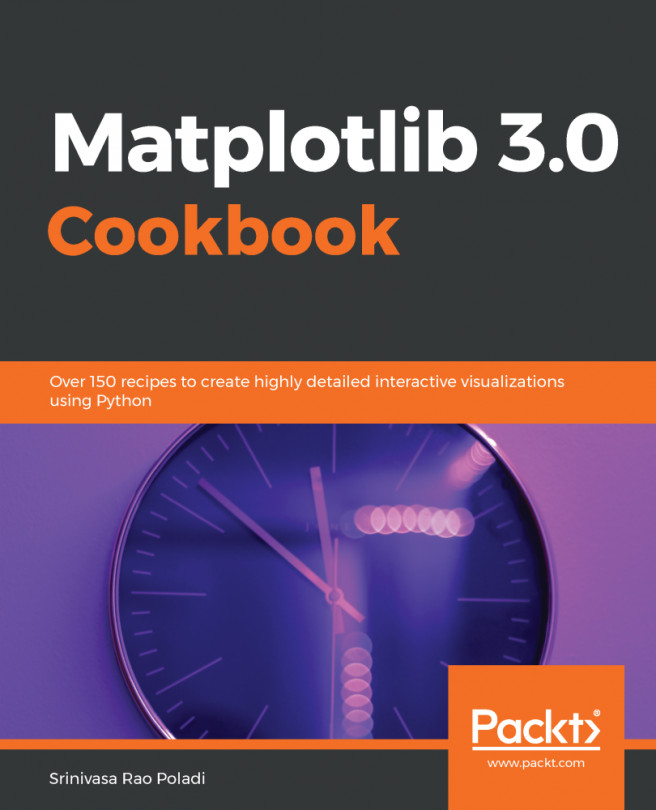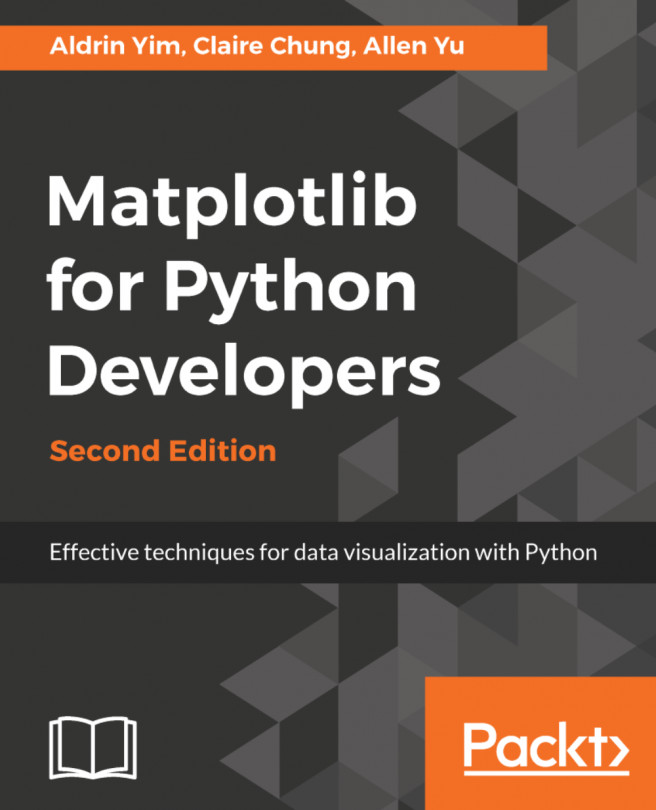Chapter 1, Heavy Customization, covers customizing Pylab and also learn about working on non-trivial layouts and the different Matplotlib configuration files.
Chapter 2, Drawing on Plots, explains how to put lines in place and add text to your plots. We will also learn about playing with polygons, shapes, and versatile annotating.
Chapter 3, Special Purpose Plots, covers non-Cartesian plots and plotting vector fields. We will also learn about statistics with boxes and violins, and also visualize ordinal and tabular data.
Chapter 4, 3D and Geospatial, explores plotting with 3D axes, looking at the various 3D plot types and the Basemap methods. We will also learn about plotting on map projections and adding geography.
Chapter 5, Interactive Plotting, looks at interactive plots in Jupyter Notebook and event handling with plot callbacks. We will also learn about GUI neutral widgets and how to make movies.