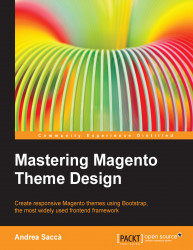Chapter 10. Packaging and Selling the Theme
Congratulations! Now that you have created the theme and optimized it for all devices, it's time to sell it; if you have created a theme for a customer, it's time to send it with all the necessary files. The path to this point has been long and difficult, but it is not yet done. If you want your effort to translate into money, you must perform a series of operations that are necessary and essential to be able to sell and distribute your theme.
In this chapter, we are going to learn how to create the perfect pack within all theme files and documentation, and how to present it for a live demo preview.
The list of topics that will be covered in the chapter are as follows:
Collecting and placing all the folders and files under one folder
Creating the live demo preview
Creating the theme documentation
Packing the theme
Selling the theme on ThemeForest
Inserting the theme on the Magento Connect site
The support and updates of a theme