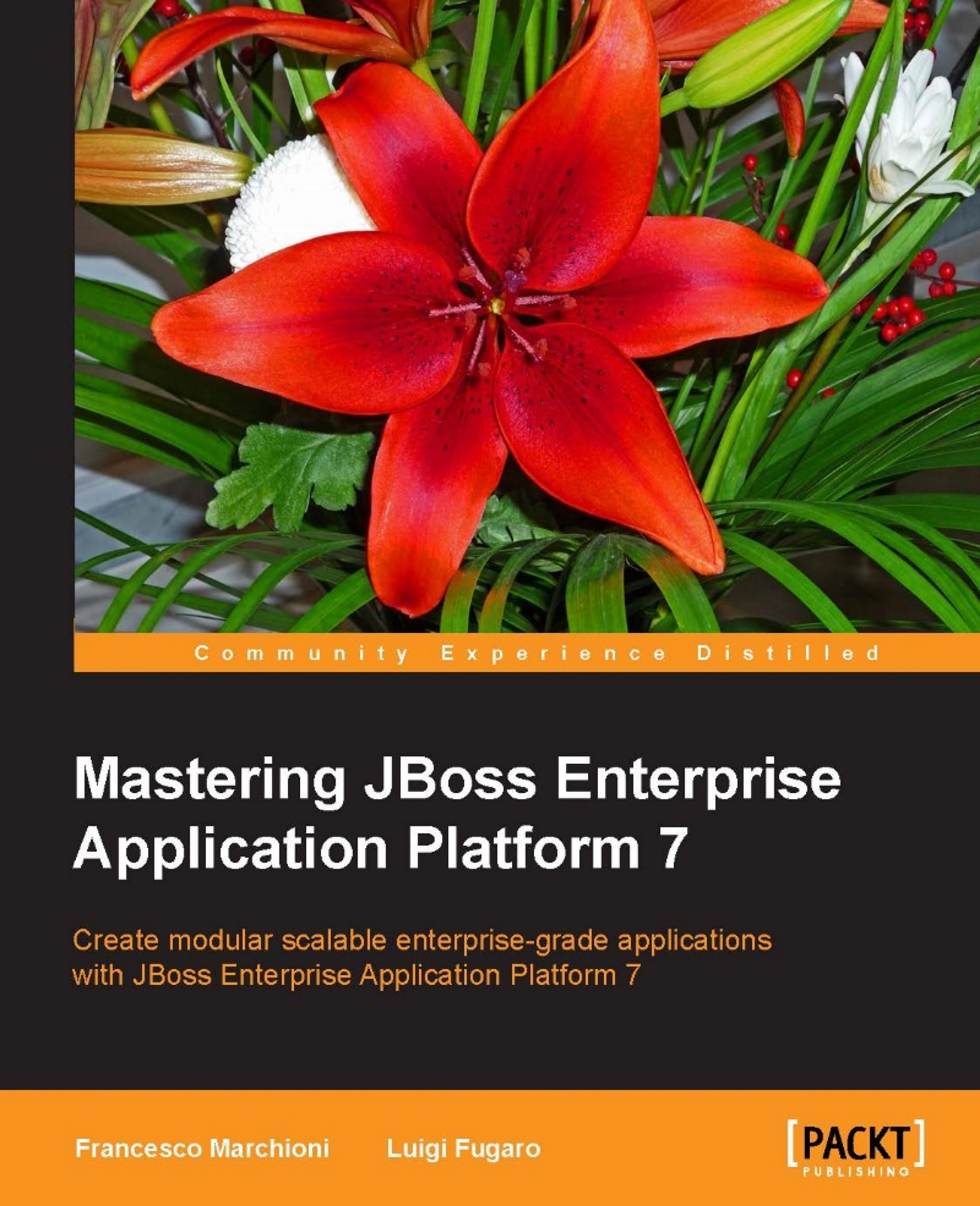Starting the application server
The scripts for starting the server are contained in the JBOSS_HOME/bin folder:
standalone.shstarts the server in standalone modedomain.shstarts the server in domain mode
An equivalent BAT file is also included for Windows users.
In order to check that your installation was successful, execute one of the startup scripts:
$ ./standalone.sh
Next surf to localhost:8080 and check the welcome page of the application server: