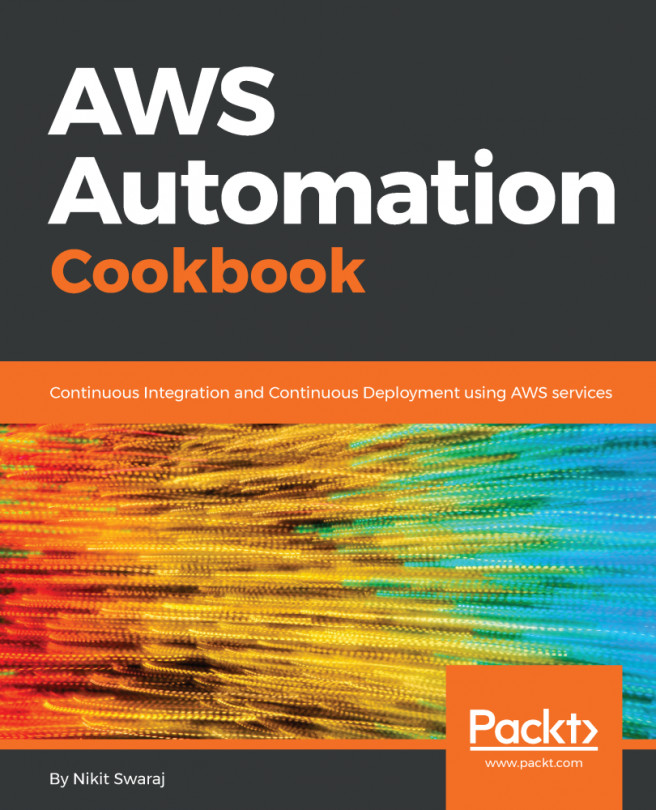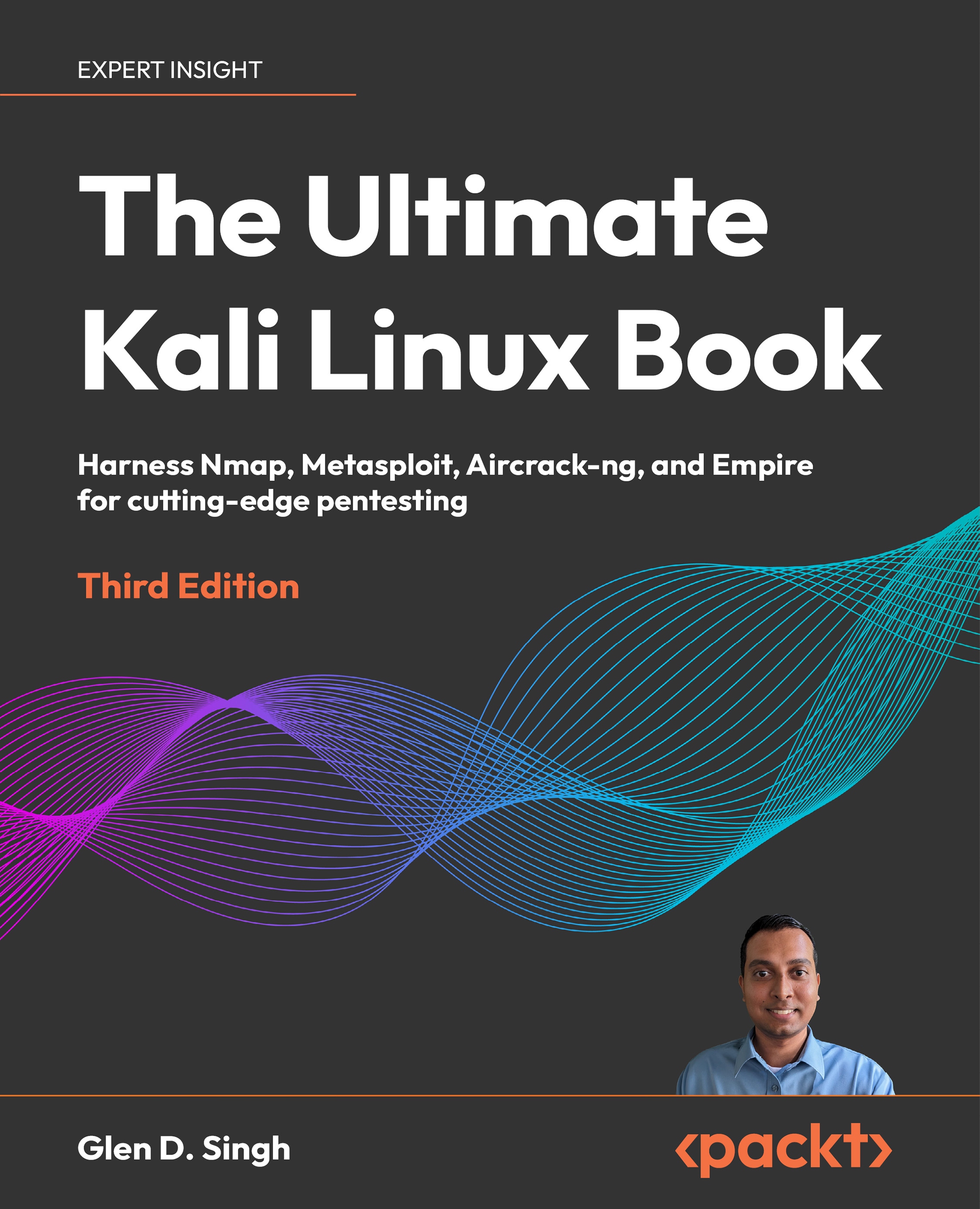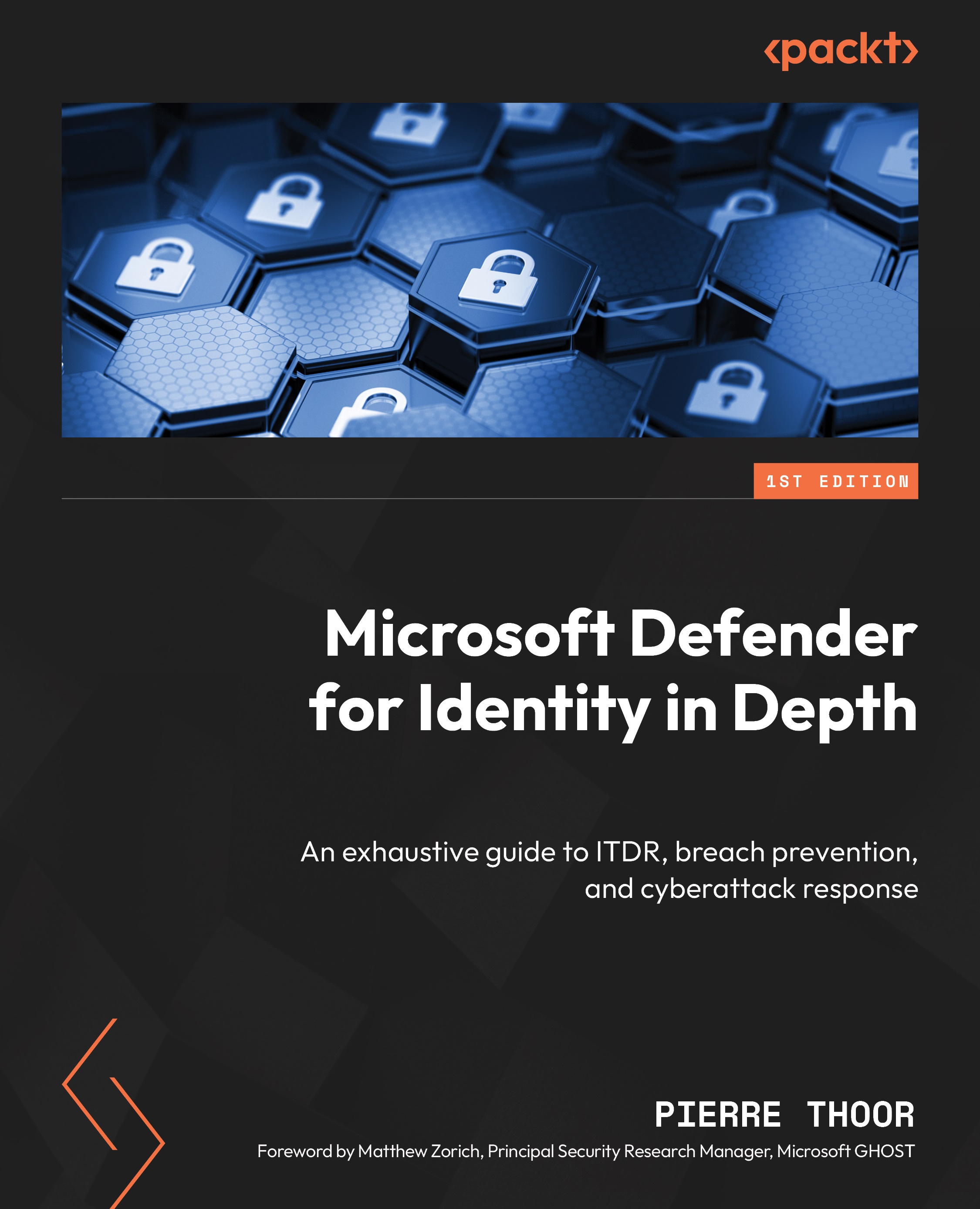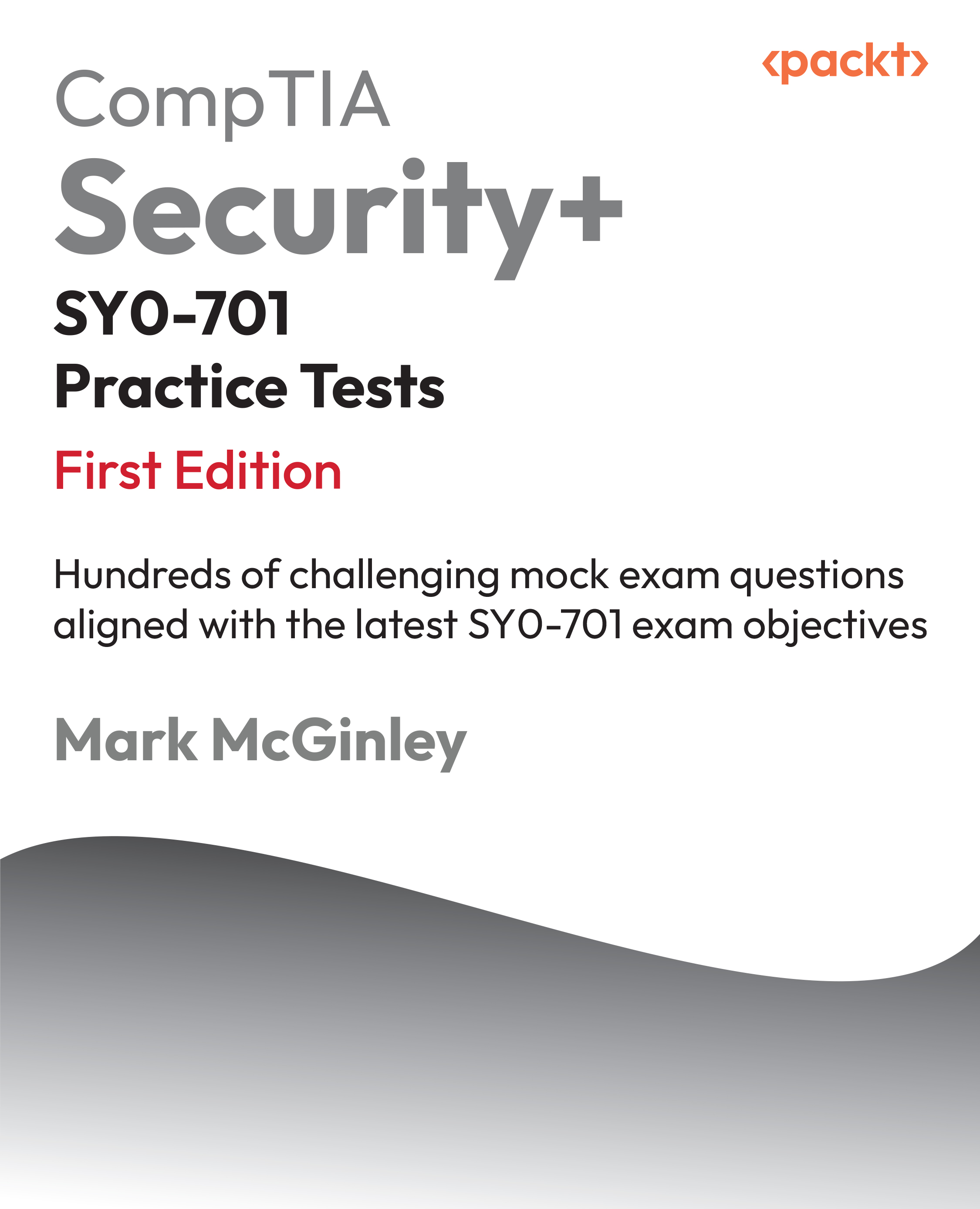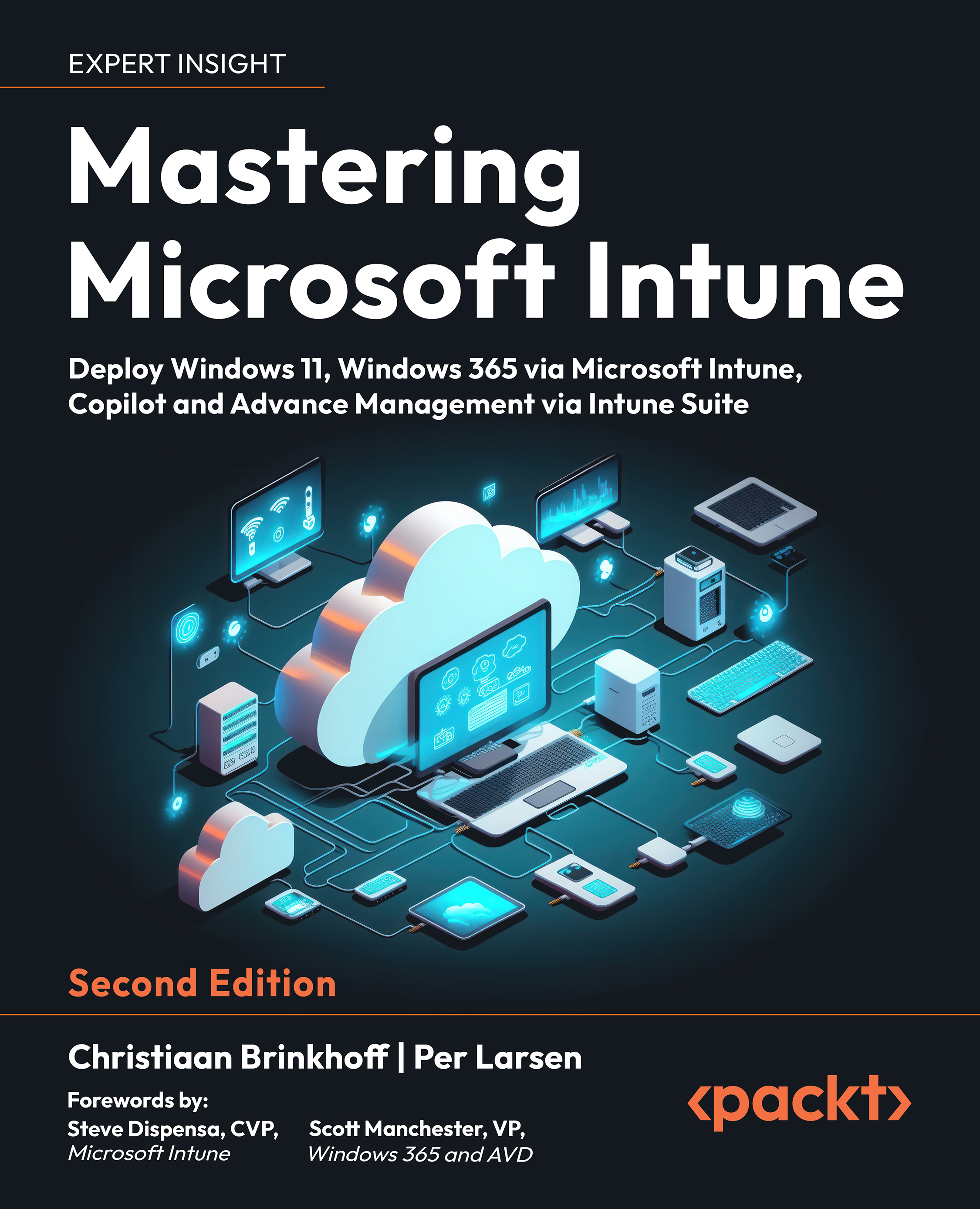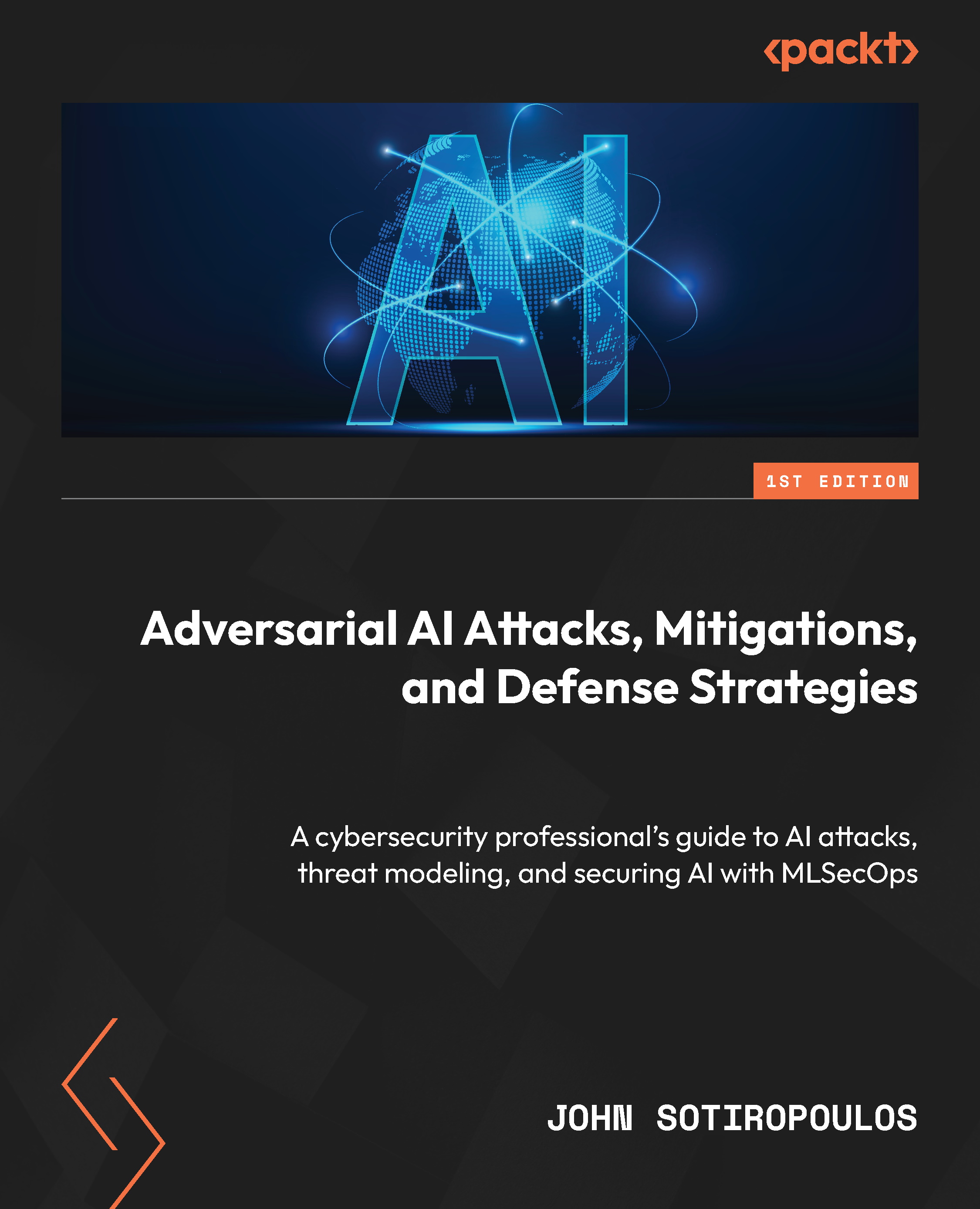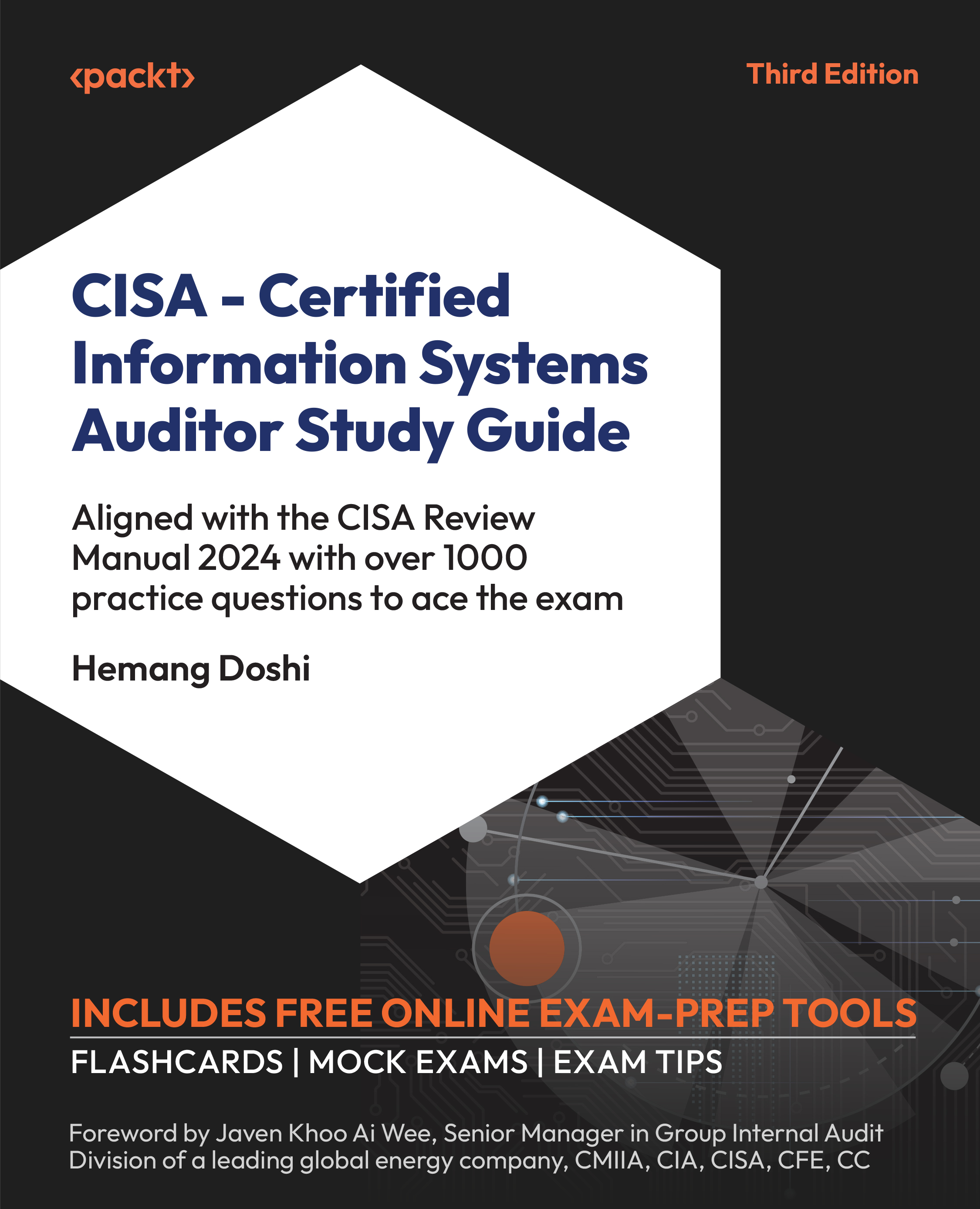AWS global infrastructure powers AWS infrastructure services such as Amazon EC2, Amazon VPC and Amazon Elastic Block Storage (EBS). These are regional services; that is, they operate within the region where they have been launched. They have different durability and availability objectives. However, it is possible to build systems exceeding availability objectives of individual services from AWS. AWS provides multiple options to use various resilient components in multiple availability zones inside a region to design highly available systems.
The following figure shows this model:
Figure 2 - Shared responsibility model for infrastructure services
Building on the AWS secure global infrastructure, similar to your on-premises data centers, you will install, configure, and manage your operating systems and platforms in the AWS cloud. Once you have your platform, you will use it to install your applications and then you will store your data on that platform. You will configure the security of your data such as encryption in transit and at rest. You are responsible for managing how your applications and end users consume this data. If your business requires more layers of protection due to compliance or other regulatory requirements, you can always add it on top of those provided by AWS global infrastructure security layers.
These layers of protection might include securing data at rest by using encryption, or securing data in transit or by introducing additional layer of opacity between AWS services and your platform. This layer could includes secure time stamping, temporary security credentials, data encryption, software and passing digital signature in your API requests and so on.
AWS provides tools and technologies that can be used to protect your data at rest and in transit. We'll take a detailed look at these technologies in Chapter 4, Data Security in AWS.
When you launch a new Amazon Elastic Cloud Compute (EC2) instance from a standard Amazon Machine Image (AMI), you can access it using the secure remote system access protocols, such as Secure Shell (SSH) for a Linux instance or Windows Remote Desktop Protocol (RDP) for a Windows instance. To configure your EC2 instance as per your requirements and to access it, you are required to authenticate at the operating-system level. Once you have authenticated at the operating system level, you'll have secure remote access to the Amazon EC2 instance. You can then set up multiple methods to authenticate operating systems such as Microsoft Active Directory, X.509 certificate authentication, or local operating system accounts.
AWS provides Amazon EC2 key pairs that consist of two different keys, a public key and a private key. These RSA key pairs are the industry standard and used for authentication to access your EC2 instance. When you launch a new EC2 instance, you get an option to either create a new key pair or use an existing key pair. There is a third option available as well to proceed without a key pair, but that is not recommended for securing access to your EC2 instance. The following figure 3 shows the EC2 key pairs option while launching an EC2 instance. You can create as many as 5000 key pairs for your EC2 instances in your AWS account. EC2 key pairs are used only for accessing your EC2 instances and cannot be used to login to AWS Management Console or to use other AWS services. Moreover, users can use different key pairs to access different EC2 instances:
Figure 3 - AWS key pairs
You can either have AWS generate the EC2 key pairs for you, or you can generate your own Amazon EC2 key pairs using industry standard tools like OpenSSL. When you choose the first option, AWS provides you with both the public and private key of the RSA key pair when you launch the instance. You need to securely store the private key; if it is lost you can't restore it from AWS, and you will then have to generate a new key pair.
When you launch a new Linux EC2 instance using a standard AWS AMI, the public key of the Amazon EC2 key pair that is stored within AWS is appended to the initial operating system user’s ~/.ssh/authorized_keys file. You can use an SSH client to connect to this EC2 Linux instance by configuring the SSH client to use the EC2's username such as ec2-user and by using the private key for authorizing a user.
When you launch a new Windows EC2 instance using the ec2config service from a standard AWS AMI, the ec2config service sets a new random administrator password for this Windows instance and encrypts it using the corresponding Amazon EC2 key pair’s public key. You will use the private key to decrypt the default administrator's password. This password will be used for user authentication on the Windows instance.
Although AWS provides plenty of flexible and practical tools for managing Amazon EC2 keys and authentication for accessing EC2 instances, if you require higher security due to your business requirements or regulatory compliance, you can always implement other authentication mechanisms such as Lightweight Directory Access Protocol (LDAP) and disable the Amazon EC2 key pair authentication.
 United States
United States
 Great Britain
Great Britain
 India
India
 Germany
Germany
 France
France
 Canada
Canada
 Russia
Russia
 Spain
Spain
 Brazil
Brazil
 Australia
Australia
 Singapore
Singapore
 Hungary
Hungary
 Ukraine
Ukraine
 Luxembourg
Luxembourg
 Estonia
Estonia
 Lithuania
Lithuania
 South Korea
South Korea
 Turkey
Turkey
 Switzerland
Switzerland
 Colombia
Colombia
 Taiwan
Taiwan
 Chile
Chile
 Norway
Norway
 Ecuador
Ecuador
 Indonesia
Indonesia
 New Zealand
New Zealand
 Cyprus
Cyprus
 Denmark
Denmark
 Finland
Finland
 Poland
Poland
 Malta
Malta
 Czechia
Czechia
 Austria
Austria
 Sweden
Sweden
 Italy
Italy
 Egypt
Egypt
 Belgium
Belgium
 Portugal
Portugal
 Slovenia
Slovenia
 Ireland
Ireland
 Romania
Romania
 Greece
Greece
 Argentina
Argentina
 Netherlands
Netherlands
 Bulgaria
Bulgaria
 Latvia
Latvia
 South Africa
South Africa
 Malaysia
Malaysia
 Japan
Japan
 Slovakia
Slovakia
 Philippines
Philippines
 Mexico
Mexico
 Thailand
Thailand