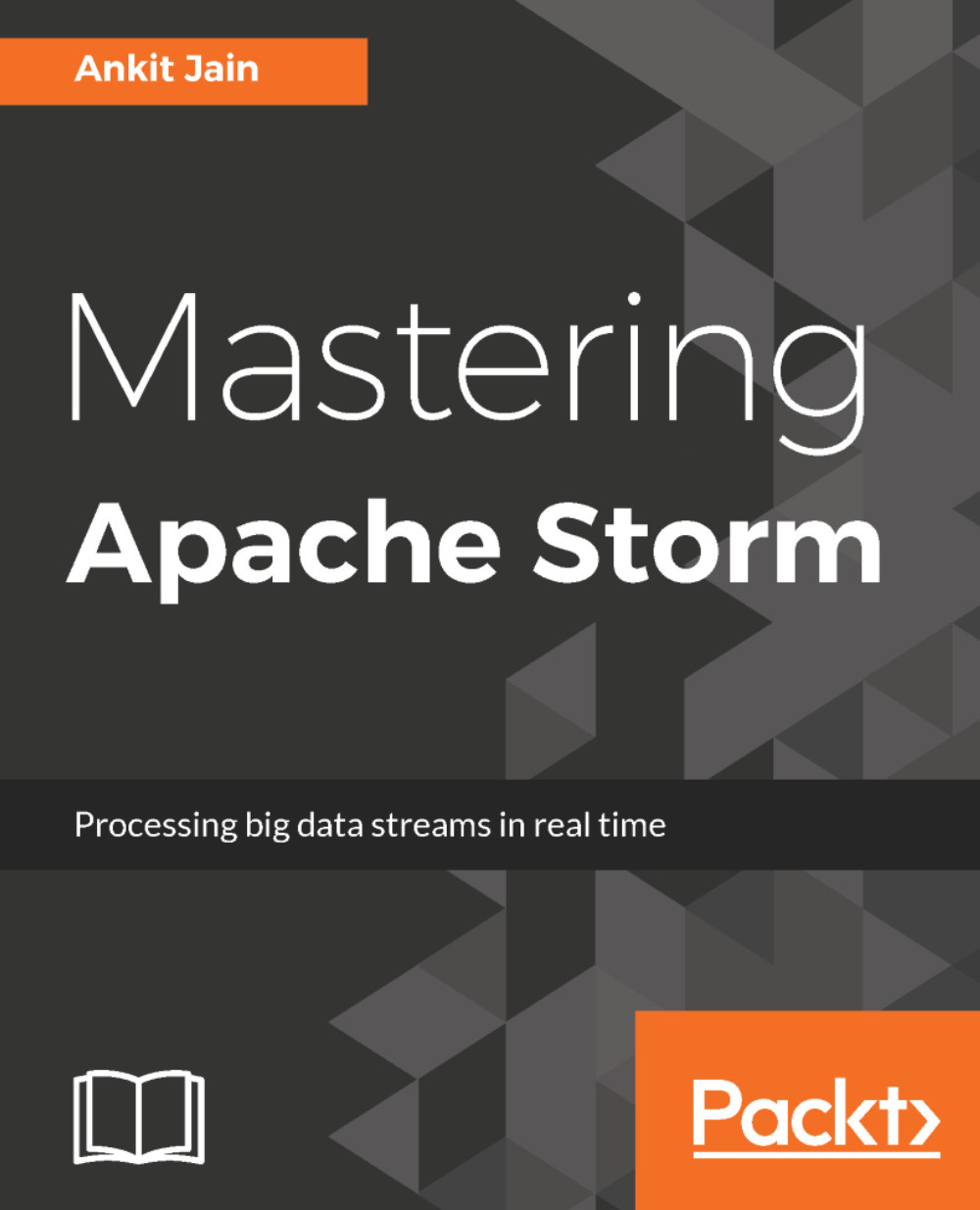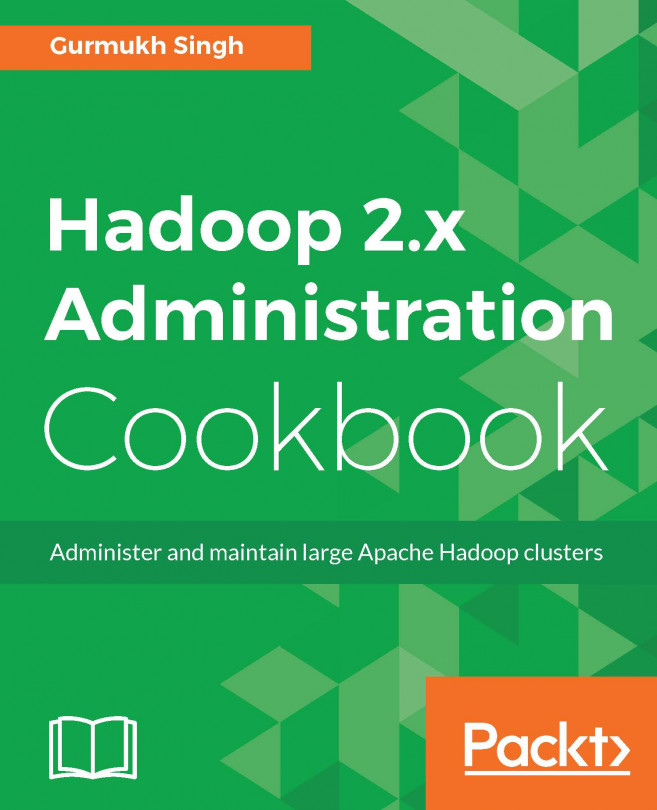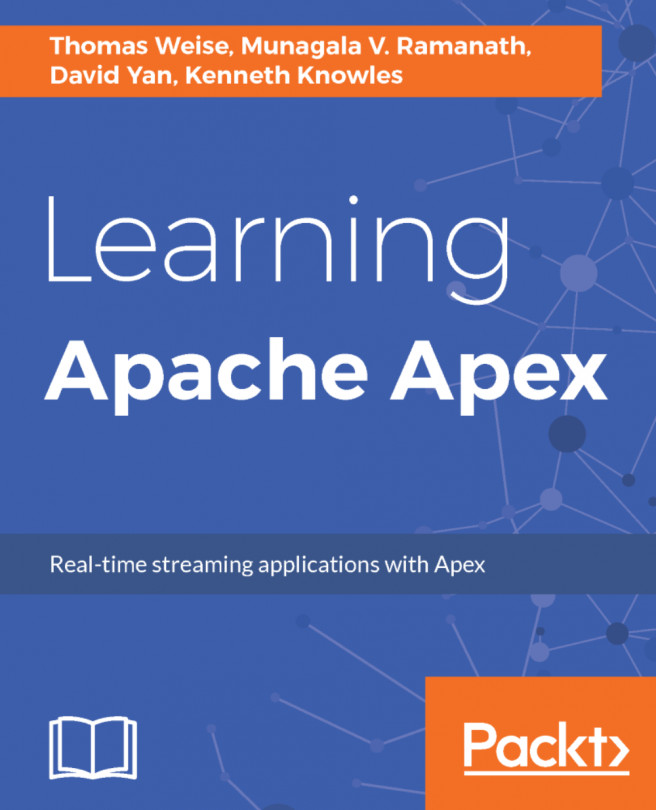The dynamic log level allows us to change the log level setting of the topology on the runtime from the Storm CLI and the Storm UI.
Dynamic log level settings
Updating the log level from the Storm UI
Go through the following steps to update the log level from the Storm UI:
- Deploy SampleStormClusterTopology again on the Storm cluster if it is not running.
- Browse the Storm UI at http://nimbus-node:8080/.
- Click on the storm_example topology.
- Now click on the Change Log Level button to change the ROOT logger of the topology, as shown in the following are the screenshots:

- Configure the entries mentioned in the following screenshots change the ROOT logger to ERROR:

- If you are planning to...