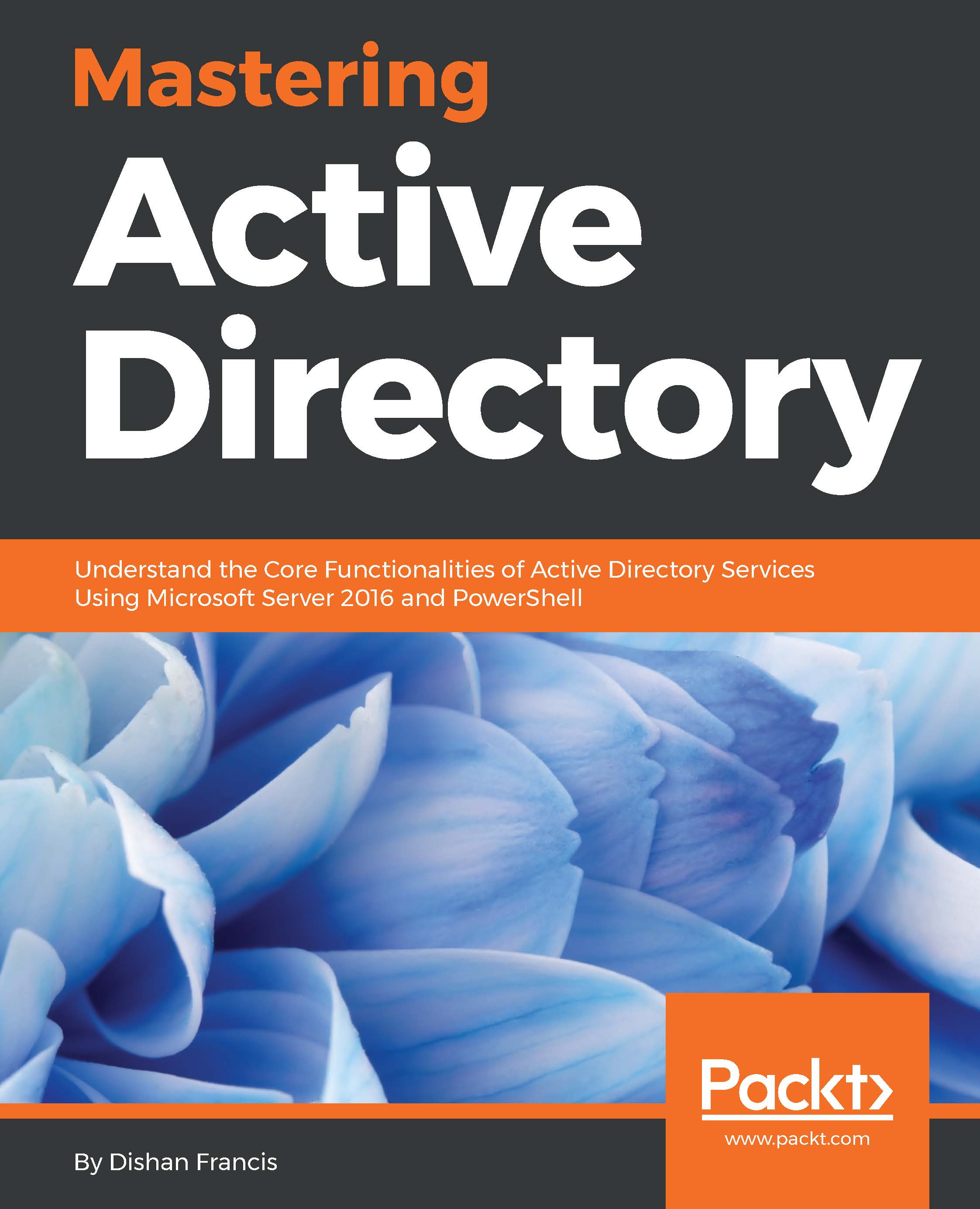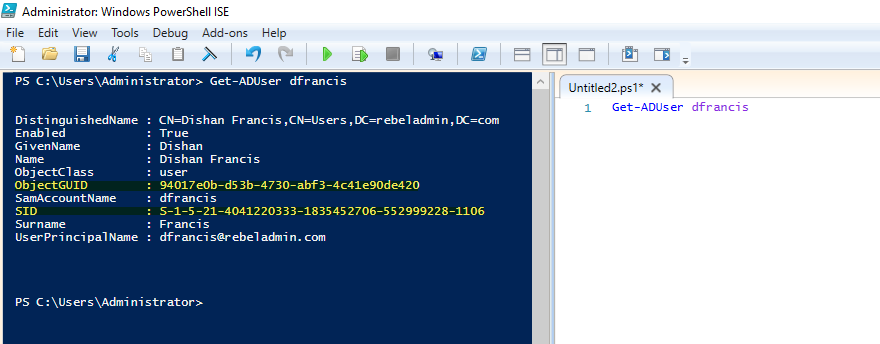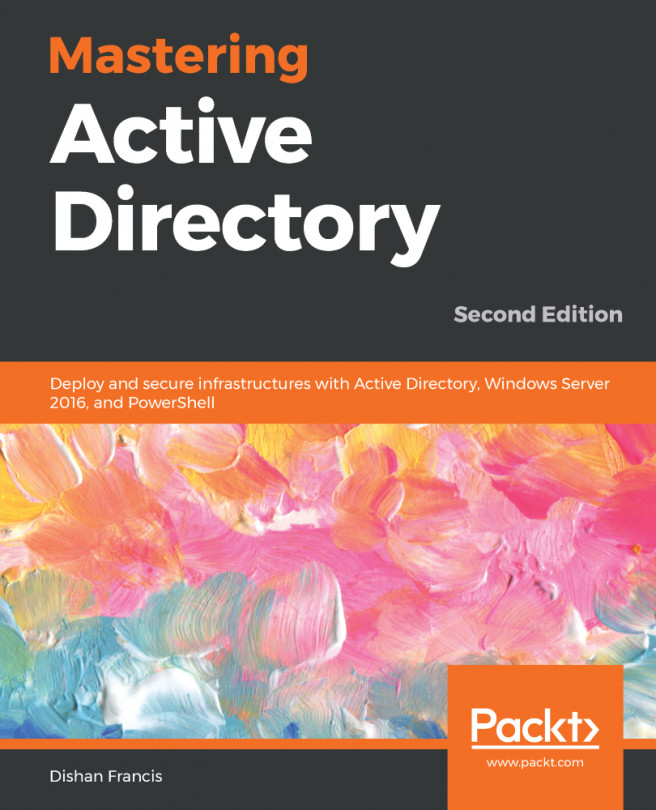If we need to describe a person or thing, we use different adjectives. This can include personality, ethical background, physical appearance, or characteristics. Most of these are not unique. For example, when you talk about a 6-feet boy, there can be lots of 6-feet boys in the city. But it still explains the person that we're trying to describe is definitely not a girl. If we need to uniquely identify a person or thing, we need some unique attributes associated with them. If it's a person, the passport number, telephone number, or national insurance number will make the person unique from others. If it's a thing, the serial number or bar code associated with it makes it unique.
Within an organization, there are many physical entities. These can be either employees or resources. In order to manage those using Active Directory Domain Services, each of these physical entities needs to be presented to Active Directory. Active Directory will understand these entities as objects.
In Active Directory, there are two types of objects. Container objects can store other objects in the Active Directory. The domain itself is an example of a container object. The organizational unit is also a container object. Leaf objects cannot store other objects in Active Directory. A service account is an example of a leaf object.
As we use adjectives to describe a person or a thing, Active Directory objects needs attributes to describe their nature. For example, the following screenshot shows the wizard you will get when you create a new user account. In the wizard, in the following screenshot (left-hand side), First name, Last name, Full name, and User logon name are attributes. In the same way, when you create a computer account, it needs a Computer name attribute to describe it (right-hand side):

According to the preceding screenshot, depending on the object type, the associated attributes are changed as well. Also, it doesn't matter if you create one user object or hundreds of user objects in Active Directory; you still need to use the exact same attributes to describe the object you are creating. This is because each of the objects is attached to an object class. Within the Active Directory schema, it is defined which attributes are attached to each object class. When you sign up for the online service, the first time, it will provide you an online form to fill. At the backend, it is attached to a database. The information you provided will be recorded in the database for future use. If you need to sign up for the service, you must provide the answers to the questions that are asked. You cannot change the questions you need to answer because the database will not be able to understand it. The database got a table designed with columns, rows, and data types to store the data that will be captured from the form. Similarly, object class attributes are defined by a schema. Active Directory does have different types of object classes. Users, groups, computers, printers, and domain controllers are examples of object classes.
Some of these attributes are mandatory for object classes. For example, in user account creation, User logon name must be provided to continue. But if we do not provide the Last name, we can still proceed with user account creation. Attribute values also need to be provided with an acceptable data format that is defined by the schema. Sometimes, due to the operational requirements, organizations may require custom attributes. By modifying the Active Directory schema, it is possible to add additional attributes to the object classes. This will be demonstrated further in Chapter 7, Managing Active Directory Objects.