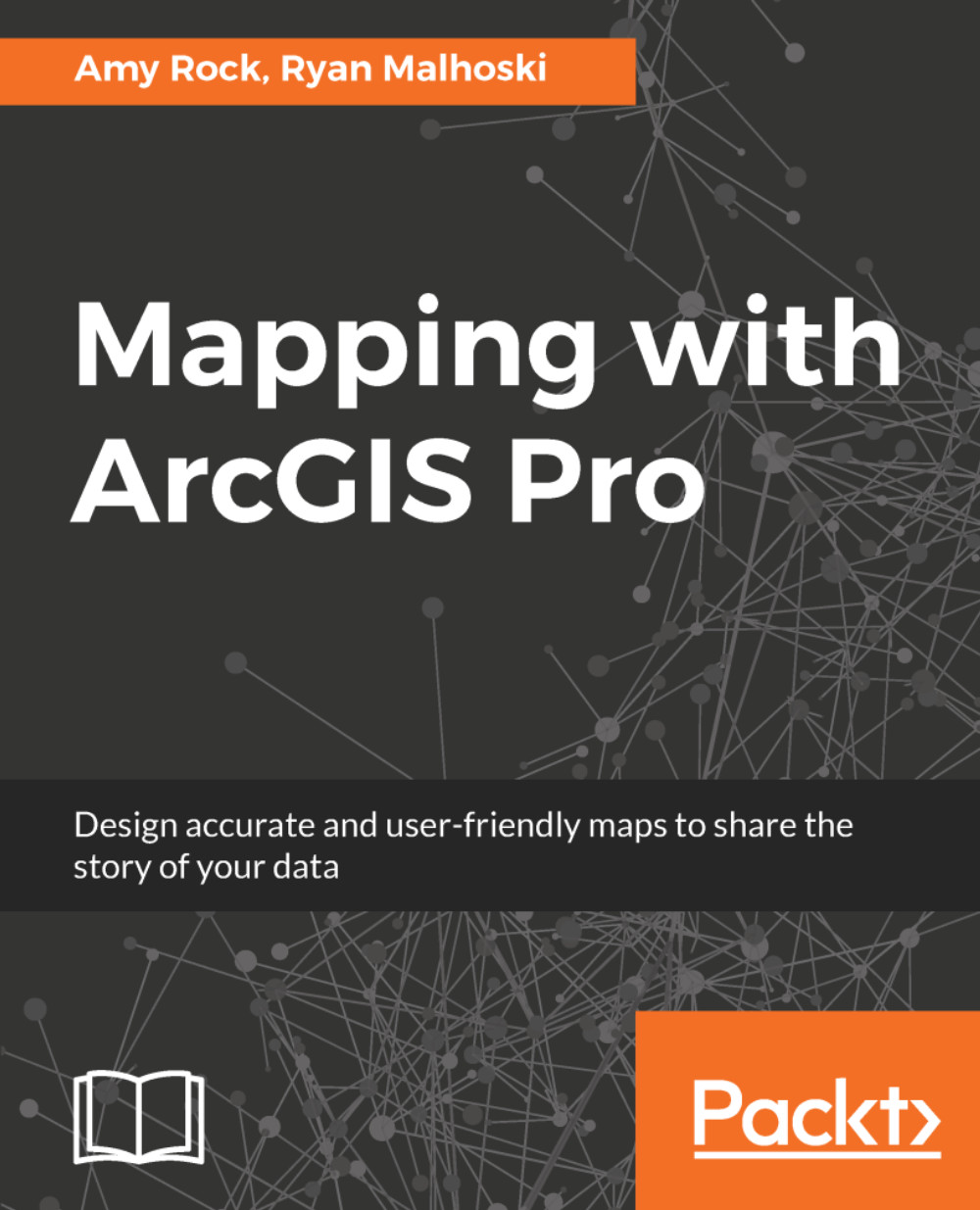Now that you have had a thorough review of the ArcGIS Online ecosystem, it's time to get hands-on by publishing a feature layer and creating a web map using it. You will upload a feature class of the census tracts in Sacramento County, California, showing the percent of income paid for rent and symbolize it in ArcGIS Online with a diverging color ramp, using the skills you learned in Chapter 5, Picking Colors with Confidence. The goal is to show where rent as a percentage of income is above the standard 33%:
- Open ArcGIS Pro and open the Chapter9.aprx project, and you will see one polygon feature called RentPercentOfIncomeSacramentoACS2016. This polygon layer shows the census tracts for California, and, in the data table, shows two fields: RentPercentage and Error.
- Make sure your active portal is set to ArcGIS Online. To...