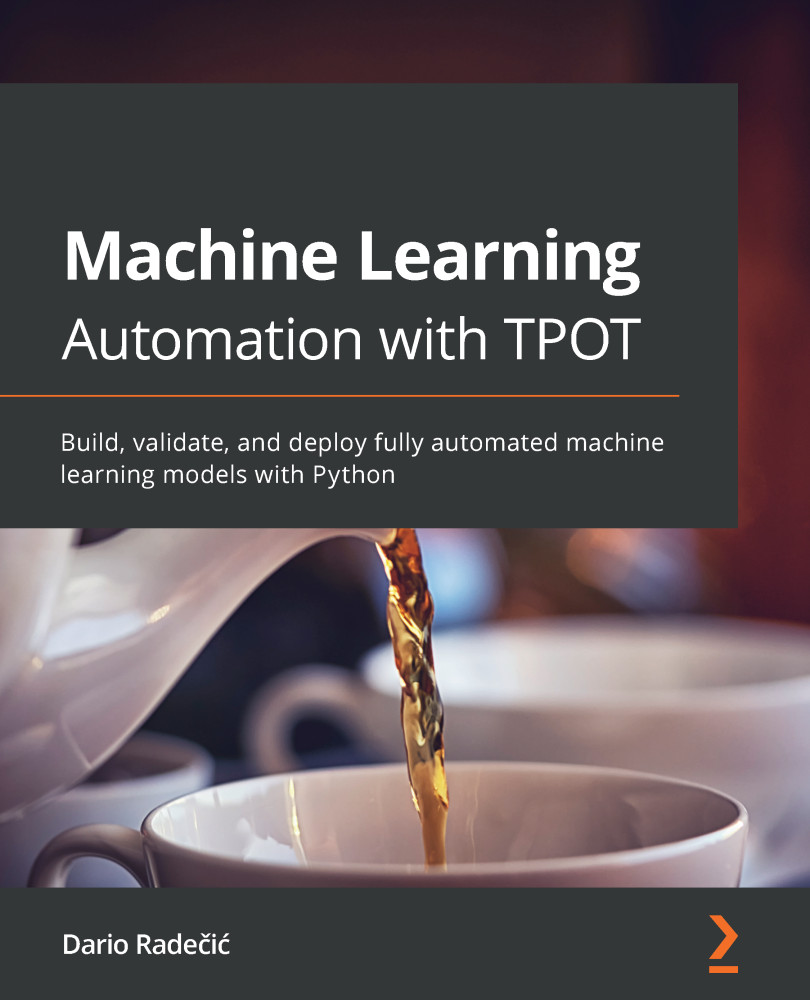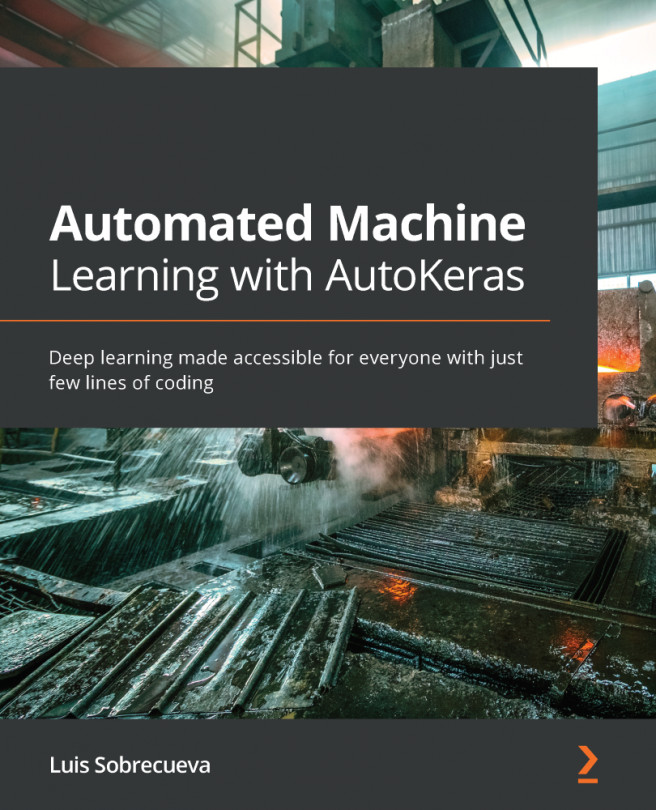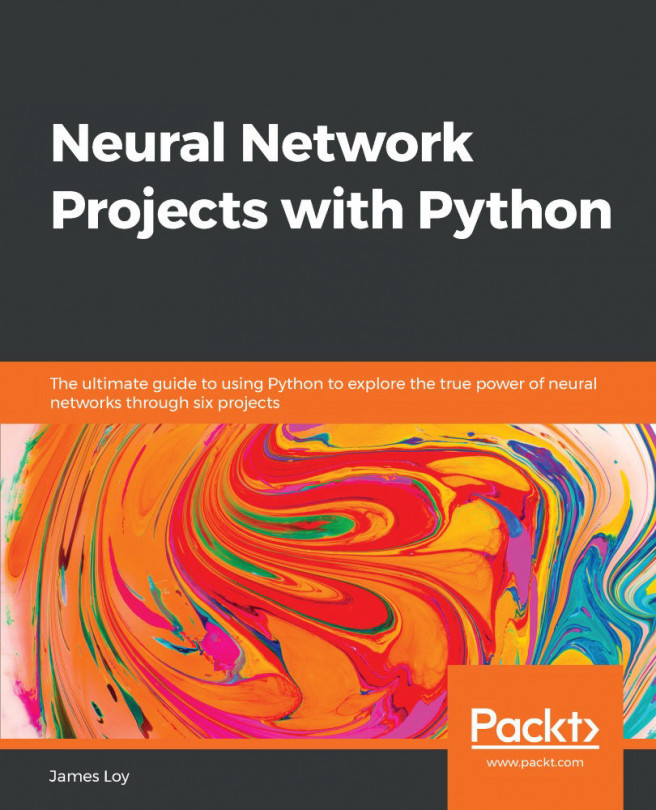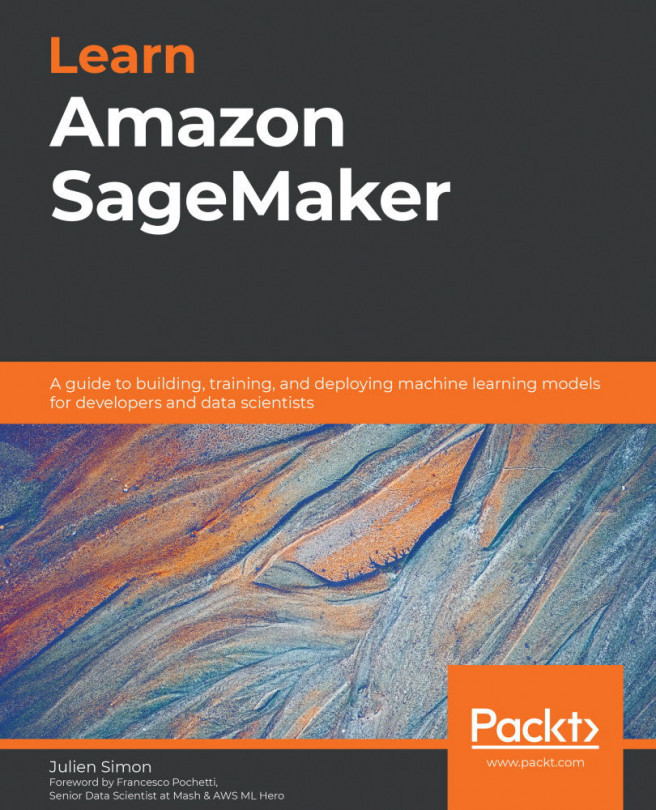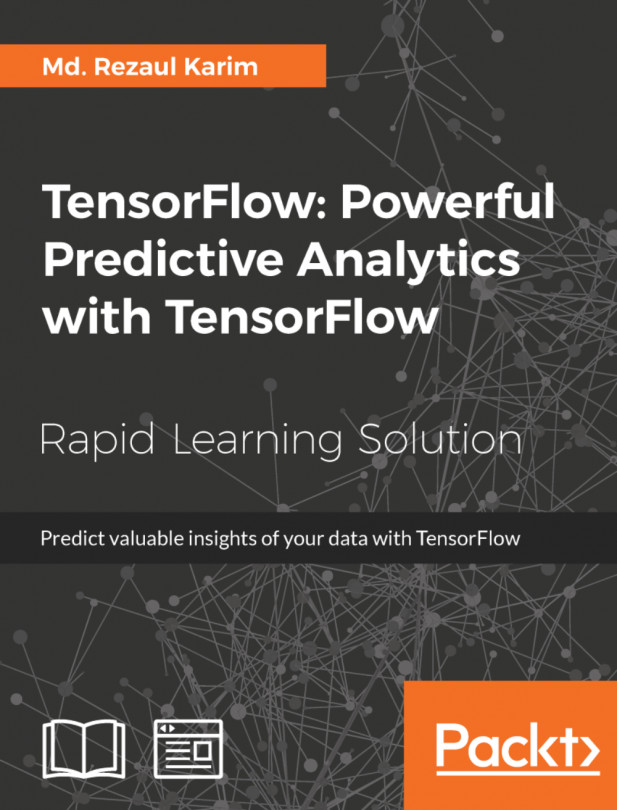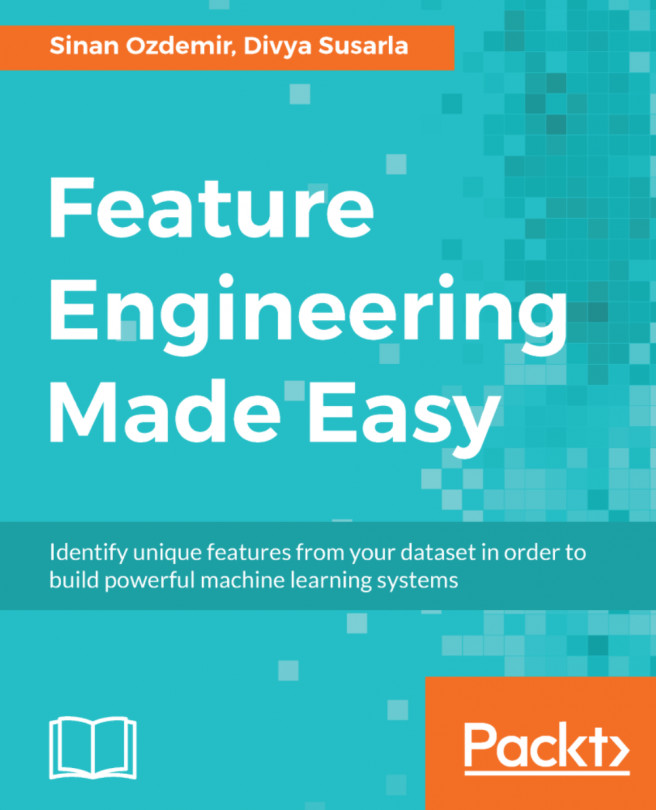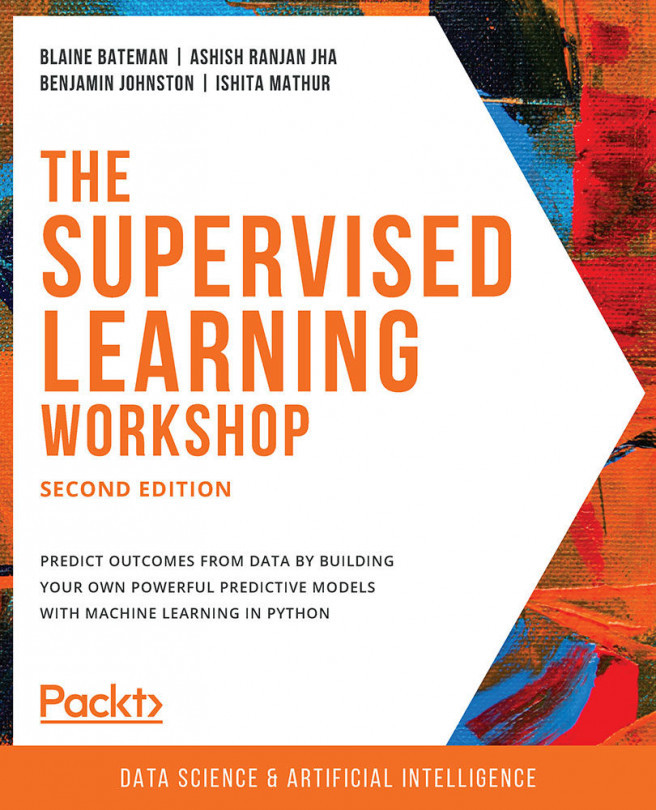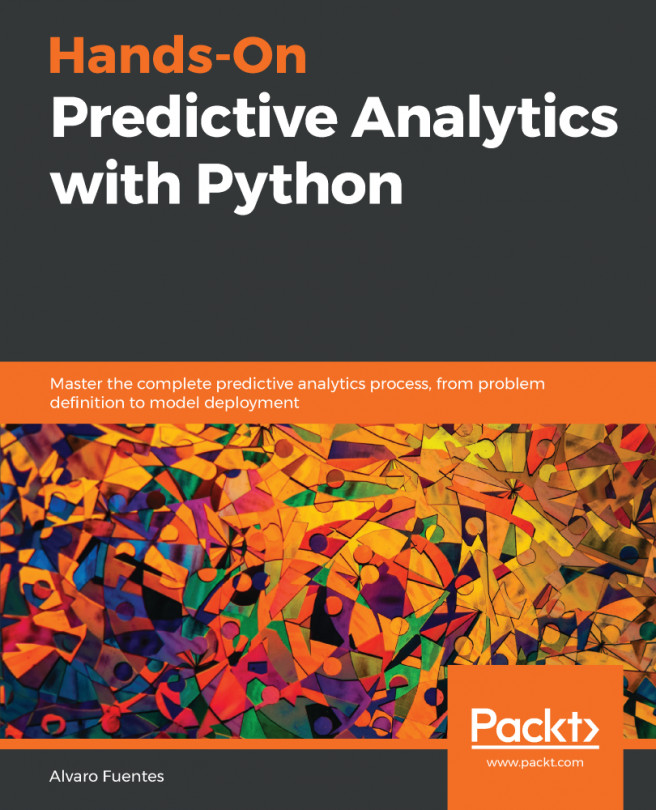Installing TPOT and setting up the environment
This section discusses the last required step before diving into the practical stuff – installation and environment setup. It is assumed that you have Python 3 installed, either through the standalone installation or through Anaconda.
You will learn how to set up a virtual environment for TPOT for the following scenarios:
- Standalone Python
- Anaconda
There's no need to read both installation sections, so just pick whichever suits you better. There shouldn't be any difference with regards to installation between operating systems. If you have Python installed as a standalone installation, you have access to pip through the terminal. If you have it installed through Anaconda, you have access to Anaconda Navigator.
Installing and configuring TPOT with standalone Python installation
Before proceeding, make sure to have Python and pip (package manager for Python) installed. You can check whether pip...