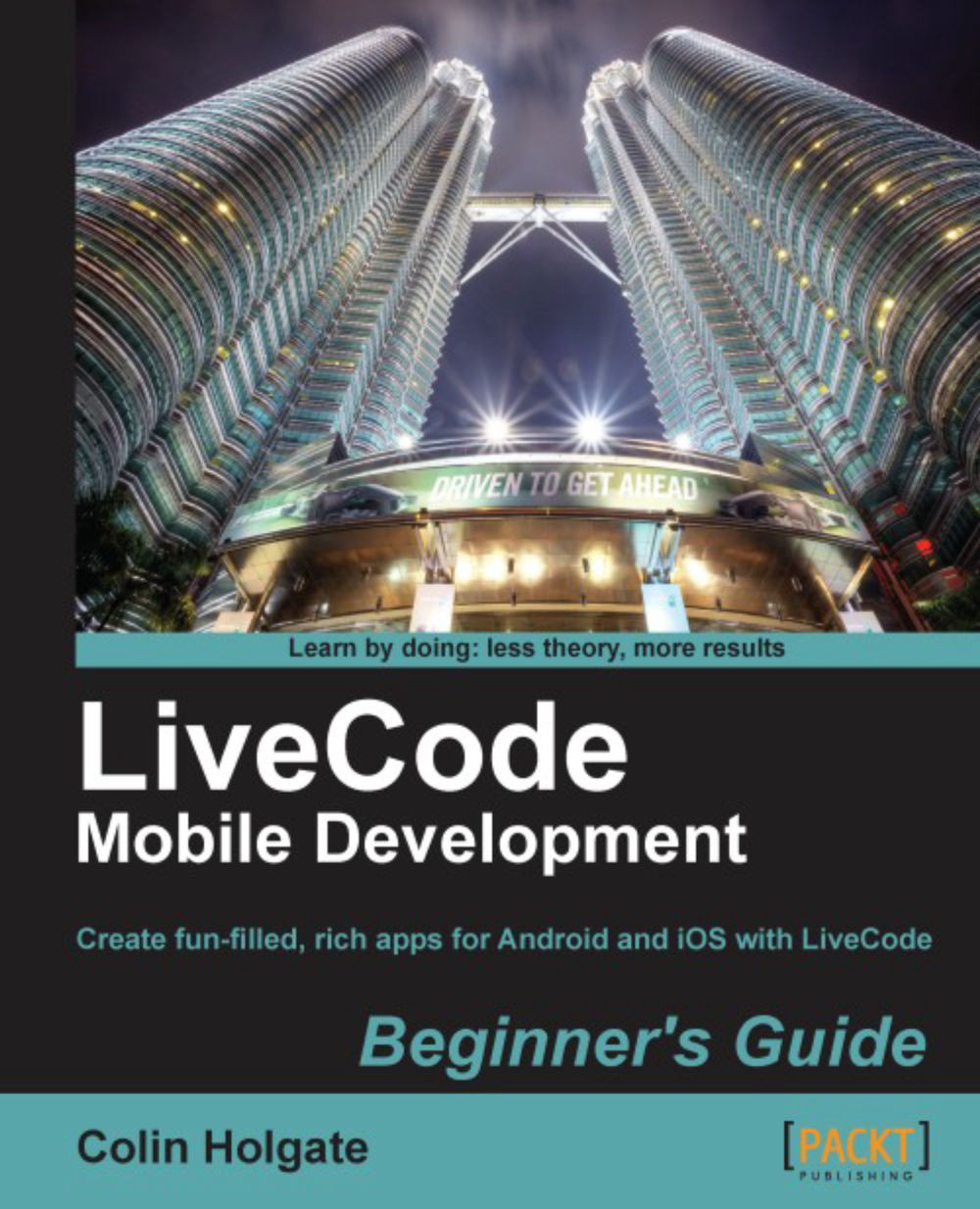Adjusting things for different screen sizes
So far we have only tested using an iPhone size, and only the Portrait orientation. You may well want to use the same stack for iPhone and iPad, or perhaps iPad and an Android tablet, which have quite different aspect ratios.
Even if you stick only to the iPhone, you would still want to take care of Portrait and Landscape orientations. We therefore have to find ways to arrange the many controls on the card to look their best for each screen size and orientation.
There are several ways to achieve this. Firstly we'll look at using a resize handler.
Layout using a resize handler
When a stack's window size changes, LiveCode sends a resizeStack message that we can trap, in order to rearrange the controls for the new width and height.