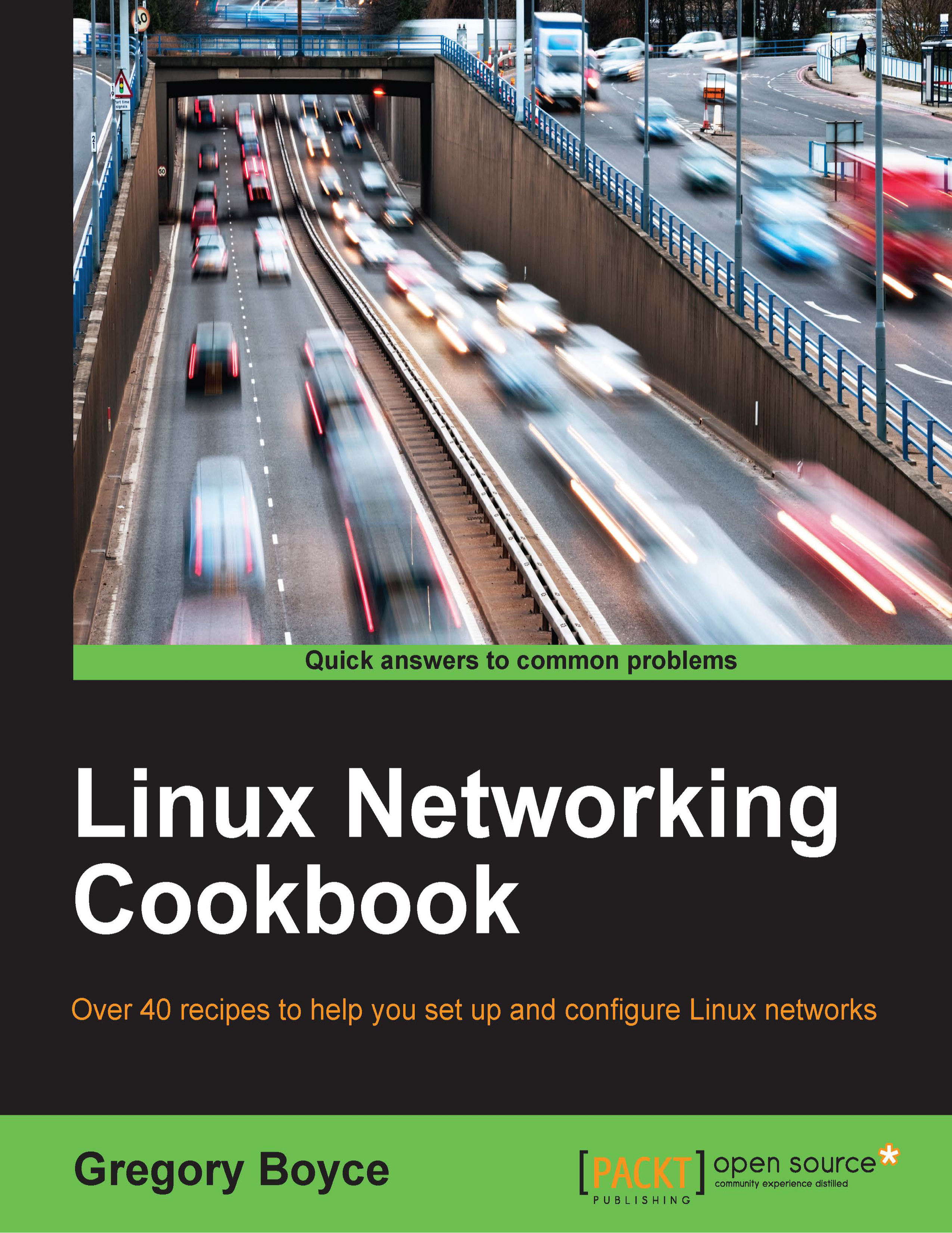Scanning UDP ports
It is very easy to read the results of a TCP scan due to its stateful nature. A SYN packet will always be answered with a FIN if the port is closed or a SYN/ACK if the port is opened. The lack of a response means that either the request or its response was filtered.
UDP is not so easy, due to it being stateless. A UDP packet to a closed port will result in an ICMP Destination Port Unreachable message. A filtered UDP packet will result in no response. The tricky part is that the behavior when something is listening to the port is application specific. Since there is no initial handshake, the application simply receives the data and then either responds or not depending on the application's requirements. If the application does not respond, it will look just like a filtered port.
How to do it…
Similar to SYN scans, UDP scans require root privileges. Simply use –sU in order to specify UDP for the scan type.
Before we run the scan, let's add UDP filtering on port 22 in order to...