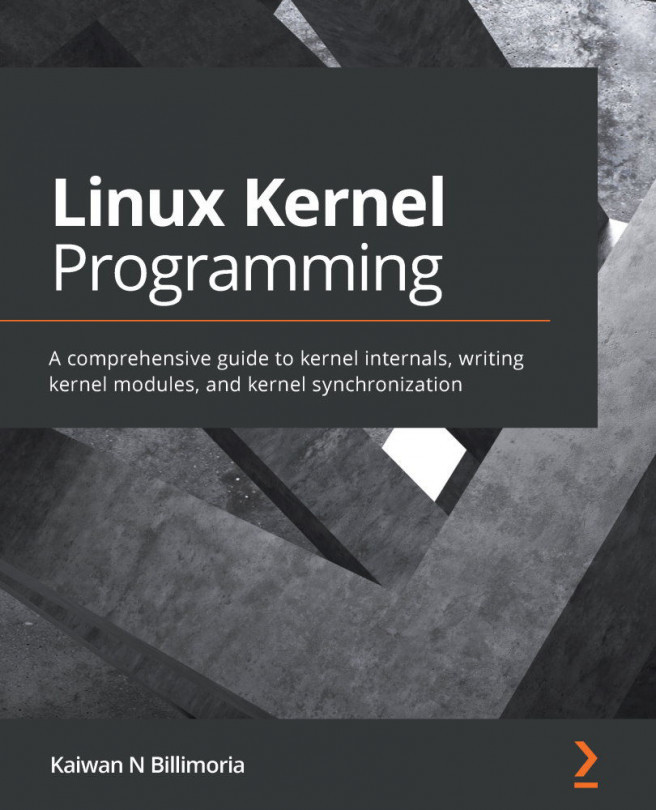You must have noticed the convention followed in most Linux/Unix literature:
- The suffixing of user commands with (1) – for example, gcc(1) or gcc.1
- System calls with (2) – for example, fork(2) or fork().2
- Library APIs with (3) – for example, pthread_create(3) or pthread_create().3
As you are no doubt aware, the number in parentheses (or after the period) denotes the section of the manual (the man pages) that the command/API in question belongs to. A quick check with man(1), via the man man command (that's why we love Unix/Linux!) reveals the sections of the Unix/Linux manual:
$ man man
[...]
A section, if provided, will direct man to look only in that section of
the manual. [...]
The table below shows the section numbers of the manual followed by the types of pages they contain.
1 Executable programs or shell commands
2 System calls (functions provided by the kernel)
3 Library calls (functions within program libraries)
4 Special files (usually found in /dev)
5 File formats and conventions eg /etc/passwd
6 Games
7 Miscellaneous (including macro packages and conventions), e.g.
man(7), groff(7)
8 System administration commands (usually only for root)
9 Kernel routines [Non standard]
[...]
So, for example, to look up the man page on the stat(2) system call, you would use the following:
man 2 stat # (or: man stat.2)
At times (quite often, in fact), the man pages are simply too detailed to warrant reading through when a quick answer is all that's required. Enter the tldr project – read on!