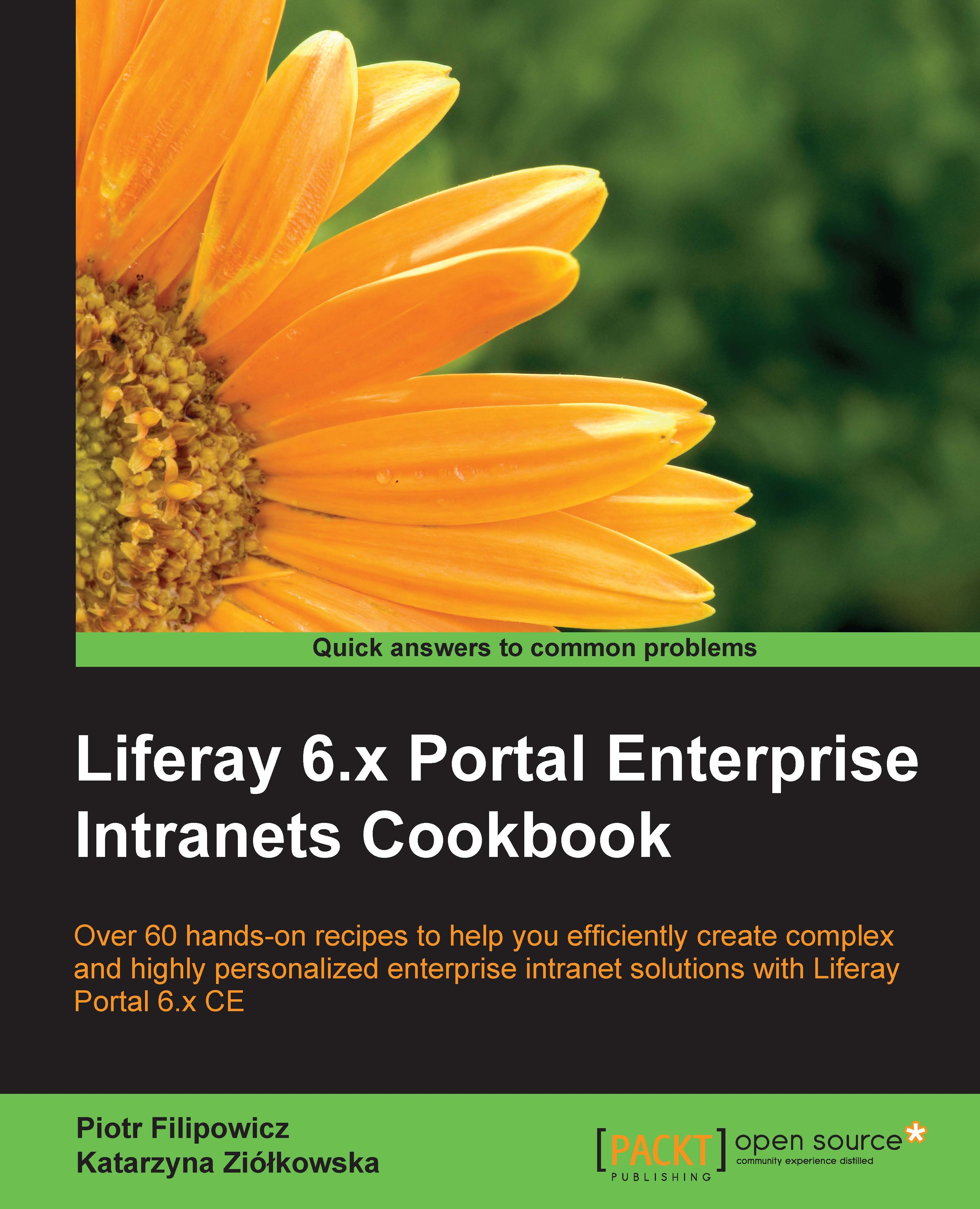Using bookmarks as good container to store favorite links
The Bookmarks functionality allows users to gather, organize, and share useful or favorite links. Each site in Liferay has its own separate bookmarks repository, which can be accessed by going to Admin | Site Administration | Content | Bookmarks. In addition, it is also possible to place the Bookmarks portlet on one of the pages where it can be shared between users who do not have access to the admin functionalities.
The Bookmarks portlet provides tools to create, edit, and delete bookmark folders and bookmarks. In this recipe, we will show you how to configure the Bookmarks portlet to adapt it to our users' needs.
How to do it…
First, let's add a new Bookmarks portlet. In order to do this, perform these steps:
Go to the page on which the Bookmarks portlet should be placed.
Click on the Add button.
Click on the Applications tab.
Find the Bookmarks portlet using the search feature or by browsing the list of available portlets (the Bookmarks...