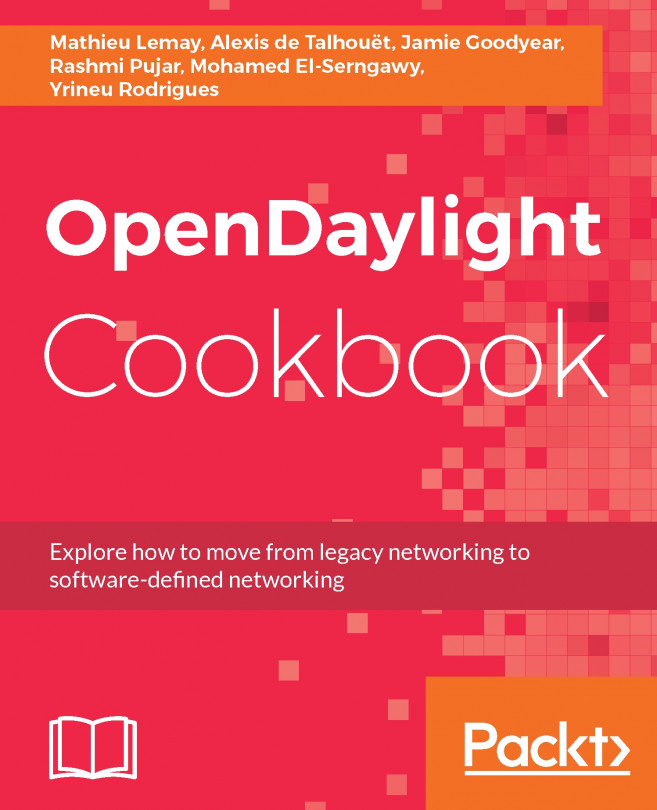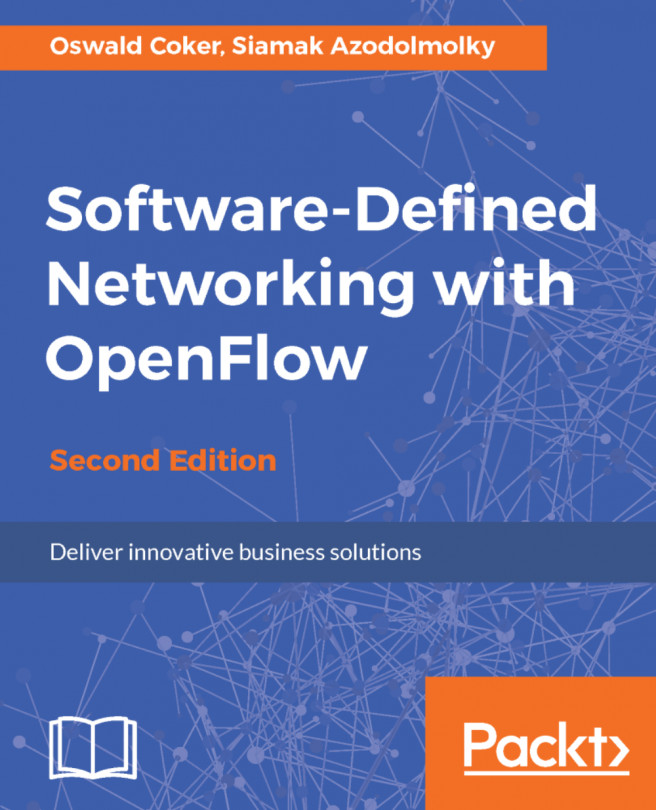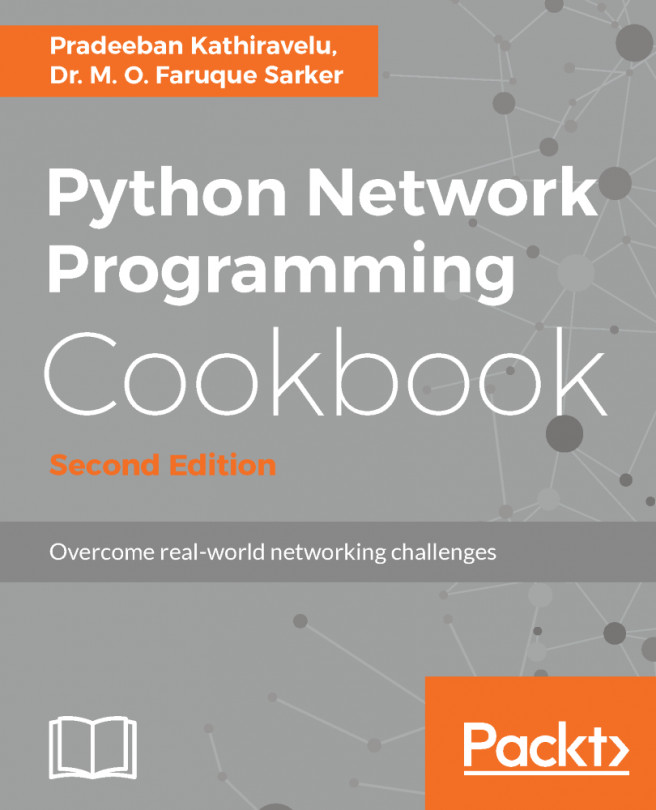In the previous chapter, we learned about basic L2 switching in OpenDaylight. This was our basic topology:

We learned that Layer 2 switching is a feature or module of OpenDaylight and needs to be enabled prior to using it. To enable L2 switching in OpenDaylight, you need to run the following command in the OpenDaylight shell:
feature:install OpenDaylight-l2switch-switch
After installing the L2 switch module, OpenDaylight enables the OpenFlow protocol and starts listening on TCP port 6633, which is the OpenFlow server port:

Every physical or virtual OpenFlow-enabled switch in the SDN domain needs to first register with the OpenFlow controller (OpenDaylight). Our Mininet switches, which are actually OVS switches, will then be registered with OpenDaylight and will pop up in the OpenDaylight topology view instantly.
The registration process is completed via an OpenFlow HELLO...