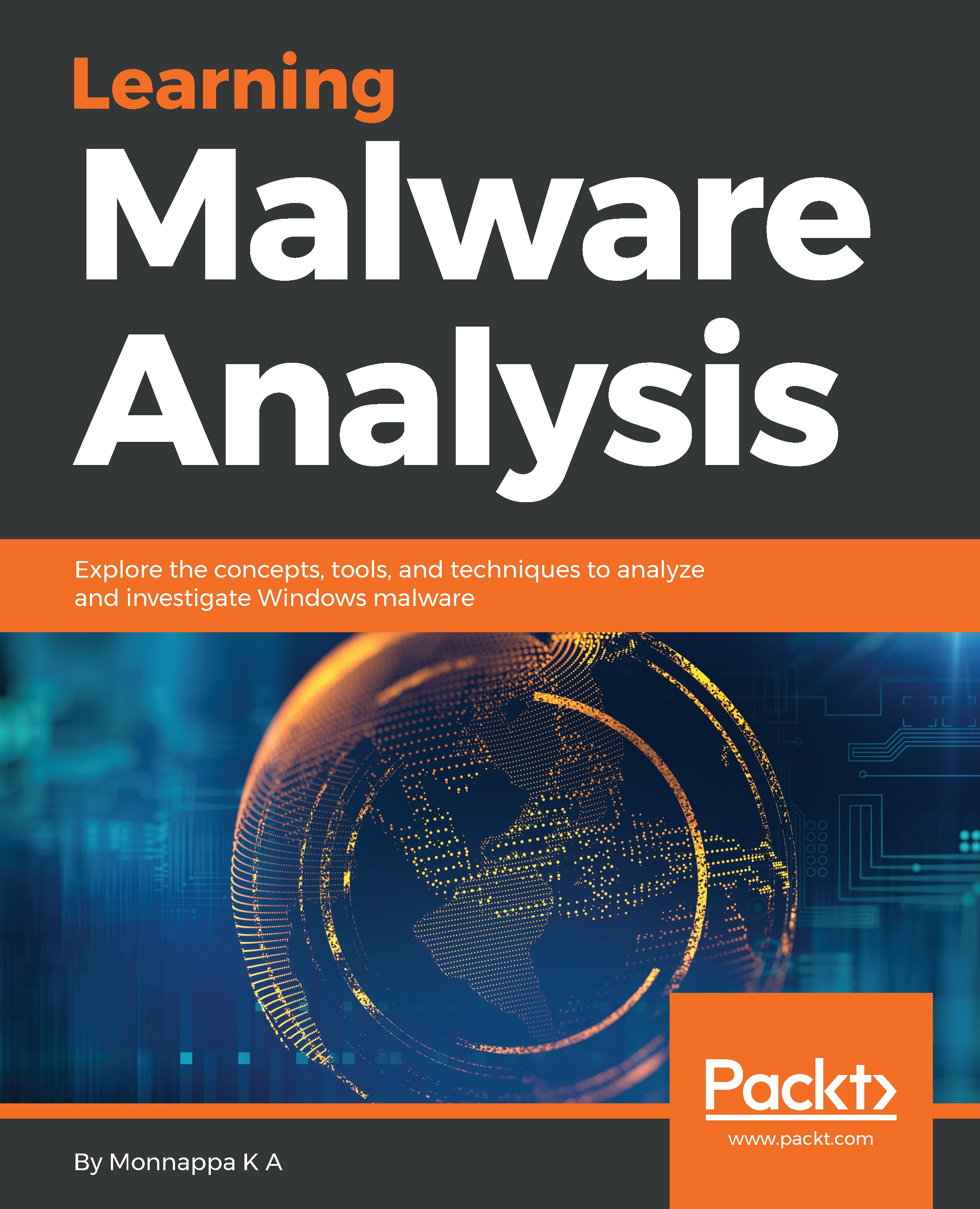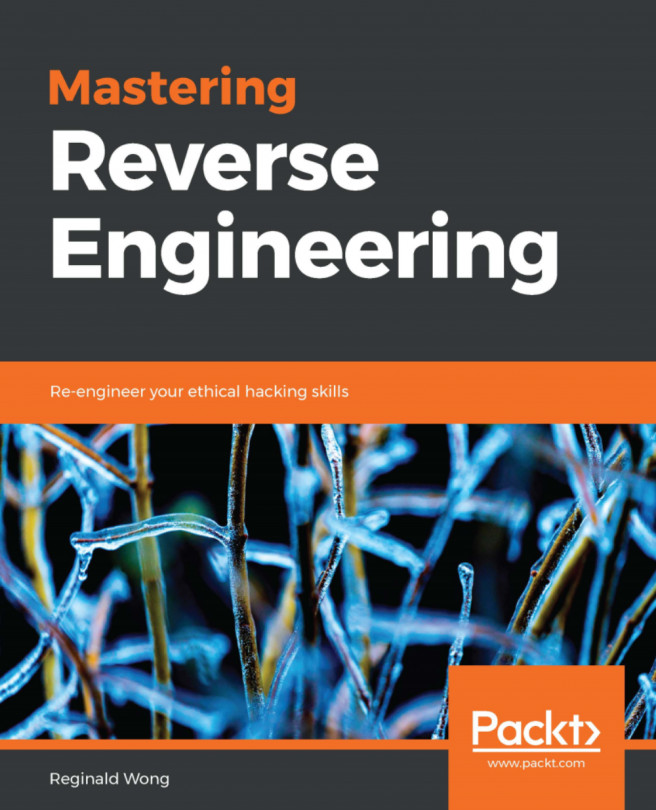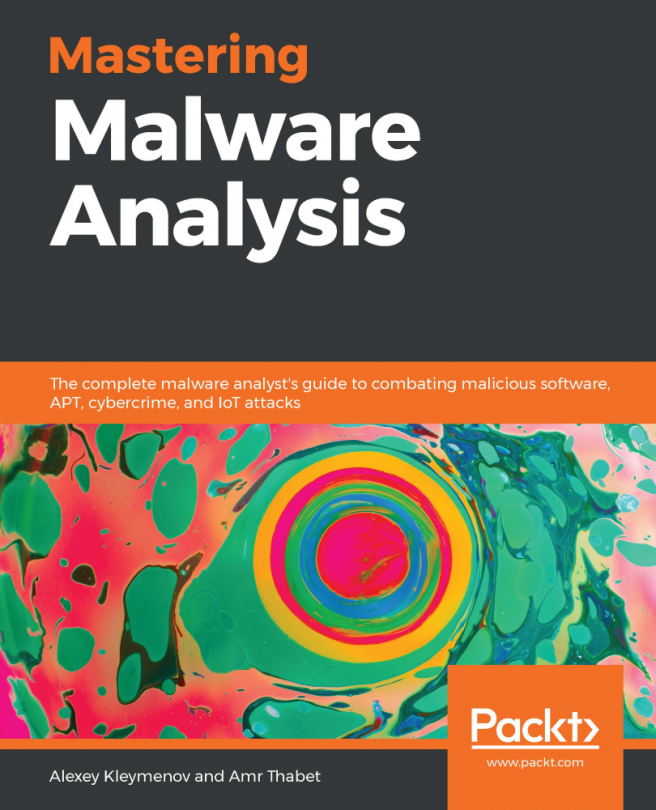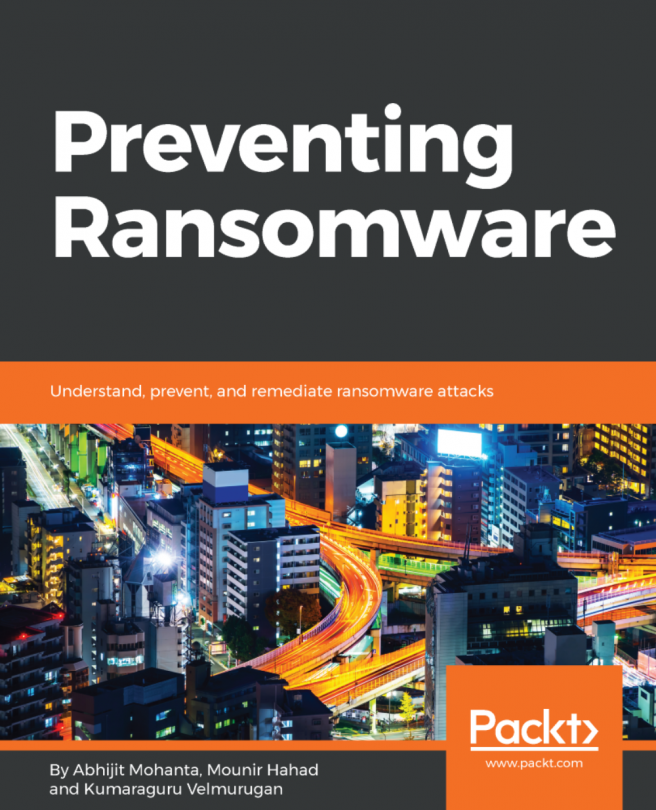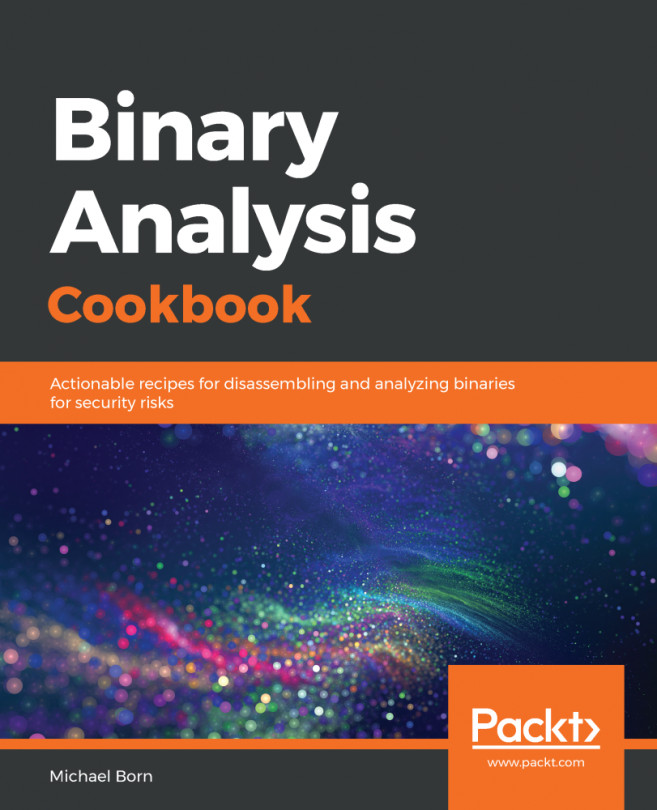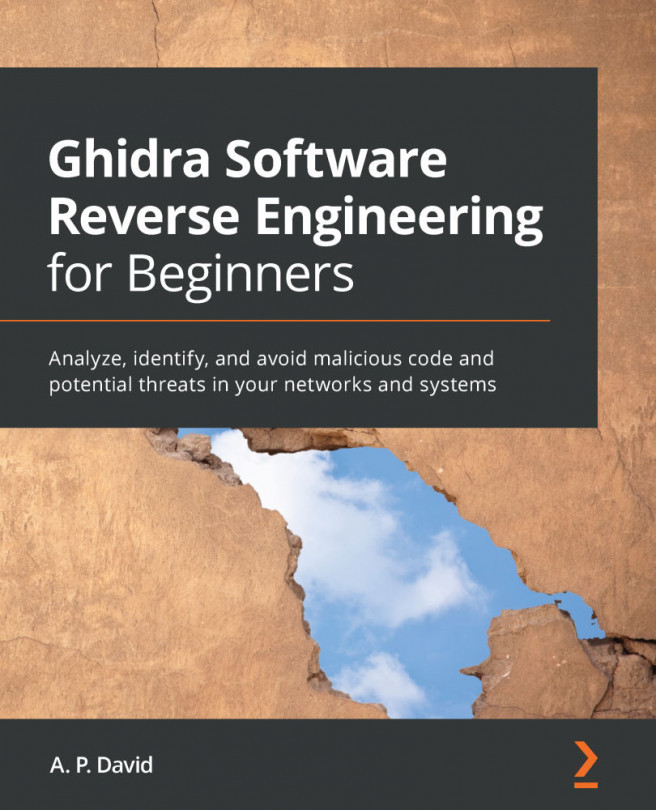Malware is a code that performs malicious actions; it can take the form of an executable, script, code, or any other software. Attackers use malware to steal sensitive information, spy on the infected system, or take control of the system. It typically gets into your system without your consent and can be delivered via various communication channels such as email, web, or USB drives.
The following are some of the malicious actions performed by malware:
- Disrupting computer operations
- Stealing sensitive information, including personal, business, and financial data
- Unauthorized access to the victim's system
- Spying on the victims
- Sending spam emails
- Engaging in distributed-denial-of-service attacks (DDOS)
- Locking up the files on the computer and holding them for ransom
Malware is a broad term that refers to different types of malicious programs such as trojans, viruses, worms, and rootkits. While performing malware analysis, you will often come across various types of malicious programs; some of these malicious programs are categorized based on their functionality and attack vectors as mentioned here:
- Virus or Worm: Malware that is capable of copying itself and spreading to other computers. A virus needs user intervention, whereas a worm can spread without user intervention.
- Trojan: Malware that disguises itself as a regular program to trick users to install it on their systems. Once installed, it can perform malicious actions such as stealing sensitive data, uploading files to the attacker's server, or monitoring webcams.
- Backdoor / Remote Access Trojan (RAT): This is a type of Trojan that enables the attacker to gain access to and execute commands on the compromised system.
- Adware: Malware that presents unwanted advertisements (ads) to the user. They usually get delivered via free downloads and can forcibly install software on your system.
- Botnet: This is a group of computers infected with the same malware (called bots), waiting to receive instructions from the command-and-control server controlled by the attacker. The attacker can then issue a command to these bots, which can perform malicious activities such as DDOS attacks or sending spam emails.
- Information stealer: Malware designed to steal sensitive data such as banking credentials or typed keystrokes from the infected system. Some examples of these malicious programs include key loggers, spyware, sniffers, and form grabbers.
- Ransomware: Malware that holds the system for ransom by locking users out of their computer or by encrypting their files.
- Rootkit: Malware that provides the attacker with privileged access to the infected system and conceals its presence or the presence of other software.
- Downloader or dropper: Malware designed to download or install additional malware components.
Classifying malware based on their functionalities may not always be possible because a single malware can contain multiple functionalities, which may fall into a variety of categories mentioned previously. For example, malware can include a worm component that scans the network looking for vulnerable systems and can drop another malware component such as a backdoor or a ransomware upon successful exploitation.
Malware classification can also be undertaken based on the attacker's motive. For example, if the malware is used to steal personal, business, or proprietary information for profit, then the malware can be classified as crimeware or commodity malware. If the malware is used to target a particular organization or industry to steal information/gather intelligence for espionage, then it can be classified as targeted or espionage malware.