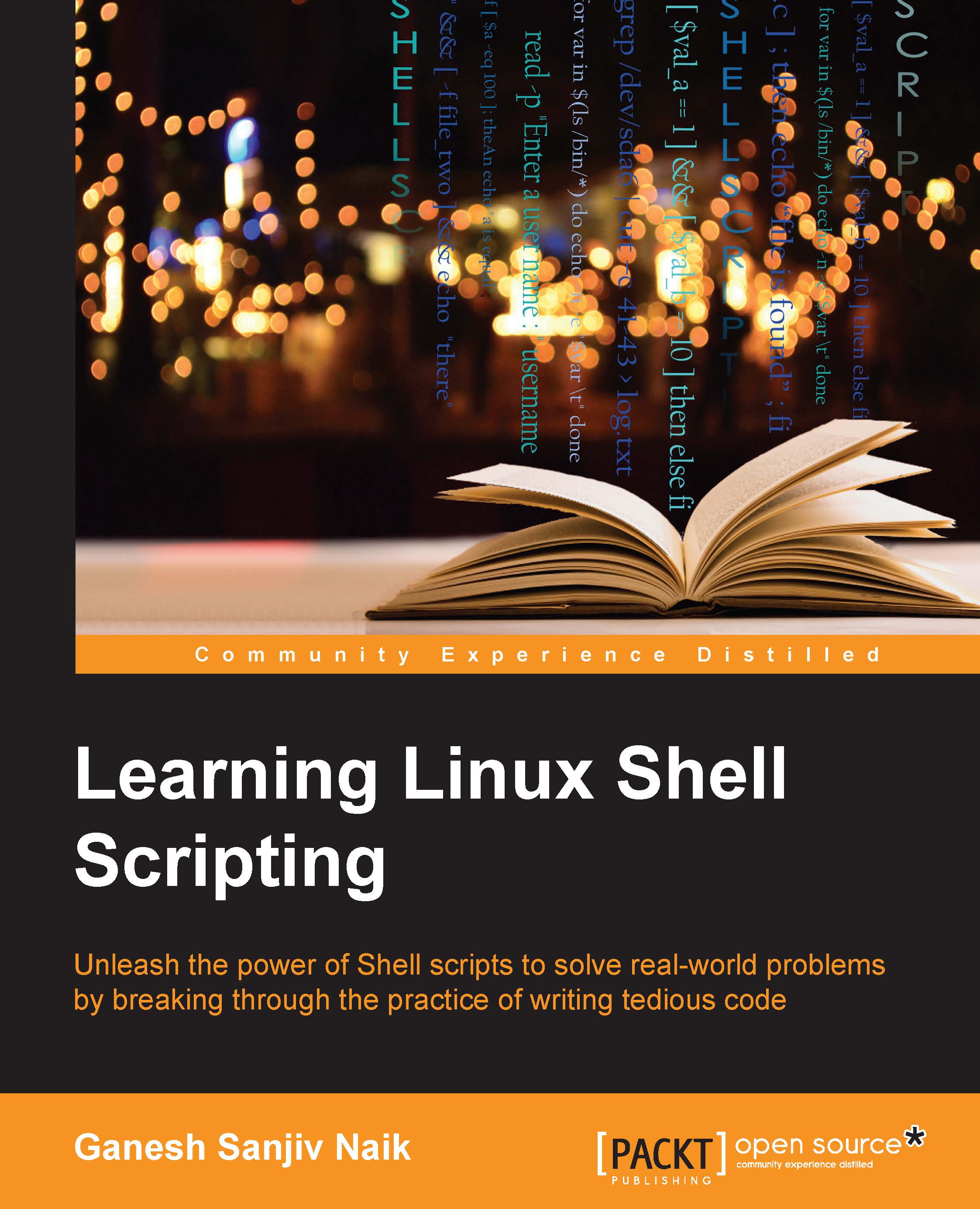Working in shell
Let's get started by opening the terminal, and we will familiarize ourselves with the Bash Shell environment:
- Open the Linux terminal and type in:
$ echo $SHELL /bin/bash
- The preceding output in terminal says that the current shell is
/bin/bashsuch asBASHshell:$ bash --version GNU bash, version 2.05.0(1)-release (i386-redhat-linux-gnu) Copyright 2000 Free Software Foundation, Inc.
Hereafter, we will use the word Shell to signify the BASH shell only. If we intend any other shell, then it will be specifically mentioned by name such as KORN and similar other shells.
In Linux, filenames in lowercase and uppercase are different; for example, the files Hello and hello are two distinct files. This is unlike Windows, where case does not matter.
As far as possible, avoid using spaces in filenames or directory names such as:
- Wrong file name—
Hello World.txt - Correct file name—
Hello_World.txtorHelloWorld.txt
This will make certain utilities or commands fail or not work as expected, for example, the make utility.
While typing in filenames or directory names of the existing files or folders, use the tab completion feature of Linux. This will make working with Linux faster.