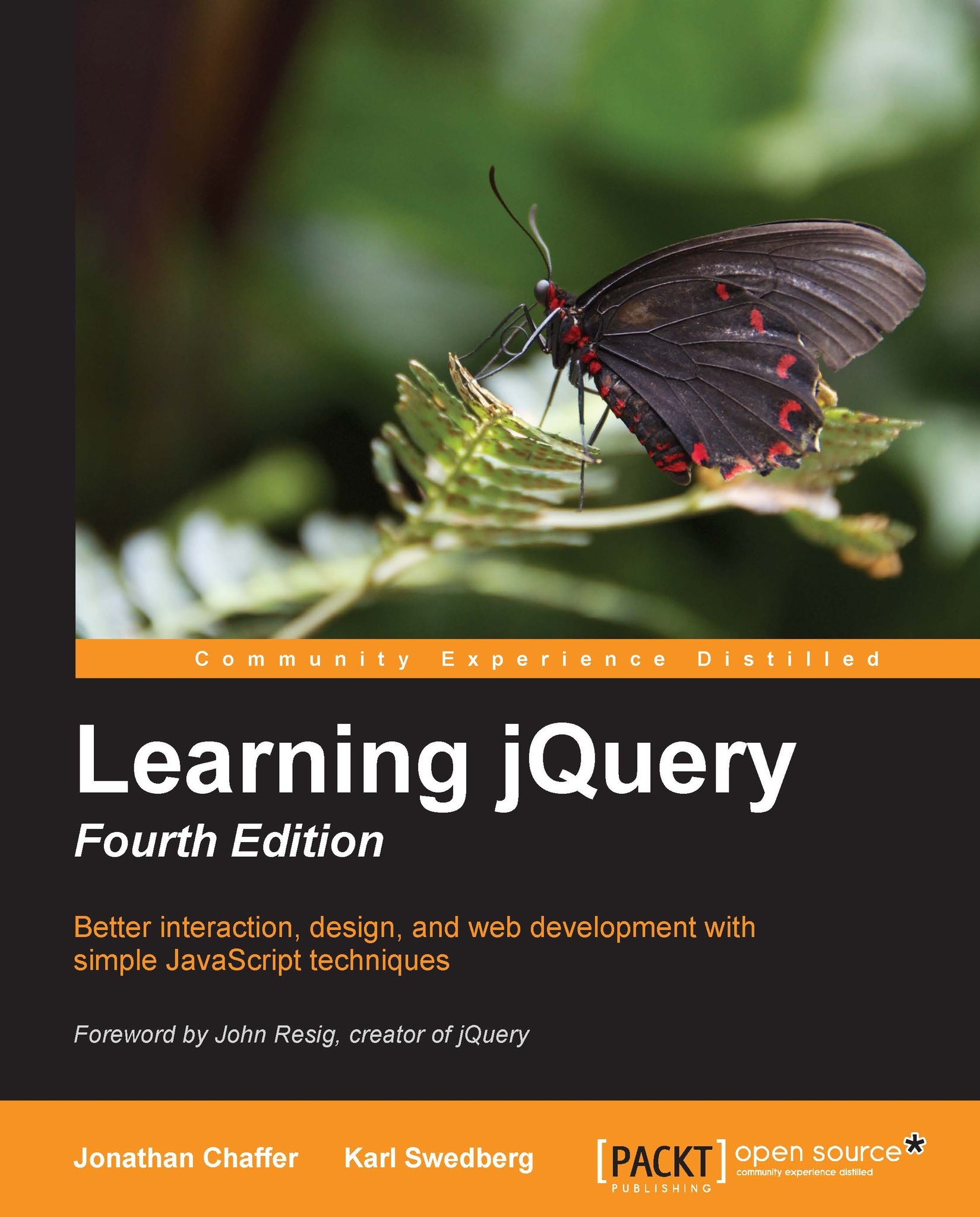Using global effect properties
The effects module in jQuery includes a handy $.fx object that we can access when we want to change characteristics of our animations across the board. Although some of this object's properties are undocumented and intended for use solely within the library itself, others are provided as tools for globally altering the way our animations run. In the following examples, we'll take a look at a few of the documented properties.
Disabling all effects
We have already discussed a way to halt animations that are currently running, but what if we need to disable all animations entirely? We may, for example, wish to provide animations by default, but disable those animations for low-resource devices such as feature phones in which animations could look choppy, or for users who find animations distracting. To do so, we can simply set the $.fx.off property to true. For our demonstration, we will display a previously hidden button to allow the user to toggle animations on...