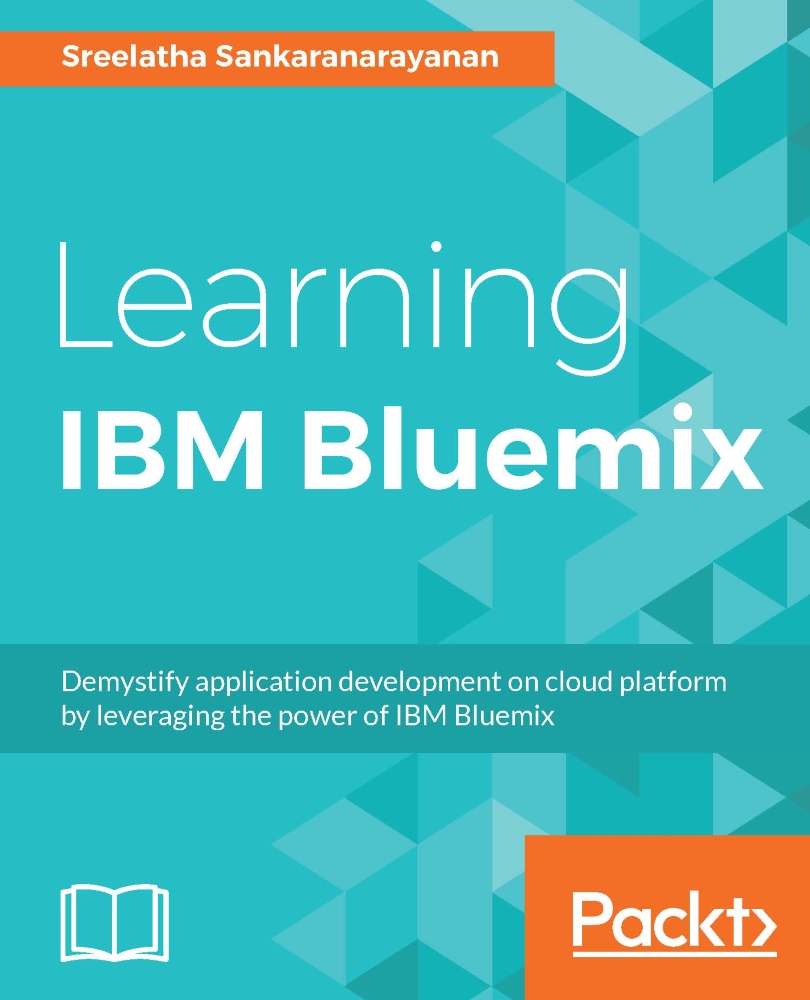Cloud Foundry applications
As explained in earlier chapters, Bluemix is a Cloud Foundry-based platform as a service offering, which means that its application infrastructure and automation is enabled by the Cloud Foundry project.
In earlier chapters, we have seen how to work with Cloud Foundry-based applications on Bluemix, we have also seen how we can work with cf cli or Bluemix UI to create Cloud Foundry-based apps and deploy them on Bluemix. In this chapter, we will look at yet another way to work with Cloud Foundry-based applications.
Working with the eclipse plugin for Bluemix
In this section, we will learn to use eclipse IDE for the development of apps and see how the Bluemix plugin for eclipse facilitates for a seamless and easy integration with your public Bluemix account.
Installing the eclipse plugin for Bluemix
The minimum version of eclipse required for the plugin is eclipse Luna (4.4.1) and above.
Tip
Refer to the plugin details at https://marketplace.eclipse.org/content/ibm-eclipse...