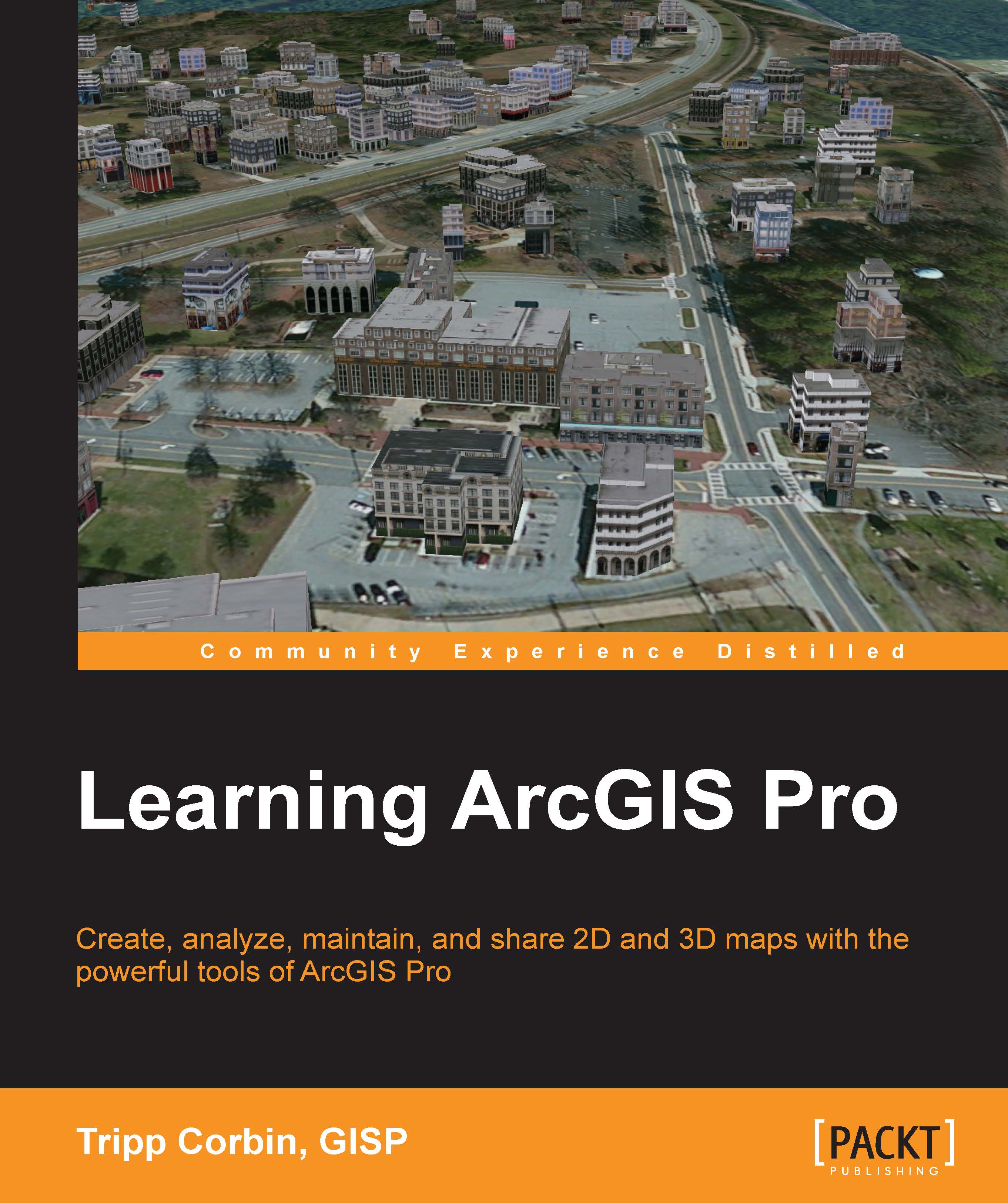Summary
In this chapter, you learned how to create a new project and add multiple 2D maps to that project. You were introduced to several methods to add new maps to your project, including using a project template, adding a blank map, and using a preconfigured map file. Once you created the maps, you then used various methods to add new layers.
You learned how to use the Add Data button in the ribbon to add one or more layers to a single map. You also saw how you can add new layers directly from the Project pane using database and folder connections. The use of layer files to add preconfigured layers was also explored.
Once the layer was added, you were shown different methods to configure the symbology and labels for the layer. You learned how to use the attribute table to define different symbology, which allowed you to highlight specific values associated with the feature. You also learned how you could use symbology and definition queries to filter your layers, so you only displayed features...