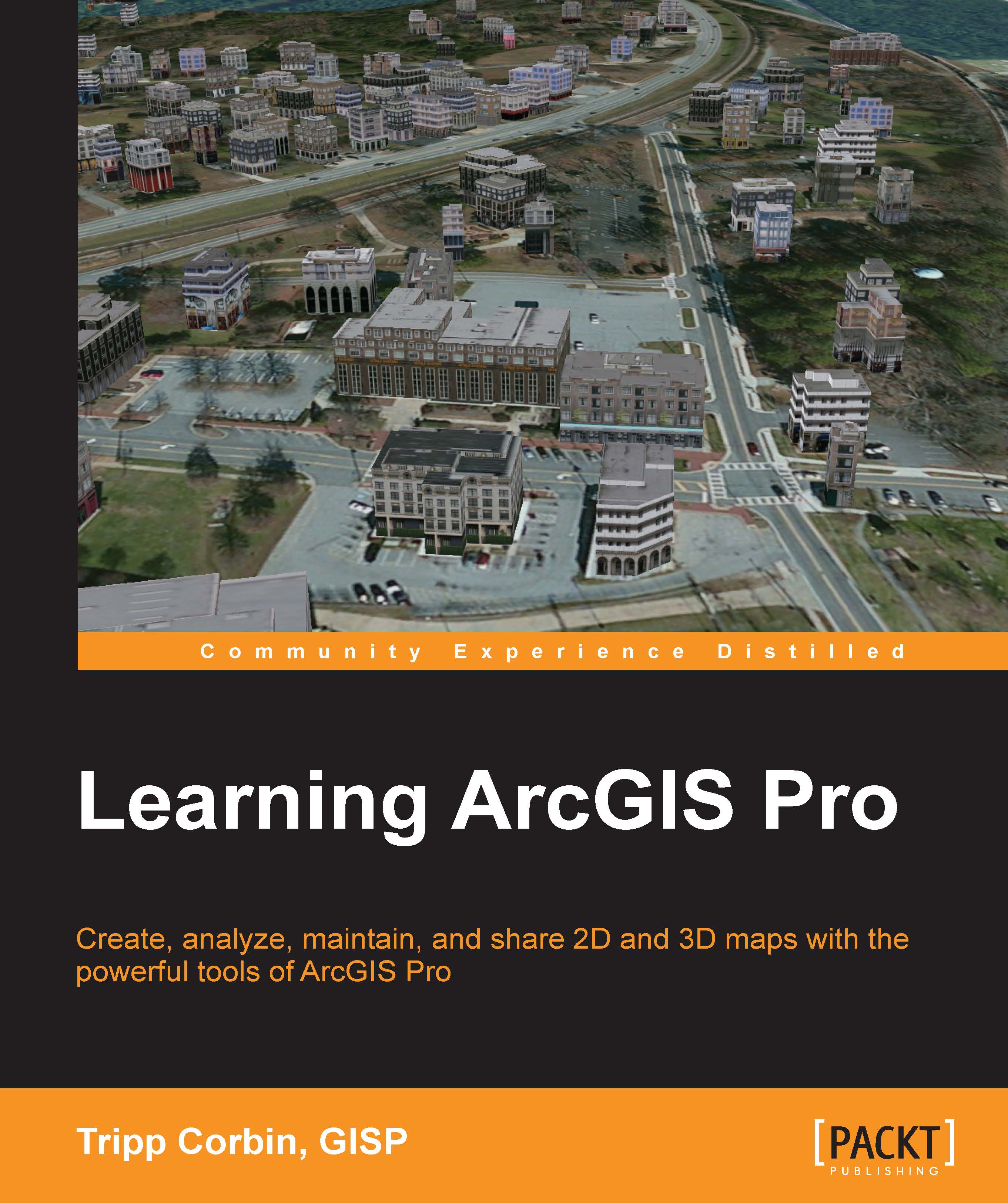Summary
ArcGIS Pro contains two methods for automating and streamlining tasks: you create a model or a Python script. Which will work best will largely depend on your skills and how they will be used.
Models are created in ModelBuilder, which provides a graphical interface for creating tools that will automate a series of processes required to accomplish an analysis or other workflow. Each process within a model will include a tool that can be a geoprocessing tool, script, or another model, along with their associated variables. As you create a model, you can choose to make it interactive by designating variables as parameters. The biggest limitation of a model is that it can only be run from inside of ArcGIS Pro. This means it cannot be scheduled to run automatically.
Python scripts can be used to automate processes that can then be scheduled to run at specified times and dates. Unlike a model, creating Python scripts does require knowledge of the Python language and the ability to write...