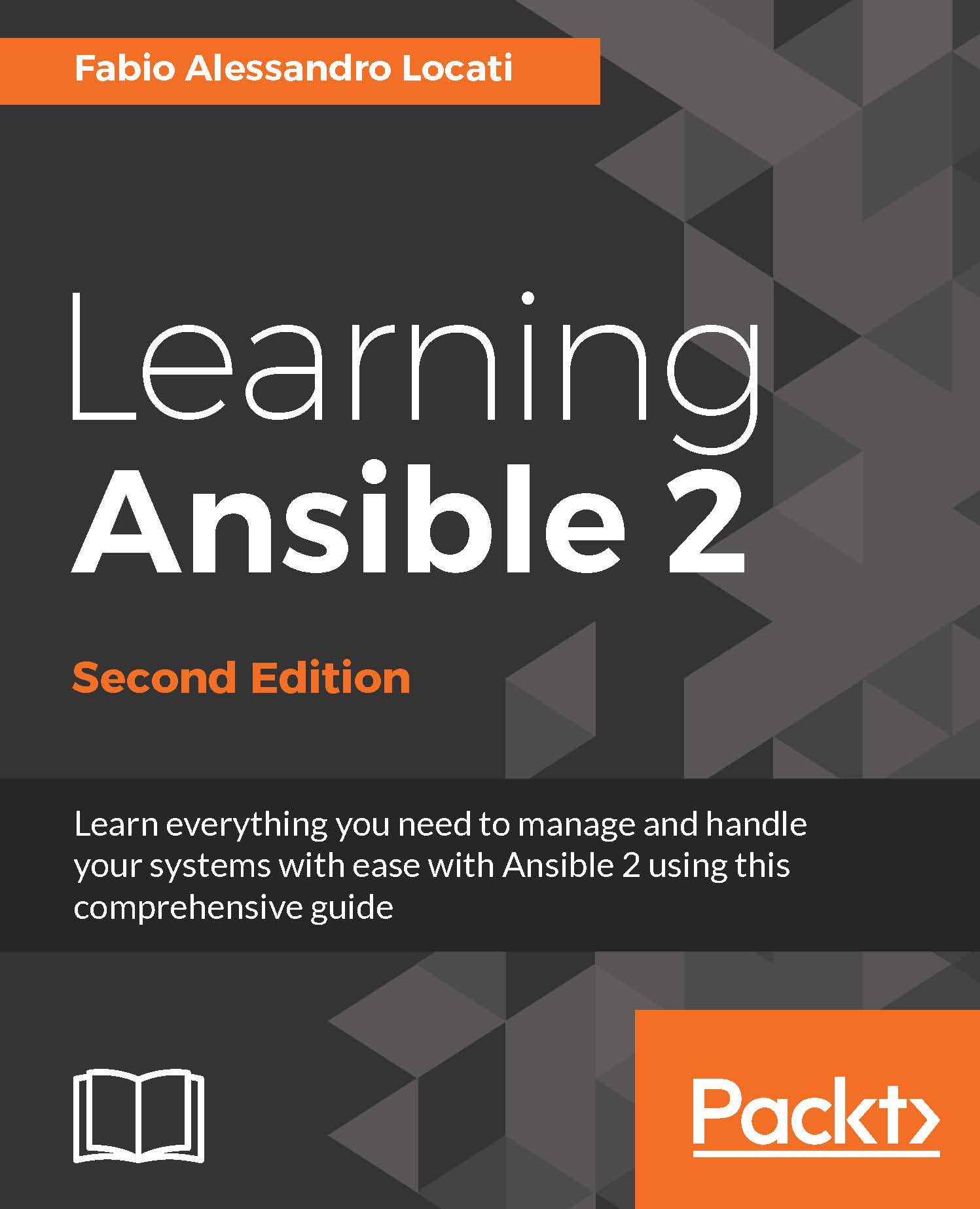Ansible Galaxy
Ansible Galaxy is a free site from where you can download Ansible roles developed by the community and kick-start your automation within minutes. You can share or review community roles so that others can easily find the most trusted roles on Ansible Galaxy. You can start using Ansible Galaxy by simply signing up with social media applications such as Twitter, Google, and GitHub or by creating a new account on the Ansible Galaxy website at https://galaxy.ansible.com/ and downloading the required roles using the ansible-galaxy command, which ships with Ansible version 1.4.2 and higher.
Note
In case you want to host your own local Ansible Galaxy instance, you can do so by fetching the code from https://github.com/ansible/galaxy.
To download an Ansible role from Ansible Galaxy, use the following syntax:
ansible-galaxy install username.rolename
You can also specify a version as follows:
ansible-galaxy install username.rolename[,version]
If you don't specify a version, then the...