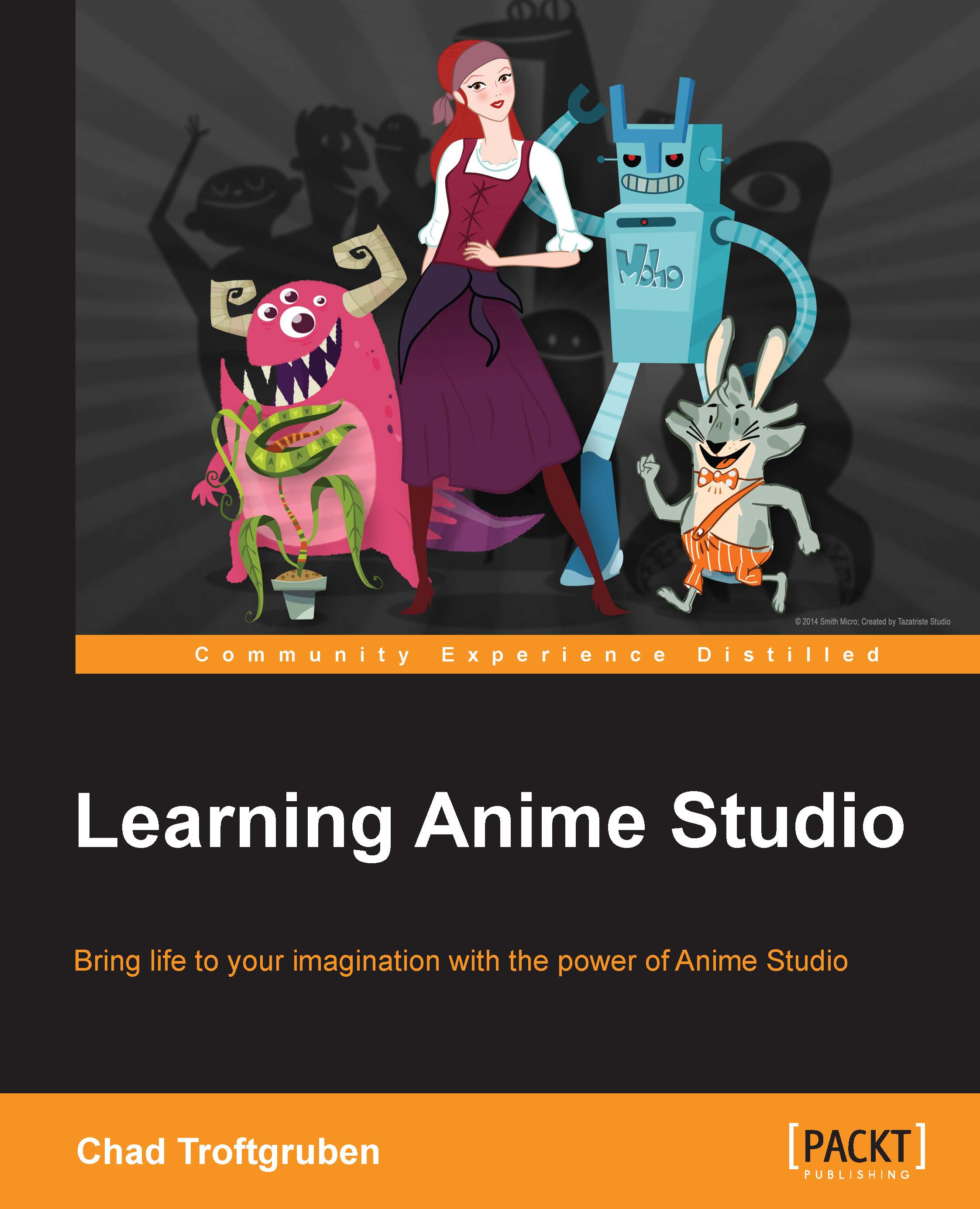Differing techniques offer various experiences
Looking at two-dimensional, non-Internet based cartoons, there is a world of difference that separates the big film spectacle of a Disney-created cartoon and a made-for-television Hanna-Barbera production episode.
When watching Snow White and the Seven Dwarfs or The Lion King, every scene, frame, and moment is vibrant and full of life. The characters are fluid, actions are varied, and backdrops are colorful and distinct. Companies such as Disney have artists that draw out every single frame, or cell, for these cartoons. To put this into perspective, the average film runs at 24 frames per second. That means for every second of footage you see on screen, 24 individual frames, or pictures, create that second.
In most traditional animation settings (and this number does vary), most animation sequences are shot in 2s, or in other words, one drawing is shown for every two frames. Take an average film that runs for two hours, convert that, and you end up with 7,200 seconds. Now take the seconds and multiply it by 12, the number of drawn images per second, and you get 86,400 drawings. This is again a rough example and doesn't take into account the different layers and composition of these frames. This should give you an idea of how involved frame-by-frame animation on a large scale can be. The luxury here is that large animation studios are well equipped, comprised of huge teams, and have millions of dollars at their disposal to meet tight timetables.
Now, looking at our other example, because television cartoon studios such as Hanna-Barbera were given little to work with financially (and had to adhere to tight schedules), new time and resource savings techniques were formed to offset production costs. The next time you stumble across an old Hanna-Barbera cartoon on television, stop and examine the animation on screen and compare it to one of your favorite Disney films. A majority of animation on screen, such as walking or running, is recycled. Background pieces will often repeat themselves when the camera follows a character. Watching The Flintstones, one has to wonder just how big Fred's house is as the scrolling background usually consists of 15 repeated windows and chairs.
Look at Fred Flintstone in the following screenshot when he speaks; typically, his mouth is the only movement taking place (and even those assets are recycled). This form of limited animation (or cut-out animation) is a method that has been adopted and used often through the decades as television animation has evolved. Compared to Disney cartoons, even conversations were full of life, with detailed and colorful movements in every shot.

Analyzing animation on the Internet
Given the history of how cartoon animation has evolved, it should come as no surprise that cartoonists on the Internet fall into two camps: frame-by-frame and cut-out. There is usually some debate as to which technique is superior, but like the example in the previous section, drawing comparisons is silly as they both have their merits. Additionally, many artists use both methods, blurring the line between the two extremes.
Breaking down frame-by-frame animation
There are many frame-by-frame animators making a name for themselves on the Internet. Artists such as YouTube user Harry Partridge have gained incredible popularity through animated works. You can tell that a lot of time went into crafting each frame to create a fluid and appealing sequence. Adobe Flash is a popular piece of software for its ability to create frame-by-frame motion. Toon Boom is another software that has gained popularity in recent years. Both programs use onion skins, or reference images, to allow artists to create their frame-by-frame animations with accuracy, as shown in the following screenshot. If done right, the results are pleasing. But, as we discussed in this chapter, frame-by-frame comes at the cost of time and resources.

Exploring cut-out, tweening, and bone animation
Many animators carry on the tradition of Hanna-Barbera by using cut-out, tweening, and bone techniques to create their animations. Examples of this type of animation can be seen everywhere on the Internet. The benefit is that it saves time. Artists usually create a library of reusable assets and allow their animation programs to do the heavy lifting when it comes to calculating animated sequences. The term tweening comes from the two words in between and allows for the automatic animation between two points. Interpolation is another term that is used for this type of animation. Bone animation builds on this by allowing an artist to create a bone structure and letting the piece of software calculate movement by using keyframes.
In an interesting repeat of historical events, cut-out animation on the Internet was popularized due to a lack of resources. At the turn of the century, Internet cartoons were more simplistic in style due to the limitations of bandwidth and a computer's processing power. Cartoons were embedded onto web pages using the Flash .swf format and were streamed from there. If a cartoon contained immense detail, anybody with a slow connection or weak processor experienced lag, or worse, faced sound syncing issues. To help alleviate this, artists would make their web cartoons more simplistic to up the chances of viewership. This involved cut-out techniques, using limited reusable assets, and simplistic tweened animations. This has since changed with the invention of YouTube and better Internet connections. There are more opportunities to distribute work anywhere in the world without fear of bandwidth and processing limitations. Cut-out animation is now used more for workflow purposes rather than to avoid technical issues.