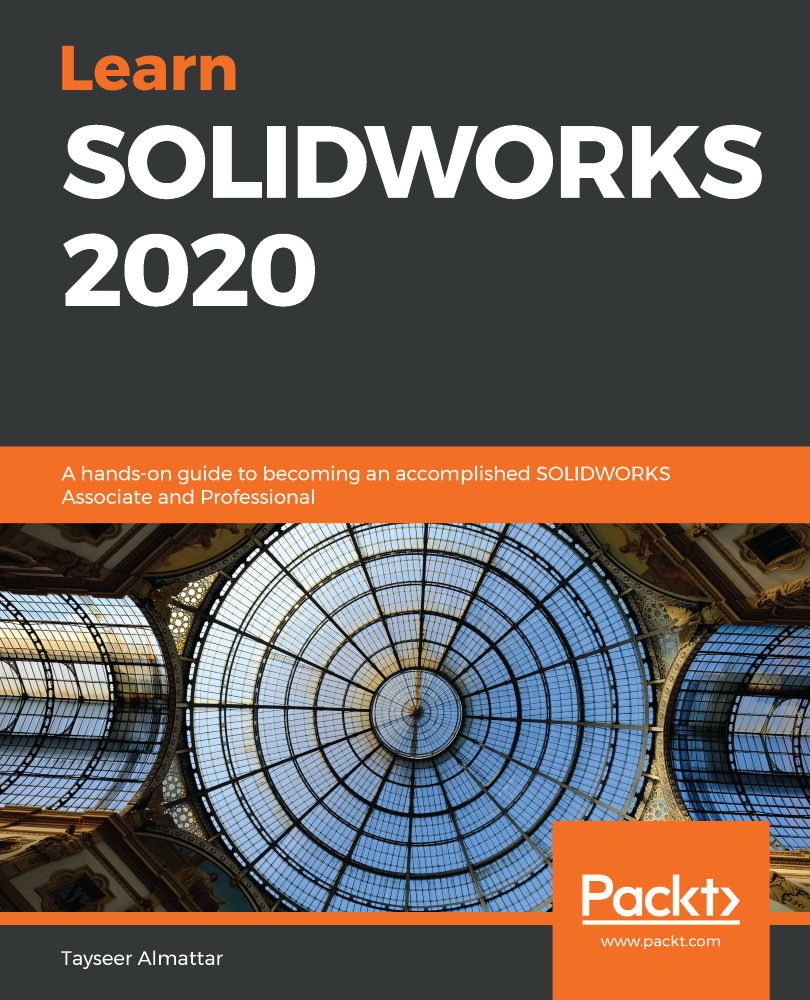The drawing views that we will use the most for our drawings are the orthographic and isometric views. These views are the simplest to interpret. In this section, we will create a drawing file and input orthographic and isometric views into it. We will also cover the scales and display styles for our drawing. We will start by selecting our targeted model. Then, we will create and adjust the views so that we can coordinate our ideas.
Generating orthographic and isometric views
Selecting a model to plot
SOLIDWORKS' drawing tools are based on parts or assemblies that have already been modeled. A drawing file will be linked to the parts or assemblies it communicates with. Thus, after opening a drawing file, our first step...