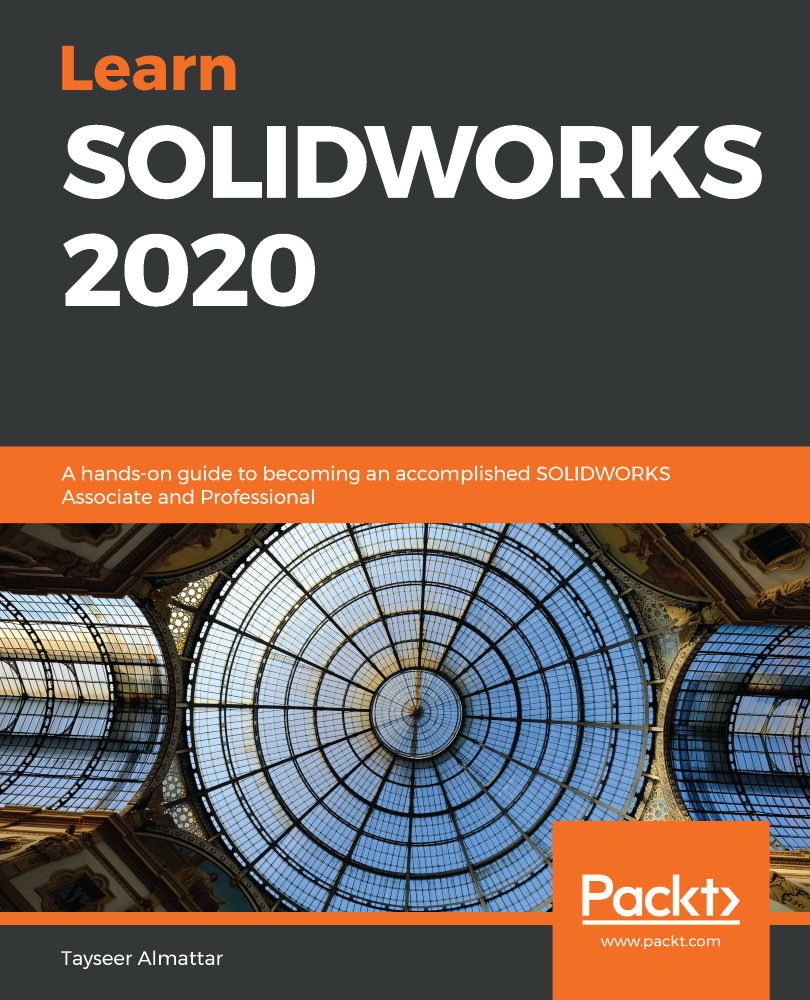With configurations and design tables, we will be able to create different versions of an assembly in the same assembly file. This is very similar to what we learned previously when creating configurations for a part. Within an assembly, our configurations can vary based on the mates applied and the existing parts within the assembly. We can also link them to configurations within the individual parts themselves. In this section, we will generate different versions of the assembly file we worked on in the previous section. We will start by generating a configuration touchpoint by manually adding a configuration.
Understanding and utilizing configurations and design tables for assemblies
Using manual configurations
Here, we...