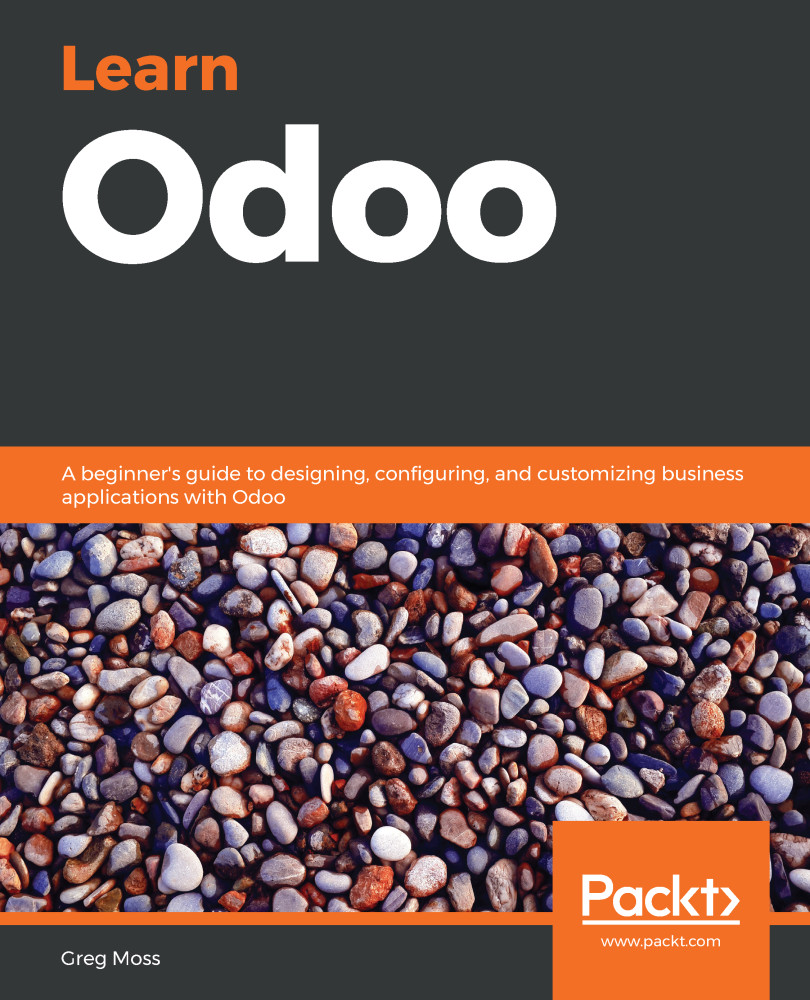In this section, we will discuss some of the advantages and disadvantages of choosing Ubuntu or Windows for your first Odoo installation.
Choosing your installation OS
Choosing a Microsoft Windows Odoo installation
For the most part, Ubuntu has been the platform of choice for most Odoo installations. However, there are some reasons why you might choose to run Odoo under a Windows installation.
Some of you, after buying this book, might have already jumped ahead and installed Odoo on your Microsoft Windows computer. So, for you go-getters, that working installation of Odoo might function just fine for researching and testing its features. Often, the Windows all-in-one installer provides a simple method to get Odoo up and running in a snap on your hardware. Basically, you do not have to install a new OS.
Learning Ubuntu is not required
If you are familiar with Windows and have no Ubuntu experience, you might get going a little faster by sticking with a Windows installation for your first setup. Downloading and installing modules and making changes to configuration files will be much easier if you are familiar with the OS.
Introducing Ubuntu
While Microsoft Windows does not really need an introduction, it is probably worth giving a brief introduction to Ubuntu. In short, Ubuntu (pronounced oo-BOON-too) is a very popular open source OS based on the Linux kernel. It has enjoyed increasing popularity because it is easy to install and very stable. Ubuntu can be installed either as a server OS without a graphical interface, or as a desktop OS with a graphical interface, that closely resembles Windows.
You can learn more about the Ubuntu OS, and why it is so popular, at http://www.ubuntu.com/.
Choosing an Ubuntu Odoo installation
It is generally accepted that Ubuntu is the recommended OS for running a production installation of Odoo. There are several reasons why this is true:
- Ubuntu is the primary target platform: While Odoo is released for Windows and is still well supported, the Ubuntu installation continues to be favored. The development team for Odoo works primarily with Ubuntu for bug fixes and platform releases. It can be expected that, for the most part, Odoo development will be optimized around Ubuntu, not Windows or macOS.
- Ubuntu is open source: Installing Odoo on any Windows OS is going to require a license from Microsoft. While using Odoo on your Windows PC or macOS is a viable and perhaps desirable solution for testing and development, it is unlikely you will want to run Odoo on a Windows desktop system for any production environment. Why? Well, this requires Windows Server, which has much higher license costs than desktop editions. With an Ubuntu installation, you get an entirely open source and virtually cost-free solution.
- Ubuntu has additional scalability options: It is possible to configure a more scalable solution under Ubuntu than what you can currently configure under Microsoft Windows Server. Specifically, multiprocessing mode is not available, at least with the default Odoo release, under the Windows OS.
- Ubuntu has strong community support for Odoo: The fact is that a vast majority of the production installations of Odoo are running under Ubuntu. When you run into trouble or management issues with your Odoo installation, you may find it easier to get assistance if you are running an Ubuntu installation.
Choosing another OS option for Odoo
Although this book will focus on Window and Ubuntu installations, you do have several other options. In the past, Odoo has been deployed under a variety of Linux distributions and even macOS. There are also many community members actively developing client frontends for mobile platforms such as Google's Android OS.