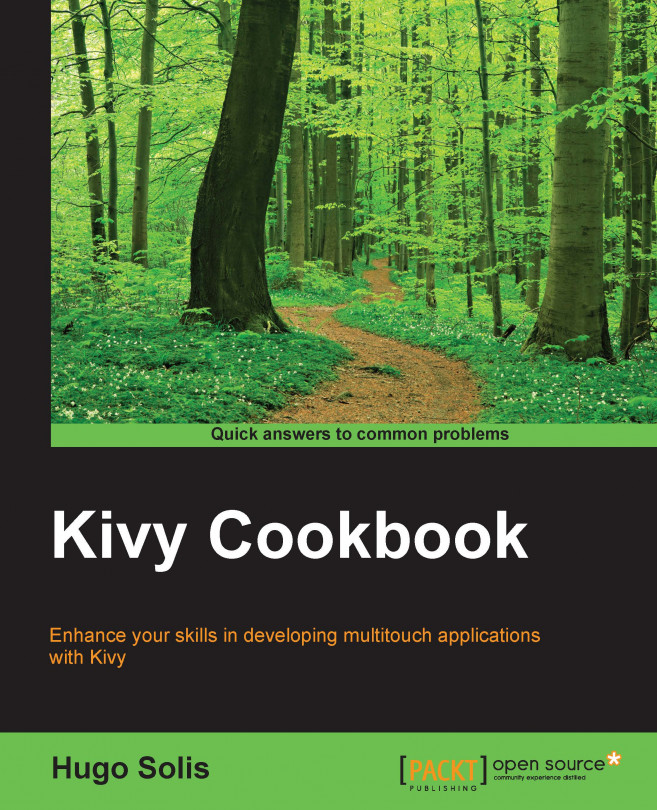Getting to know the API
Our starting point is going to be the App class, which is the base to create Kivy applications. In this recipe, we are going to create a simple app that uses some resources from this class.
Getting ready
Please go through the Building your Interfaces recipe from Chapter 1, Kivy and the Kv Language, which is important and will help you see the role of the App class in the code.
How to do it…
To complete this recipe, we will create a Python file to make the resources present in the App class. Let's follow these steps:
Import the
kivypackage.Import the
Apppackage.Import the
Widgetpackage.Define the
MyW()class.Define the
e1App()class instanced asApp.Define the
build()method and give an icon and a title to the app.Define the
on_start()method.Define the
on_pause()method.Define the
on_resume()method.Define the
on_stop()method.End the app with the usual lines:
import kivy from kivy.app import App from kivy.uix.widget import Widget class MyW(Widget): pass class...