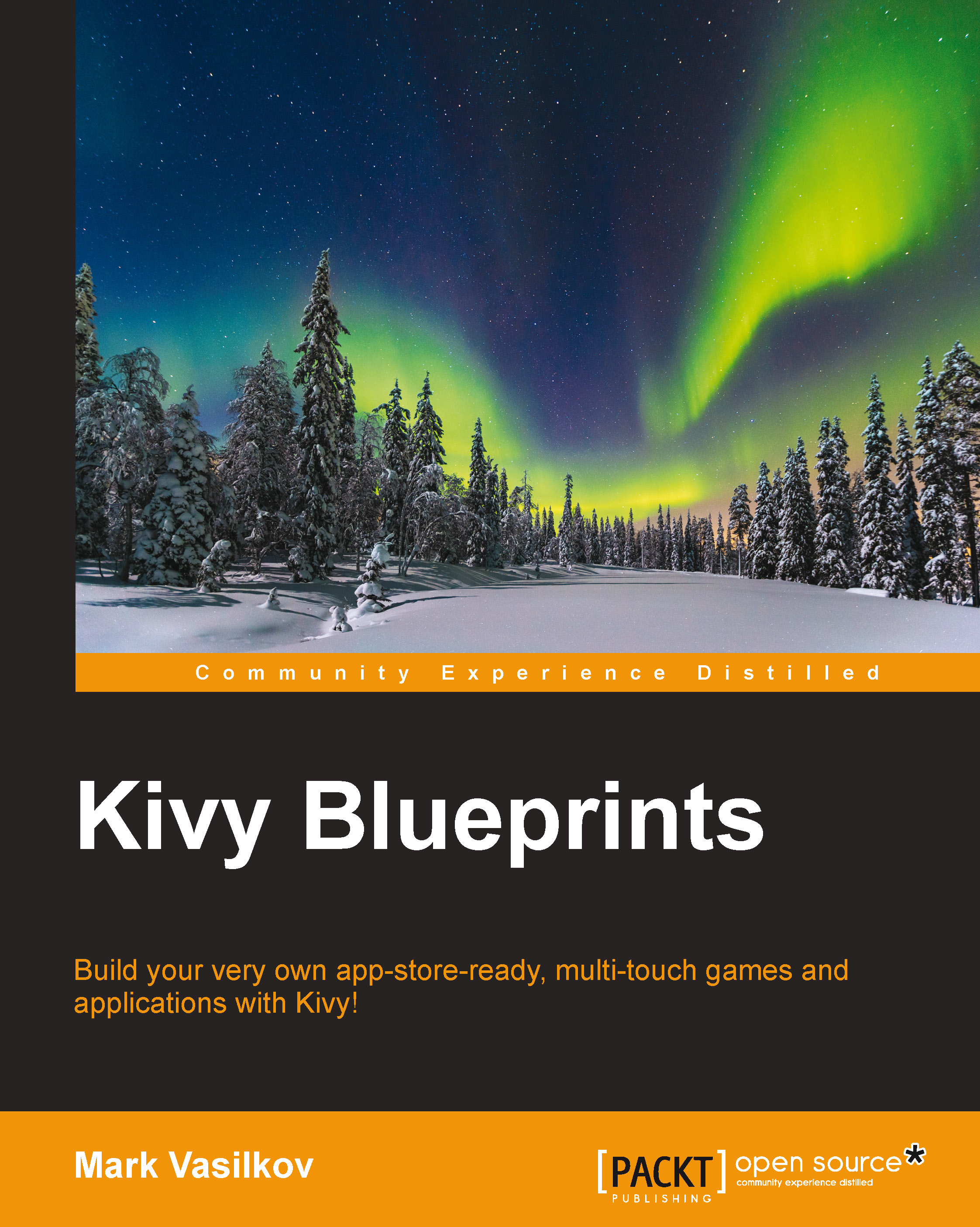Using custom shaders in Kivy
Apart from GLSL, we also need to have the usual Python code that initializes the window, loads shaders, and so on. The following program will serve as a good starting point:
from kivy.app import App
from kivy.base import EventLoop
from kivy.graphics import Mesh
from kivy.graphics.instructions import RenderContext
from kivy.uix.widget import Widget
class GlslDemo(Widget):
def __init__(self, **kwargs):
Widget.__init__(self, **kwargs)
self.canvas = RenderContext(use_parent_projection=True)
self.canvas.shader.source = 'basic.glsl'
# Set up geometry here.
class GlslApp(App):
def build(self):
EventLoop.ensure_window()
return GlslDemo()
if __name__ == '__main__':
GlslApp().run()We created just one widget named GlslDemo in this example; it will host all the rendering. RenderContext is a customizable Canvas subclass that allows us to replace shaders easily, as shown in the listing. The basic.glsl file contains...