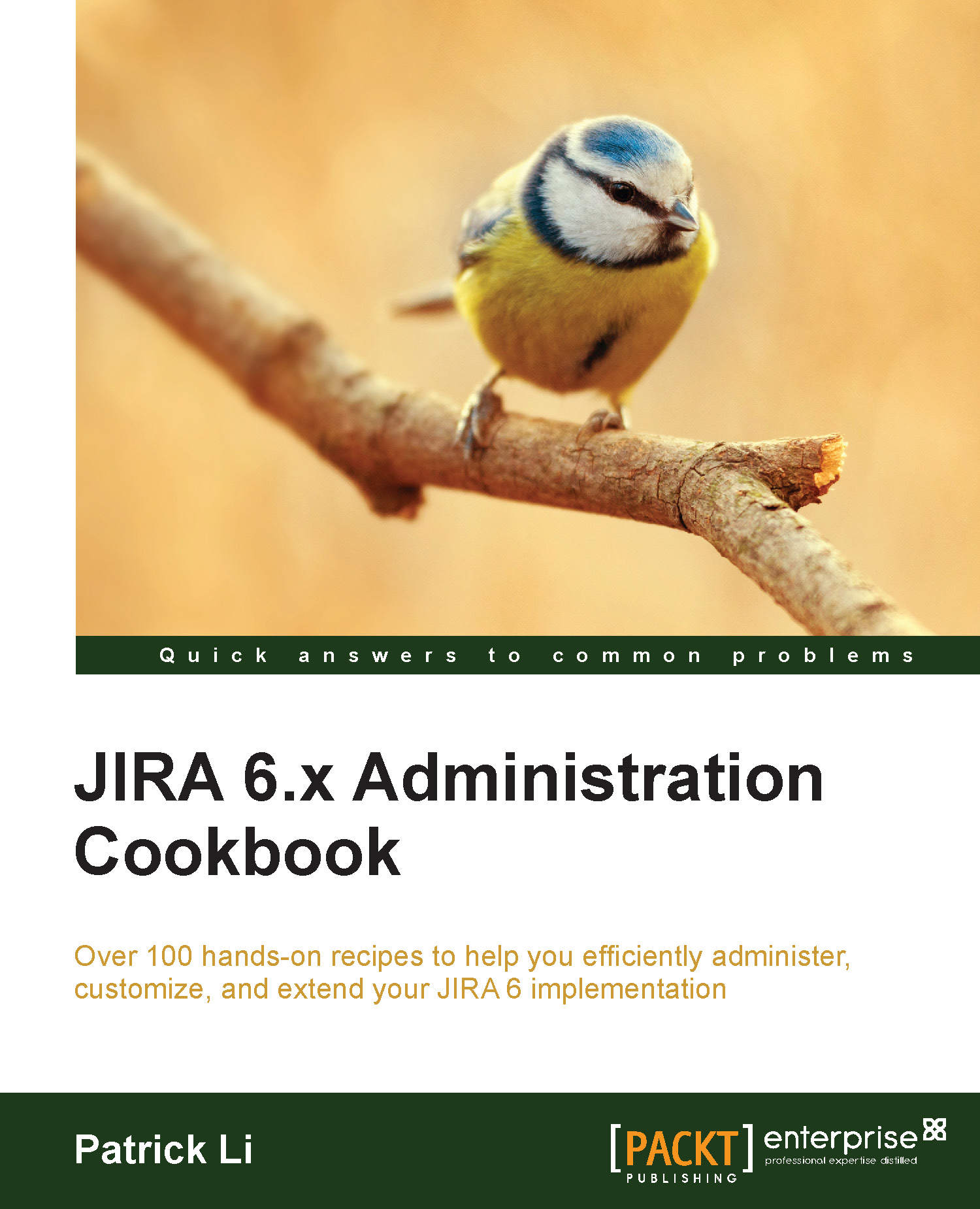Creating announcements in JIRA
This recipe shows you how to create system announcements in JIRA to display important messages to users.
How to do it…
Perform the following steps to add an announcement message in JIRA:
- Navigate to Administration | System | Announcement Banner.
- Enter the following announcement message (you can use any valid HTML, CSS, and JavaScript):
<div class="aui-message warning"> <span class="aui-icon icon-warning"></span> <p>JIRA will be down on <b>Friday 7PM</b> for a planned upgrade. Please make sure you save all your work.</p> </div> - Select whether the message will be private (only shown to logged-in users) or public.
- Click on Set Banner to create the announcement:

There's more…
The built-in system announcement feature is simple and handy to create ad-hoc announcement messages. Since you can use any valid HTML tags, you need to make sure you close your tags properly. Otherwise,...