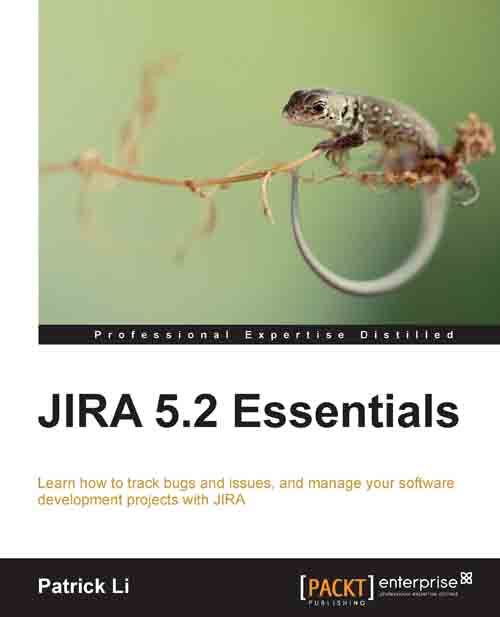JIRA Administration
As we have seen earlier, users with the JIRA Administrator's permission are the only ones allowed to create and delete projects, and this is done through the JIRA Administration interface. It can be accessed as follows:
Log in to JIRA with a username that has the JIRA Administrator's permission.
Click on the Administration link at the top-right corner:

The JIRA Administration interface is where JIRA administrators can manage and control all the aspects of JIRA, including setting up projects, managing users, backing up and restoring the system, and requesting support from Atlassian, to just name a few. You can leave this interface by clicking on the Exit Administration link at the top-right corner.
If you are familiar with previous versions of JIRA, you will notice that in JIRA 5, this interface looks completely different. Atlassian has been revamping JIRA's user interface, making it cleaner and easier for the end users. In the older versions of JIRA, all the administration...