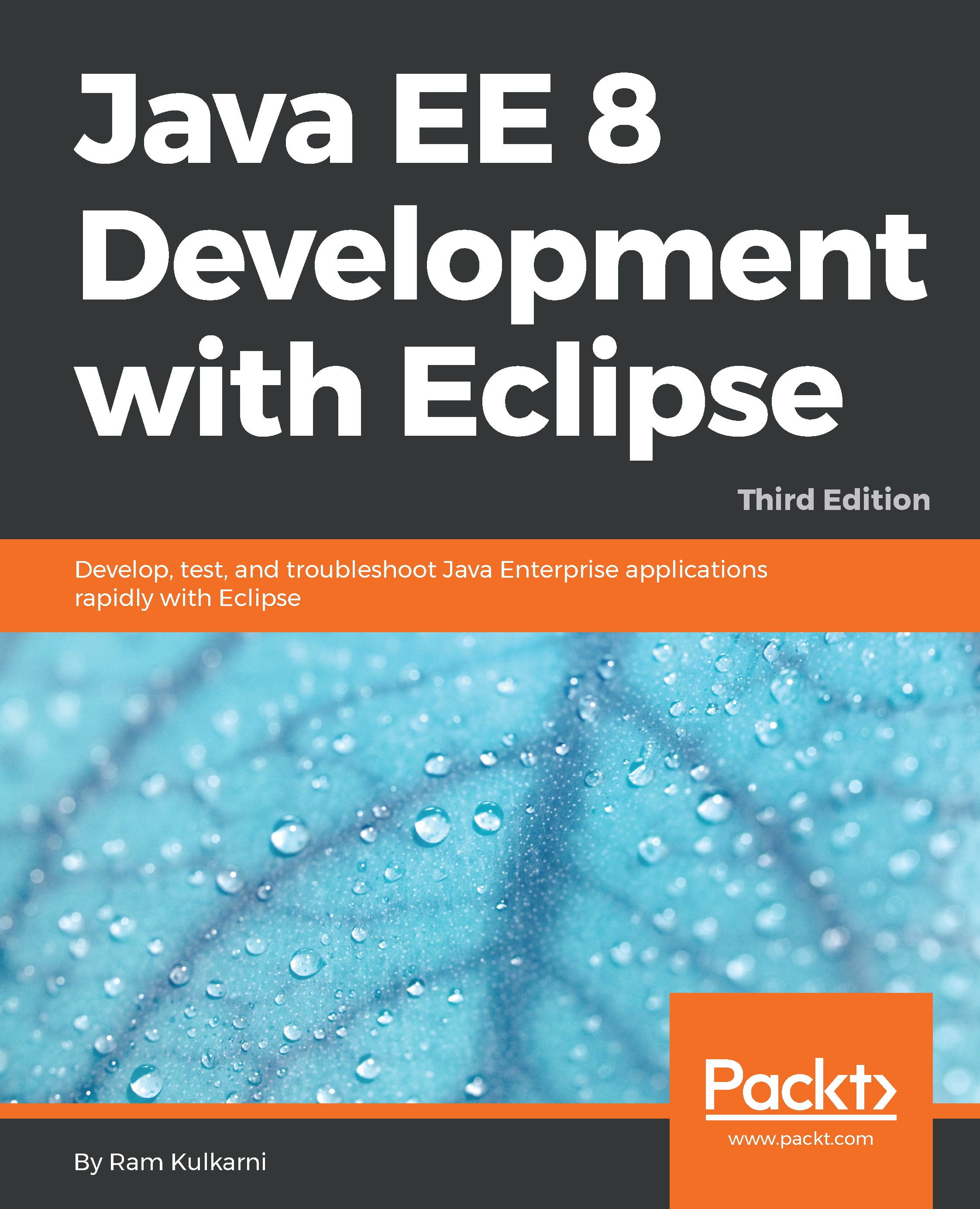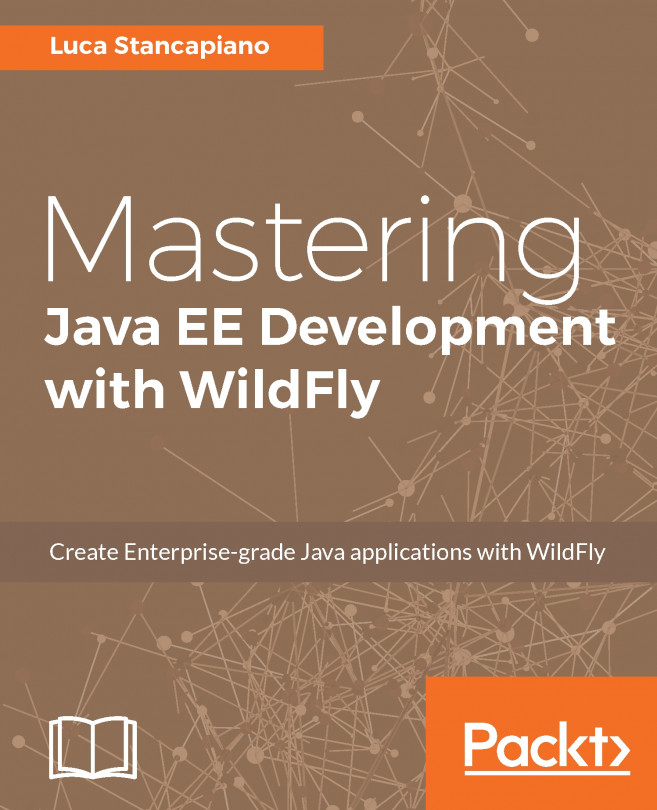Java Enterprise Edition (JEE, which was earlier called J2EE) has been around for many years now. It is a very robust platform for developing enterprise applications. J2EE was first released in 1999, but underwent major changes with the release of version 5 in 2006. Since version 5, it has been renamed Java Enterprise Edition (JEE). Recent versions of JEE have made developing a multi-tier distributed application a lot easier. J2EE had focused on core services and had left the tasks that made application development easier to external frameworks, for example, MVC and persistent frameworks. But JEE has brought many of these frameworks into the core services. Along with the support for annotations, these services simplify application development to a large extent.
Any runtime technology is not good without good development tools. The Integrated Development Environment (IDE) plays a major part in developing applications faster, and Eclipse provides just that for JEE. Not only do you get good code editing support in Eclipse, but you also get support for build, unit testing, version control, and many other tasks important in different phases of software application development.
In this chapter, we are going to cover the following topics:
- Introduction to different technologies in JEE
- Introduction to the Eclipse development environment
- Installation and configuration of some of the frequently used software in this book, for example, JEE servers, Eclipse IDE, and MySQL Database Server
The goal of this book is to show how you can efficiently develop JEE applications using Eclipse by using many of its features during different phases of the application development. But first, here is a brief introduction to JEE and Eclipse.