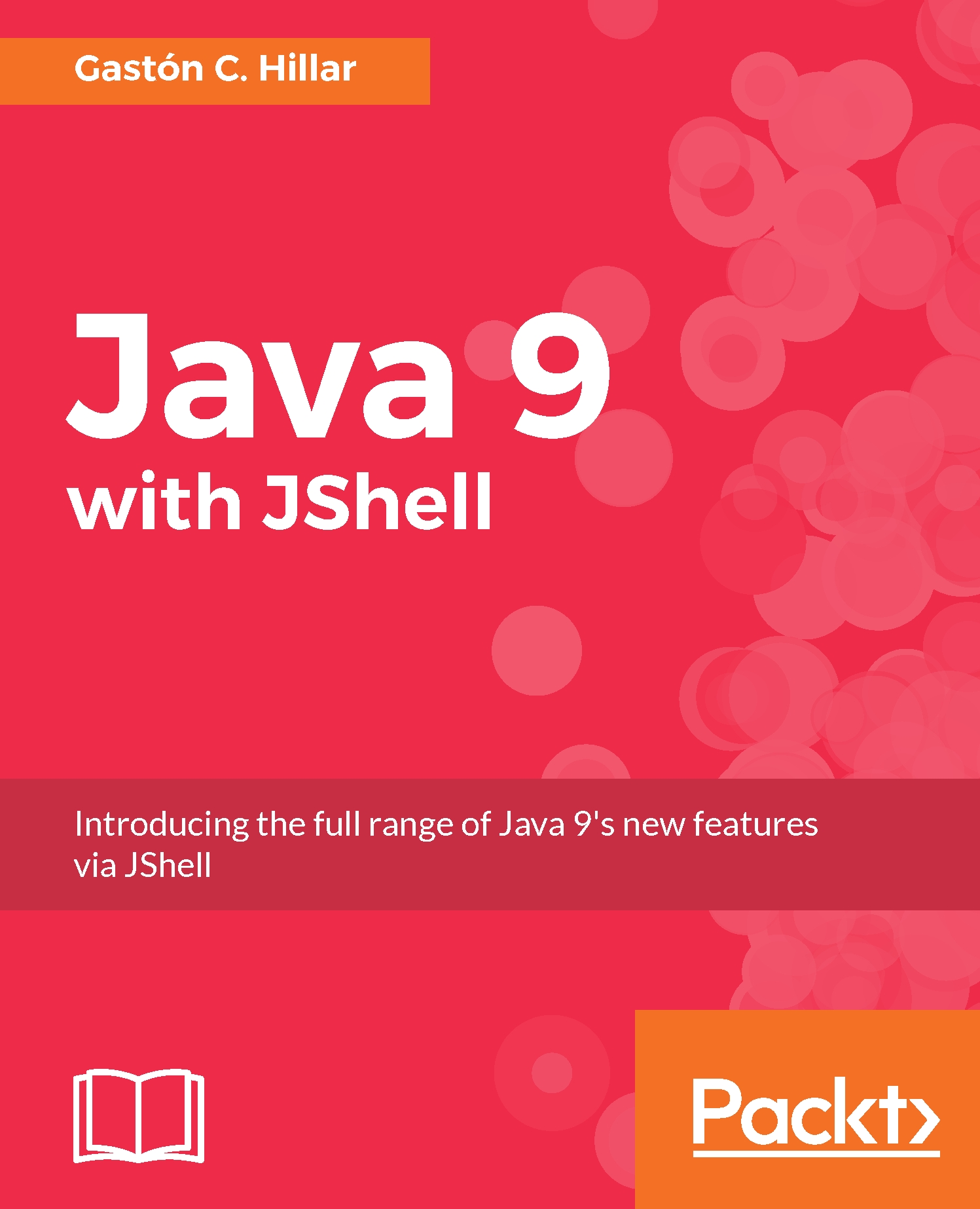Run modularized code with Java 9
Finally, we can use the java command to launch the Java application. Go back to the Terminal window on macOS or Linux, or a Command Prompt in Windows, and make sure you are in the Renderer folder. Make sure the java command is included in the path, and that it is the java command for Java 9 and not for previous Java versions that aren't compatible with the modules introduced in Java 9.
In macOS, Linux or Windows, run the following command to load the compiled modules, resolve the com.renderer module, and run the main static method for the Example01 class declared in the com.renderer package. The --module-path option specifies the directory in which the modules can be found. In this case, we just specify the mods folder. However, we may include many directories separated by a semicolon (;). The -m option specifies the initial module name to resolve followed by a slash (/) and the name of the main class to execute.
java --module-path mods -m com.renderer...