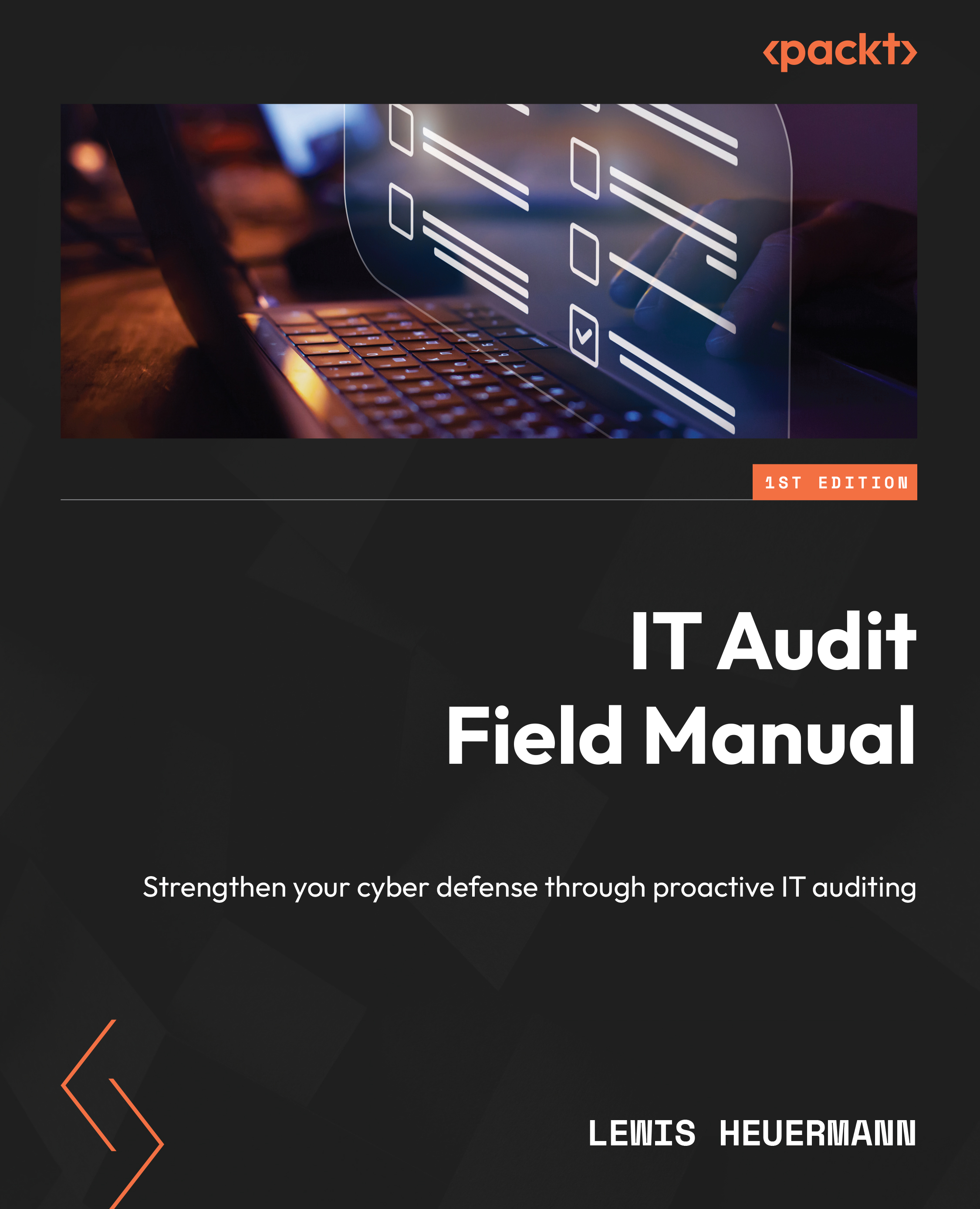Access methods for Cisco switches and routers
The CLI is the primary interface for interacting with Cisco devices, offering a granular level of control for configuring and monitoring the network. It’s a text-based interface where commands are entered, offering direct communication with the device’s operating system, Cisco IOS.
For instance, to access a Cisco device via the CLI, you might start a session using a console connection or through SSH for remote access. Once authenticated, you would enter the privileged EXEC mode by typing enable, followed by the appropriate password when prompted. From there, entering the configure terminal command switches to global configuration mode, where various settings can be adjusted.
An entry to configure a GigatbitEthernet 0/1 interface might look like this:
Router> enable Password: [enter your password here] Router# configure terminal Enter configuration commands, one per line. End with CNTL/Z. Router(config...