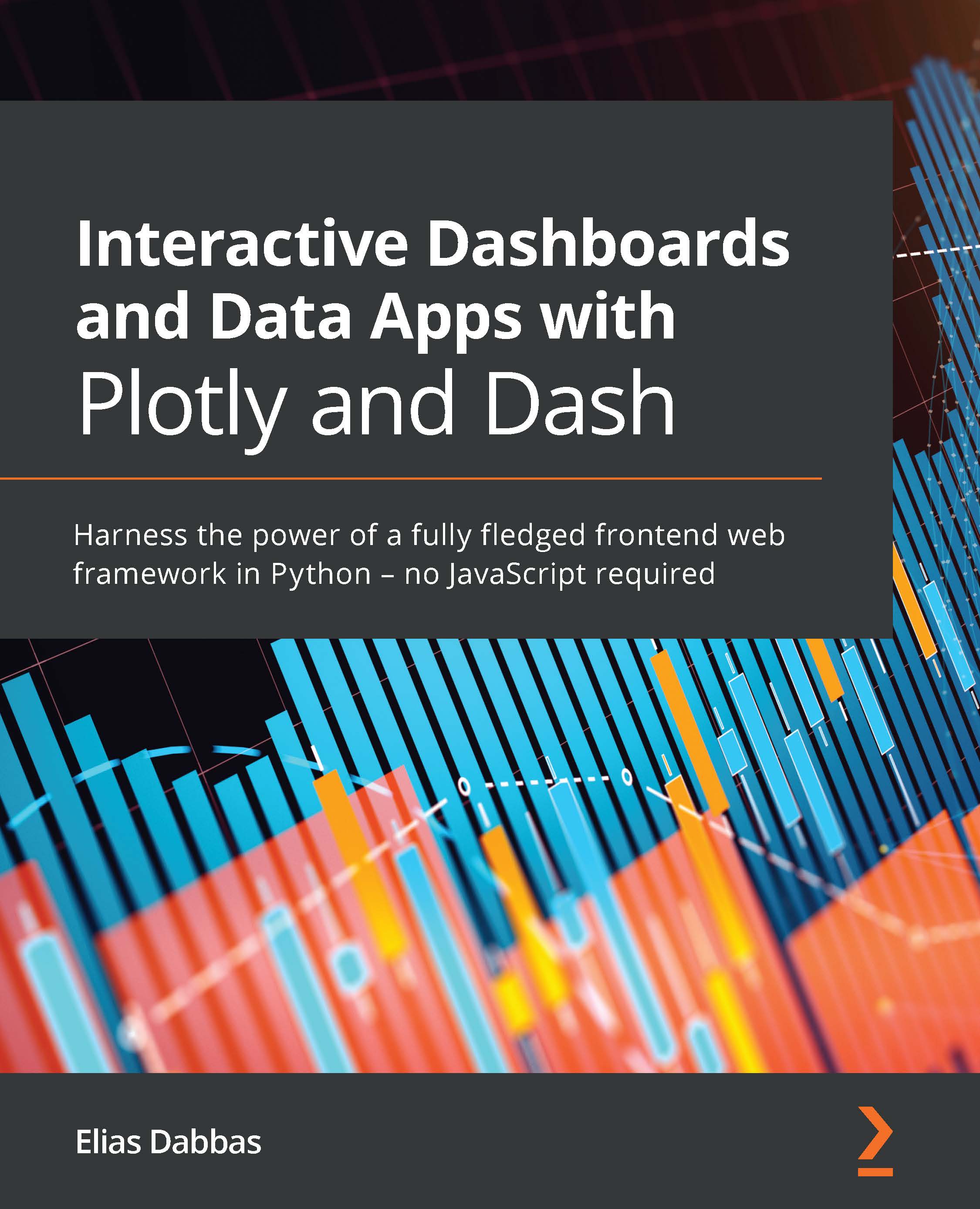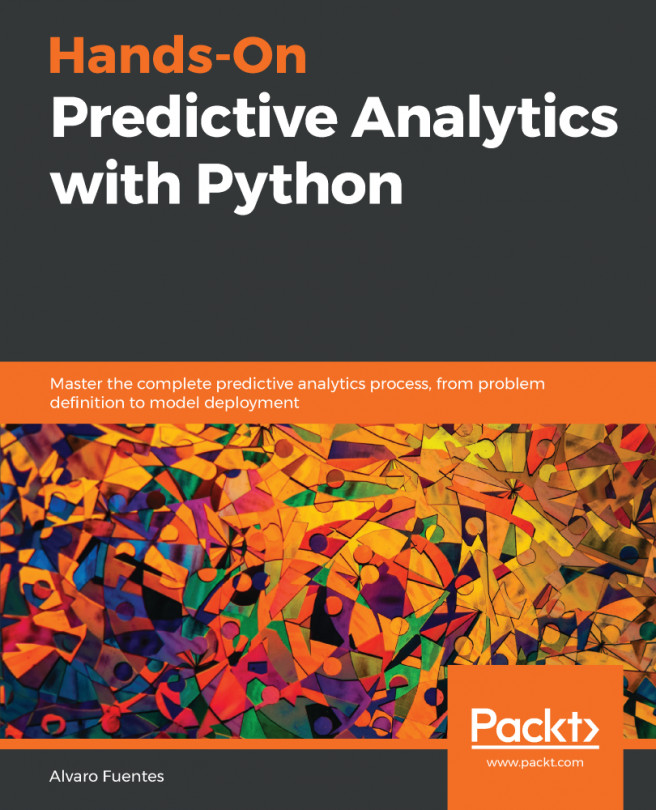Incorporating an interactive map into our app
The map that we created, together with the Dropdown and Markdown components, can become the first exploratory tool in our app. We can remove the population bar chart now, and in its place, we can place the components we just created, for users to explore all the indicators, see them on the map, and scroll through the years, and for each indicator, get the full details, as well as seeing the limitations and potential issues. Once something catches the user's eye, they can then find another chart that gives more detail about the indicator they want if it exists.
In order to fully incorporate the new functionality into our app, we need to go through the following steps:
- Add the definition of
seriesat the top of theapp.pymodule:series = pd.read_csv('data/PovStatsSeries.csv') - Add the definition of the
multiline_indicatorfunction, anywhere beforeapp.layout:def multiline_indicator(indicator): ...