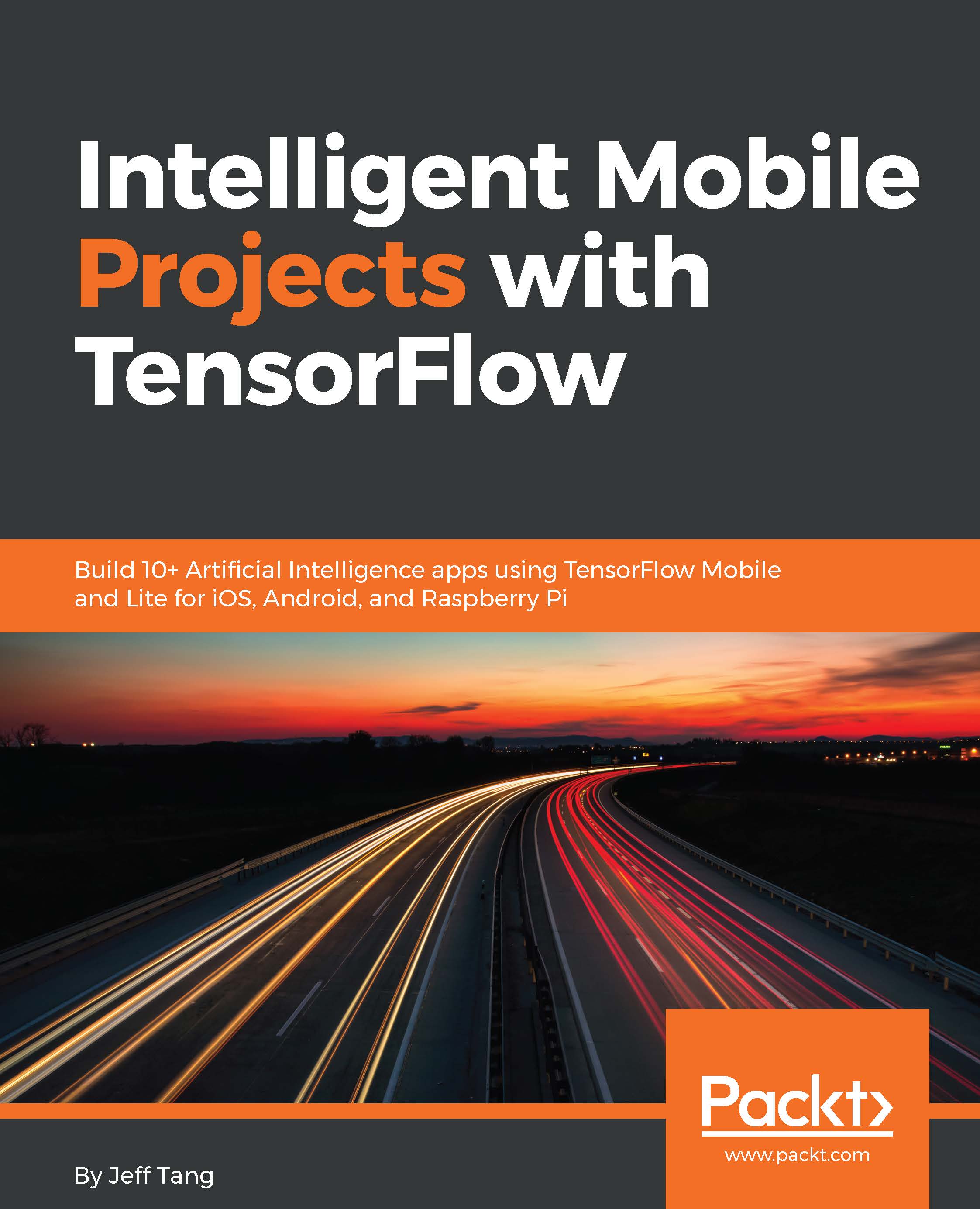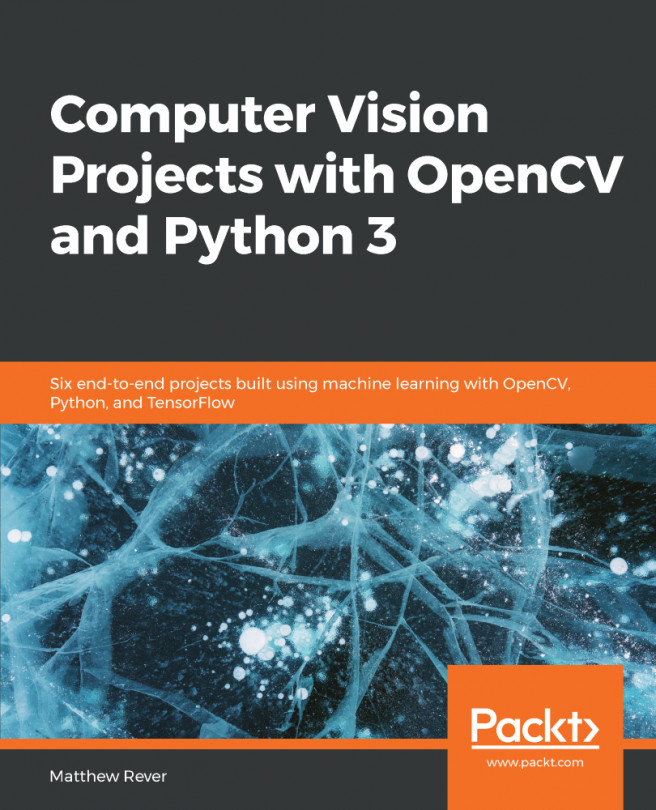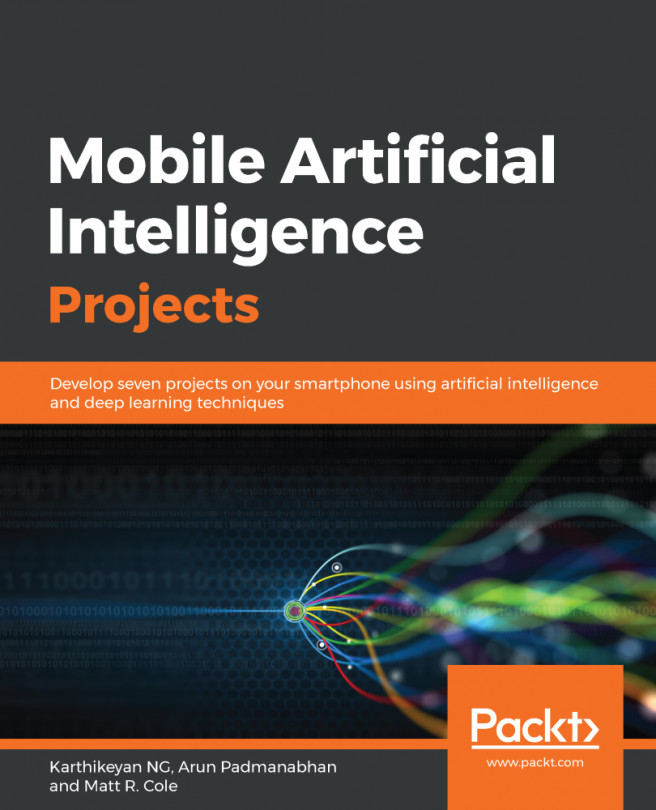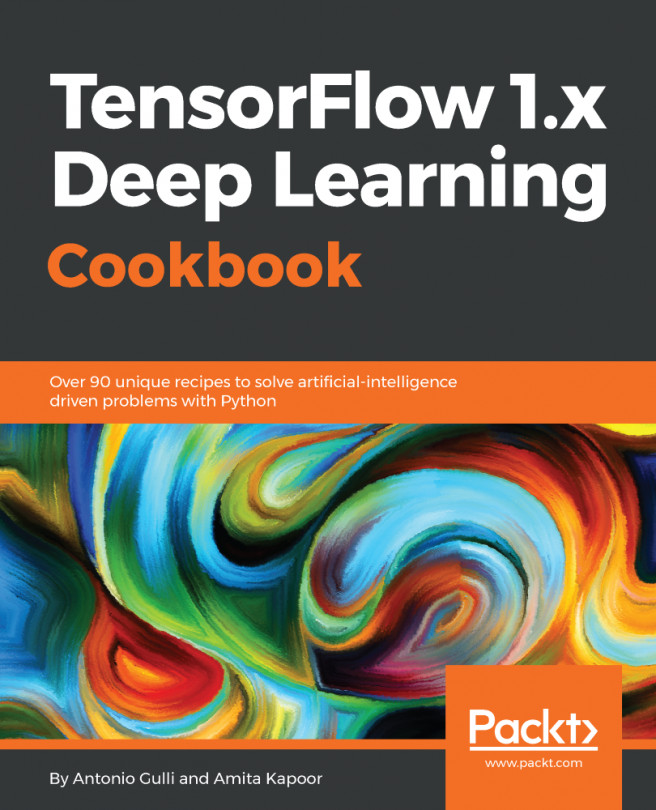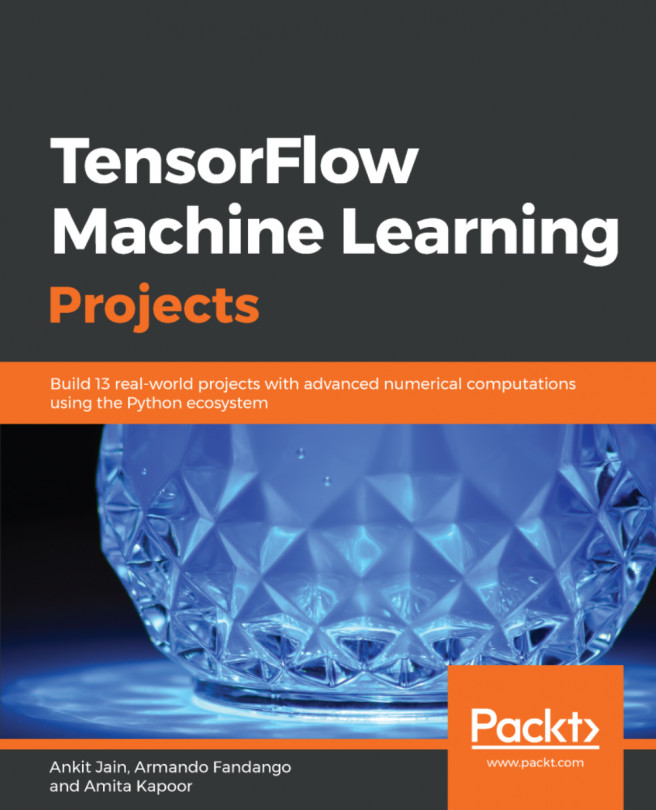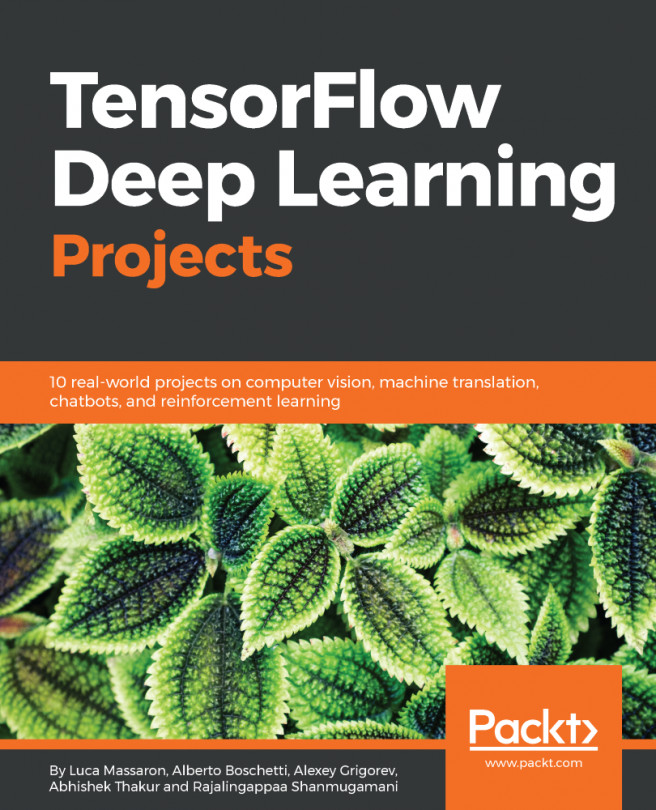Xcode is used to develop iOS apps and you need a Mac computer and a free Apple ID to download and install it. If your Mac is relatively older and with OS X El Capitan (version 10.11.6), you can download Xcode 8.2.1 at https://developer.apple.com/download/more. Or if you have macOS Sierra (version 10.12.6) or later, installed, you can download Xcode 9.2 or 9.3, the latest version as of May 2018, from the preceding link. All the iOS apps in the book have been tested in both Xcode 8.2.1, 9.2, and 9.3.
To install Xcode, simply double-click the downloaded file and follow the steps on the screen. It's pretty straightforward. You can now run apps on the iOS simulator that comes with Xcode or your own iOS device. Starting Xcode 7, you can run and debug your iOS apps on an iOS device for free, but if you want to distribute or publish your apps, you need to enroll in the Apple Developer Program for $99 a year as an individual: https://developer.apple.com/programs/enroll.
Although you can test run many apps in the book with the Xcode simulator, some apps in the book require the camera on your actual iOS device to take a picture before processing it with a deep learning model trained with TensorFlow. In addition, it's generally better to test a model on an actual device for accurate performance and memory usage: a model that runs fine in the simulator may crash or run too slow in an actual device. So it's strongly recommended or required that you test and run the iOS apps in the book on your actual iOS device at least once, if not always.
This book assumes you're comfortable with iOS programming, but if you're new to iOS development, you can learn from many excellent online tutorials such as the iOS tutorials by Ray Wenderlich (https://www.raywenderlich.com). We won't cover complicated iOS programming; we'll mainly show you how to use the TensorFlow C++ API in our iOS apps to run the TensorFlow trained models to perform all kinds of intelligent tasks. Both Objective-C and Swift code, the two official iOS programming languages from Apple, will be used to interact with the C++ code in our mobile AI apps.