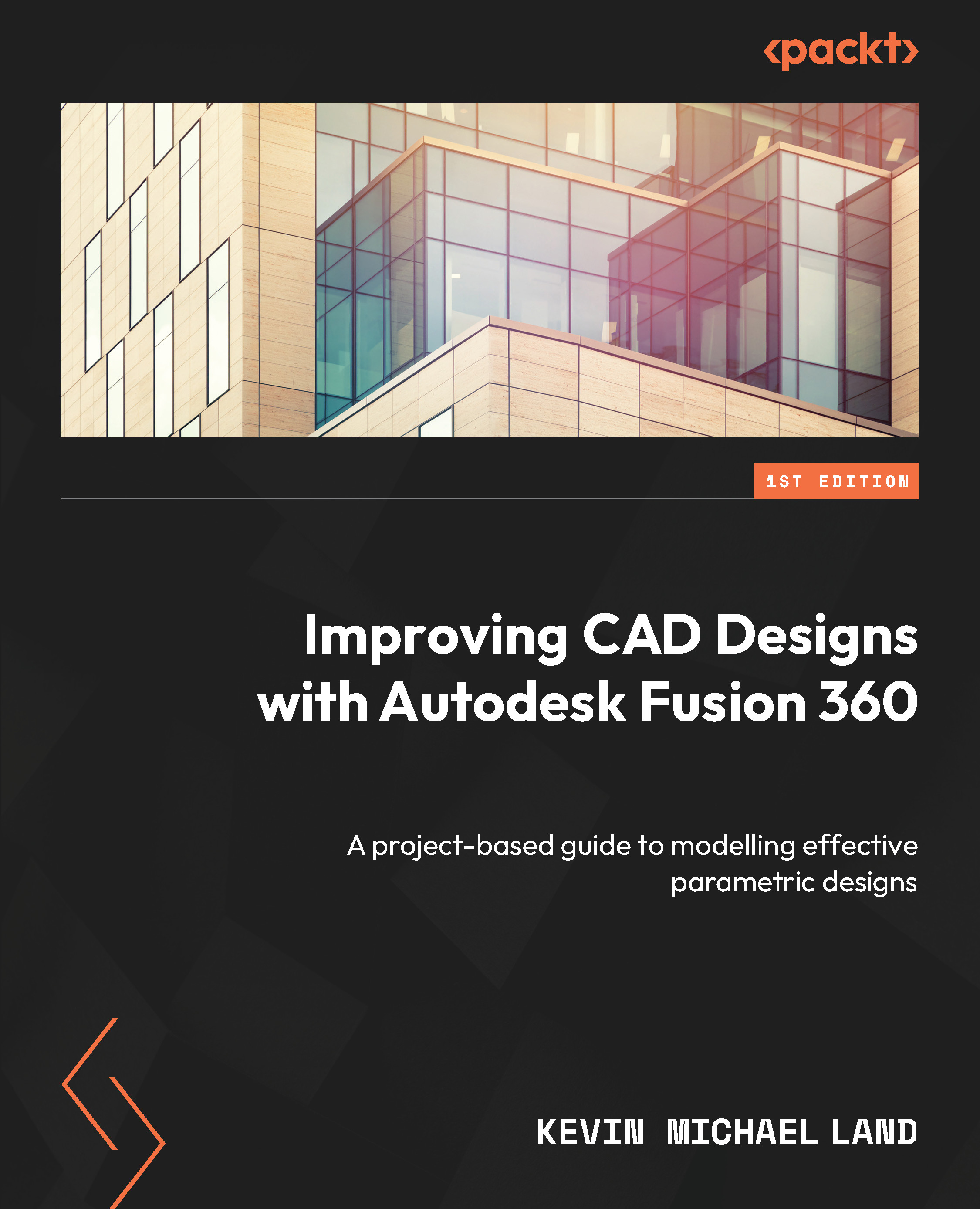Using surfaces to create the tealight
We will start out with a simple tealight candle for reference. We will create a component first to stick to Rule #1 (see Chapter 3) and then create the surface body, with a simple circle extrusion and a revolve for the candlelight. Let’s get started:
- Start a new design file, open the Data panel, and create a folder named
Ch12 Tealight Ghost. Then, within theChapter 12folder, create a file and name itTealight Ghost, and then set the units to millimeters. - Create a component named
tealight, then create a sketch on the XY plane, and add a circle with a diameter of37.5mm.
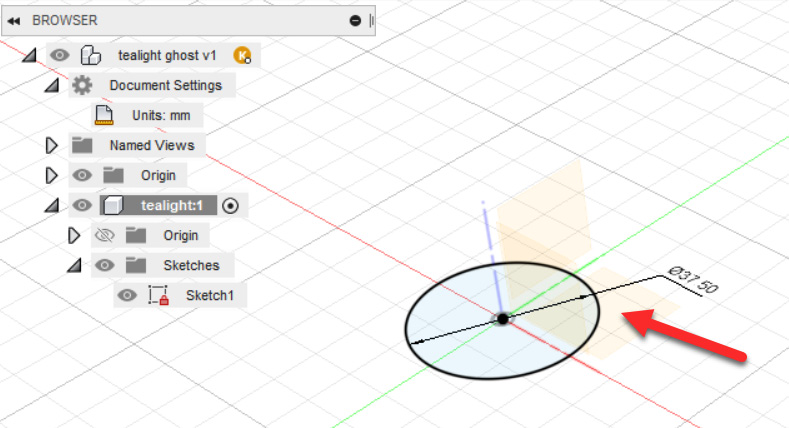
Figure 12.2 – Creating a tealight component and sketch
- Click on the SURFACE tab, then the CREATE dropdown, and then Extrude.
- Select the circle profile and set Distance to
12 mm. Note that the interior is empty. That is because surfaces have no mass, which means there is no weight to them. Think of them as a thin...