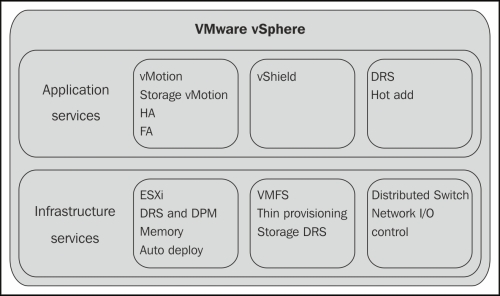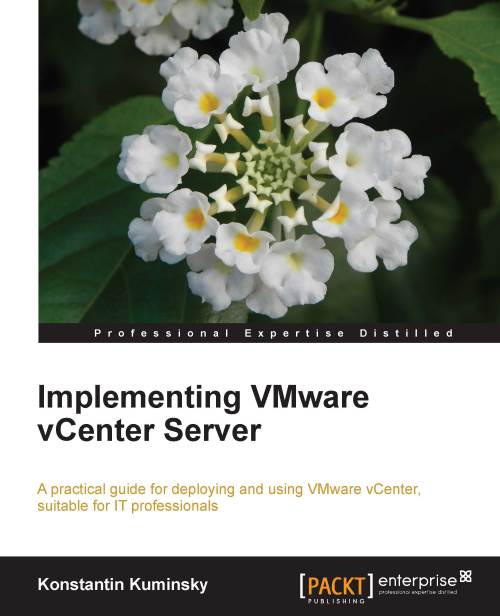VMware terminologies – vSphere, ESX, ESXi, hypervisor, and VMFS
There is a lot of confusion out there regarding VMware terminology. Part of the issue is that VMware has been changing terminology with every new version. In this section, we'll describe a few important terms that are widely used and which will also be used in this book.
VMware vSphere is VMware's server virtualization suite. This software bundle was called VMware Infrastructure 3 (VI3). When VMware Infrastructure 3.5 (VI3.5) was in development, vSphere was considered as an advanced suite of tools utilizing VMware ESX/ESXi4. At the same time, VMware was developing VMware Infrastructure 4 and eventually vSphere 4 was announced and released in May 2009 instead of VI4.
In November 2009, Update 1 for vSphere 4 was released with support for Windows 7 and Windows Server 2008 R2.
vSphere 4.1 became available in August 2010. This version included an updated vCenter Configuration Manager and vCenter Application Discovery Manager as well as vMotion capability.
Update 1 for vSphere 4.1 was released in February 2011 with added support for Red Hat Enterprise Linux (RHEL) 6, RHEL 5.6, SLES 11 SP1, Ubuntu 10.10, and Solaris 10 Update 9.
On July 12, 2011, VMware released Version 5 of VMware vSphere.
On August 27, 2012, VMware released its latest version of the suite; that is, VMware vSphere 5.1. This update extends vSphere to also include VMware vSphere Storage Appliance, vSphere Data Protection, vSphere Replication, and vShield Endpoint.
Depending on the version and license, vSphere includes, but is not limited to, the following features:
ESX/ESXi hypervisor
Distributed Resource Scheduler
High Availability (HA)
Fault Tolerance (FT)
vMotion
Storage vMotion
vSphere Storage DRS
Virtual Machine File System (VMFS)
Resource Pools
VMware Update Manager
VMware View
vCenter Server
VMware vSphere Client
VMware vSphere Web Client
VMware vSphere SDKs
Virtual SMP
vSphere Distributed Switch (VDS)
Host Profiles
More information on most of these features is available in the following chapters. In the following section, we will give their brief overview.
ESX/ESXi is a bare metal-embedded hypervisor. It runs on the virtualization layer that abstracts physical server resources, such as CPU, memory, and storage, into multiple virtual machines.
Hypervisor is a software or hardware that creates and runs virtual machines. The computer it's running on is called the host. Virtual machines are often referred to as guests. A hypervisor allows guest operating systems to run with an appearance of full access to underlying systems. During this process, the system's resources that are shared among multiple virtual machines and are accessed by VMs are under the complete control of the hypervisor.
There are two types of hypervisors:
Type 1 or bare metal hypervisor, which runs directly on the host's hardware and controls hardware as well as manages virtual machines.
Type 2 or hosted hypervisor runs on top of the conventional operating system. In this case, guest operating systems run at the third level above the hardware.
An embedded hypervisor is a type 1 hypervisor that supports the requirements of embedded systems development. Embedded systems, in contrast with general purpose computers that are supposed to meet a wide range of requirements, are designed for specific control functions within larger systems. Often, real-time constraints have to be addressed as well.
The hypervisor requirements suitable for embedded applications are quite different from the hypervisor requirements aimed at enterprise applications. These requirements are briefly summarized as follows:
A small, fast type 1 hypervisor with support for multiple VMs
Support for lightweight but secure encapsulation of medium-grain subsystem components that interact strongly
High-bandwidth, low-latency communication between system components subject to a configurable, system-wide security policy
Minimal impact on system resources and real-time performance
Ability to implement a scheduling policy between VMs and provide support for real-time system components

The description of the previously mentioned features of vSphere is as follows:
DRS provides the ability to continuously monitor resource usage across environments and dynamically reallocate available resources between virtual machines. With DRS, administrators are able to dynamically reallocate resources according to business needs, balance computing capacity as well as reduce power consumption in the datacenter. Power consumption can be reduced using vSphere Distributed Power Management (DPM). It consolidates workloads onto fewer servers and turns off the rest. Later, when more resources are needed, DPM brings back these hosts online to utilize them.
The High Availability feature automatically restarts VMs on other hosts in case of a host failure. This provides an easy and cost-effective availability solution.
Fault Tolerance in turn provides continuous availability. With HA in case of a host failure, VMs are restarted on another host, which means that these VMs are not available for a short period of time. Fault Tolerance creates a shadow copy of a VM, which is used for failover in case of a failure.
vMotion allows the migration of running virtual machines from one server (host) to another without downtime. These migrations are completely transparent for users and can be used for maintenance and optimizing the infrastructure without disrupting business operations.
Storage vMotion allows the migration of running VMs to another storage array without any downtime. It simplifies storage upgrades and migrations, allows better and easier management of storage capacity, and storage I/O performance.
vSphere Storage DRS offers load balancing mechanisms based on storage I/O and space usage. With Storage DRS, administrators are able to aggregate several datastores into a single cluster. This simplifies management and allows using available storage resources more efficiently.
VMFS is used by ESX/ESXi servers to store virtual machine disks and snapshots. It is designed so that individual virtual machine files can be locked. This allows multiple servers to do read/write operations on the same filesystem simultaneously. Multiple VMFS volumes can be spanned together which allows you to logically grow volumes without losing any data stored on these volumes.
Resource Pool is a logical group of CPU and memory resources. It allows having more control over partitioning available resources among virtual machines as well as meeting service levels.
VMware Update Manager is a patch management software. With Update Manager, administrators can test and deploy updates for ESX/ESXi hosts as well as for guest operating systems.
VMware View helps to simplify and automate management of multiple desktops and deliver them as a service to users from one central location. This solution addresses increased requirements for scalability and mobility for end users, allows having more control over desktops, and at the same time, decreases costs by centrally delivering services from your cloud.
vCenter Server—the subject of this book—is a centralized management solution for vSphere suite.
VMware vSphere Client enables access to vCenter or ESX/ESXi hosts from any Windows machine.
VMware vSphere Web Client is a cross-platform client for vCenter so that users can access it using a web browser under different operating systems.
VMware vSphere SDKs provide development tools for creating vSphere Client applications that use vSphere APIs and allow managing infrastructure components such as datacenters, datastores, and networks.
Virtual SMP is the utility that allows a virtual machine to use two or more available host CPUs at the same time.
vSphere Distributed Switch (VDS) simplifies virtual machine network configuration and offers advanced network monitoring and troubleshooting capabilities by providing a centralized interface for virtual machine access switching setup.
Host Profiles allow administrators to define host configuration policies to simplify host configuration management for large datacenter environments.
The most important features previously mentioned are summarized in the following diagram: