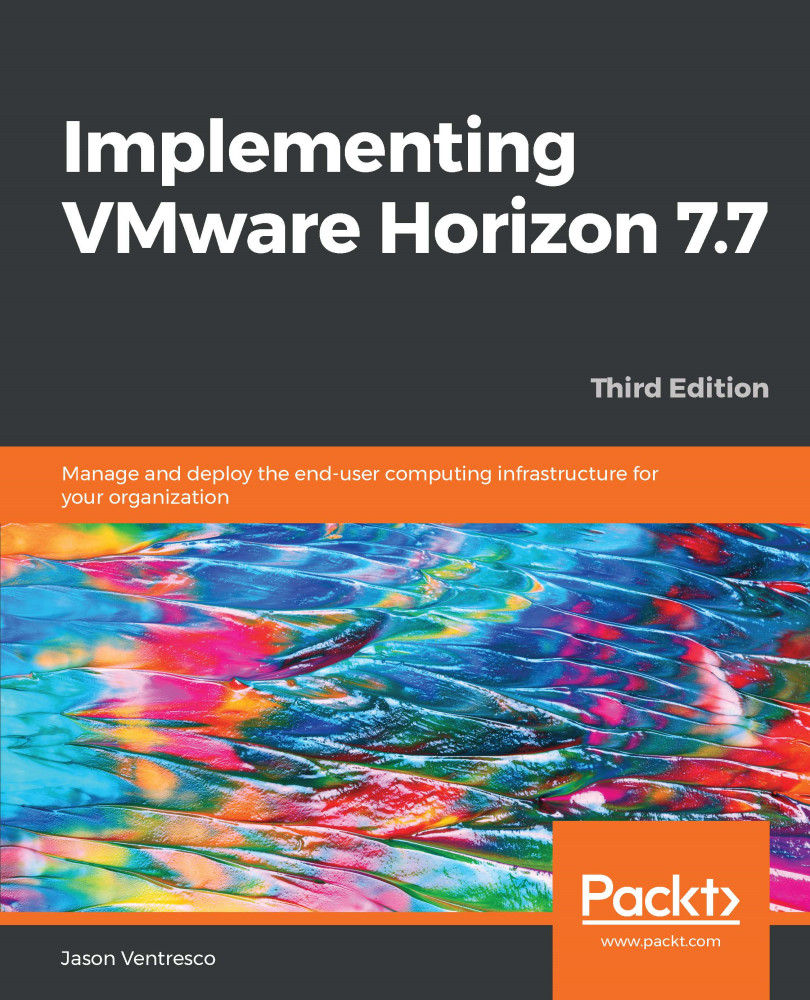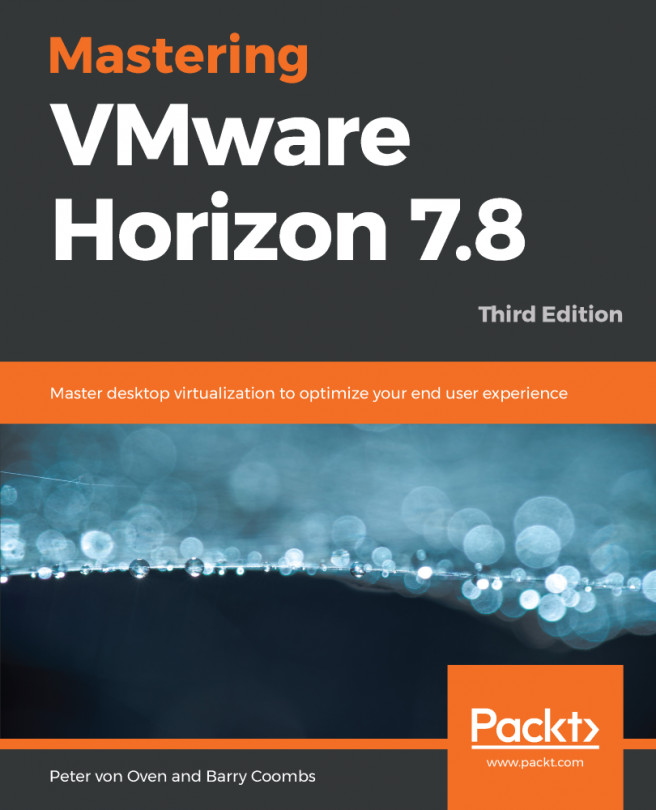App Volumes Manager stores configuration information in the SQL database, so, to deploy additional App Volumes Manager servers, you only need to perform a small subset of the original installation steps. To deploy additional App Volumes Manager servers and enable them for use by clients, perform step 1, and either steps 2 or 3, from the following procedure:
- Deploy and configure the new App Volumes Manager server using the steps outlined in the Installing App Volumes Manager server section of this chapter, and use the same database connection details as the first App Volumes Manager server that was installed.
- Use a load balancer to distribute client traffic to all of the App Volumes Manager servers (optional; use if you do not want to modify the Windows registry on the App Volumes clients).
- Modify the Windows registry on computers...